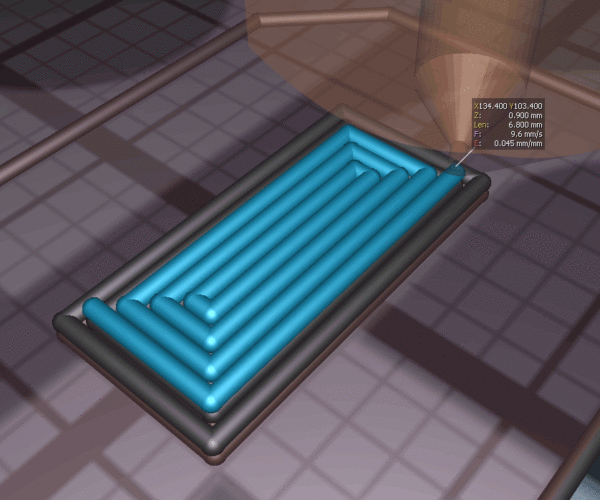RE: Set extrusion width not respected
Hmm. Well, the number of lines extruded by S3D doesn't add up to an even multiple of the extrusion width either. I havent repeated this test in Cura, ideaMaker or KISSlicer, but I will not be surprised if they're doing adjustments for the same reasons. Just because they don't explain it or show you the source doesn't mean they're not doing something similar under the hood.
I personally wish every setting was exposed, including the ability to enter formulas and reference other settings. I've used AffinityDesigner, a low-cost alternative to the high-priced Adobe Illustrator. Any field can be a formula, much like a spreadsheet. It's incredibly powerful.
and miscellaneous other tech projects
He is intelligent, but not experienced. His pattern indicates two dimensional thinking. -- Spock in Star Trek: The Wrath of Khan
RE: Set extrusion width not respected
Hmm. Well, the number of lines extruded by S3D doesn't add up to an even multiple of the extrusion width either.
It can happen that it does not, but that is more the exception than the rule. In S3D you set an extrusion width, which in reality means line spacing, and to get overlap, S3D will calculate how much filament to actually extrude. This is thankfully independent of layer height, and that is the big problem with how it works in PS, in my opinion. Here's an object that is 8 by 4 mm, sliced in S3D with an extrusion width of 0.4 mm. As you can see, it produces exactly 10 perimeters in the short direction. Visualized in Craftware, here's an animated GIF where you can see that the X (and Y) coordinate of the two outermost lines are spaced exactly 0.4 mm apart:
Note: You need to click on the picture to see the animation.
RE: Set extrusion width not respected
I take it we're no longer concerned about "print speed" at this point?
If we want to focus on staying true to the user's specified parameters, look no further than Simplify 3D's handling of first layer height. Anything lower than 100% the default layer height and S3D will still extrude the amount of filament for the specified layer height "for better adhesion". Specify an amount greater than 100% and it will adjust the amount of extruded filament accordingly.
At least with PrusaSlicer, Slic3r and Cura, the source code is there to be seen and optimized. PS is a fork of Slic3r after all. I'm far less likely to get any insights into S3D's inner workings given their one-man secretive development team. Even other developers are apparently prevented from getting a peek at the secret sauce if the Glass Door comments are to be believed.
Team Prusa is doing a lot to convert the code base and improve Slic3r's user interface. They've largely completed that, and some comments indicate they're starting to look at things like top surface finish. Given their pace of development, I'm more comfortable investing my time in PrusaSlicer. If they expose more internal parameters via an API, a whole crop of solutions may start to appear.
and miscellaneous other tech projects
He is intelligent, but not experienced. His pattern indicates two dimensional thinking. -- Spock in Star Trek: The Wrath of Khan
RE: Set extrusion width not respected
Am I missing something, or aren't there only 9 extrusions? The X move is 0.40mm true, but there's no indication of how much material is being extruded. The adjacent lines form a closed surface, so presumably it's enough to close the gaps between extrusions. Isn't that the same thing as 'overlap'?
and miscellaneous other tech projects
He is intelligent, but not experienced. His pattern indicates two dimensional thinking. -- Spock in Star Trek: The Wrath of Khan
RE: Set extrusion width not respected
Am I missing something, or aren't there only 9 extrusions? The X move is 0.40mm true, but there's no indication of how much material is being extruded. The adjacent lines form a closed surface, so presumably it's enough to close the gaps between extrusions. Isn't that the same thing as 'overlap'?
You're being mislead by the fact that in the image all lines for that layer aren't being displayed. In Craftware you have two sliders, one for layer and one for line (or moves), so you can drag to any layer, and then explore exactly how that layer is being printed, move by move. It is really the best gcode visualizer there is, so even if you're not going to slice with it, it is worth the install just to look at gcode. For reference, here's an image that shows the completed layer, and you can see there are 10 extrusions, as expected:
There is of course overlap as well, and how much is of course depending on how much material is being extruded. My point was just that in S3D, "extrusion width" really means "line spacing". Then there will be exceptions, but that's the base.
RE: Set extrusion width not respected
I take it we're no longer concerned about "print speed" at this point?
If we want to focus on staying true to the user's specified parameters, look no further than Simplify 3D's handling of first layer height. Anything lower than 100% the default layer height and S3D will still extrude the amount of filament for the specified layer height "for better adhesion". Specify an amount greater than 100% and it will adjust the amount of extruded filament accordingly.
At least with PrusaSlicer, Slic3r and Cura, the source code is there to be seen and optimized. PS is a fork of Slic3r after all. I'm far less likely to get any insights into S3D's inner workings given their one-man secretive development team. Even other developers are apparently prevented from getting a peek at the secret sauce if the Glass Door comments are to be believed.
Team Prusa is doing a lot to convert the code base and improve Slic3r's user interface. They've largely completed that, and some comments indicate they're starting to look at things like top surface finish. Given their pace of development, I'm more comfortable investing my time in PrusaSlicer. If they expose more internal parameters via an API, a whole crop of solutions may start to appear.
Print speed is still part of this I think, but not as in movement speed, it is all about the number of printing moves. As I said before, this is especially apparent when you print something with a large area, where you really want to avoid printing with thin extrusions, because that will cause many more long moves to happen. I guess I don't really have to exemplify that?
And then I completely agree with you on your other points regarding S3D. It is a one man show, and the lack of transparency and the lack of updates is really upsetting when it costs a good chunk of money. I'm not even sure there will be a new version 5 that has been announced early this year, and if there is, I'm not sure it will really be very exciting either. S3D may well be dying.
There is a reason I am spending time getting intimate with PrusaSlicer, but I need to learn how to get it to do what I want. I'm not there yet though, and I have met other bumps in the road as well. For example, I can't find a way to align parts according to how they were exported from CAD without adding one as part of the other, and then I can't print them separately. I did create another thread in here on that problem, though. No answers yet, so maybe it isn't possible at this time.
RE: Set extrusion width not respected
In the end, don't we want our engineering drawing that shows a wall at 1.875 mm be reproduced (however it can be reproduced) at 1.875 mm as closely as possible without digging into MathCAD to determine optimal nozzle extrusion details ourselves? That we don't really want to care about how many perimeters and infill permutations are needed? I.e., let the slicer worry about the details of how to make 1.875 happen.
The math is fun to understand what happens when it goes wrong: but the the key there is it did go wrong; and I'd rather fix that than try to design a way around the wrongness.
RE: Set extrusion width not respected
In the end, don't we want our engineering drawing that shows a wall at 1.875 mm be reproduced (however it can be reproduced) at 1.875 mm as closely as possible without digging into MathCAD to determine optimal nozzle extrusion details ourselves? That we don't really want to care about how many perimeters and infill permutations are needed? I.e., let the slicer worry about the details of how to make 1.875 happen.
The math is fun to understand what happens when it goes wrong: but the the key there is it did go wrong; and I'd rather fix that than try to design a way around the wrongness.
Well, yes, but if we also care somewhat about the final properties of the object and the printing time, then we may still want to be able to predict with reasonable accuracy what the slicer is going to generate.
And there is more than one way of producing that 1.875 mm wall as well, and no matter how you see it, with the current version of PS you must either experiment with the extrusion widths to get what you want, or you must know how to calculate it. Or you must redesign the wall according to the tooltip (that changes with the parameter you adjust), but that's the least desirable option.
I would prefer to have a parameter that I can adjust which directly affects the final result in a predictable way without experimenting or calculating.
RE: Set extrusion width not respected
Really, I have zero expectation my $1000 quality level FDM printer will produce mechanically accurate parts. Close, sure. Accurate, not so much.
Recent experience with PLA shrinking substantial amounts during and after printing reinforce that concept. If I have to worry about 0.1 mm in accuracy over a 100 mm length, or a 0.1 mm difference in wall thickness, my MK3 probably isn't the best choice.
RE: Set extrusion width not respected
Really, I have zero expectation my $1000 quality level FDM printer will produce mechanically accurate parts. Close, sure. Accurate, not so much.
And because of that you think it is OK that the slicer has confusing parameters? 🙂
RE: Set extrusion width not respected
I have much larger gripes with slicer than that. Small errors in print dimensions is so low on my list I wonder why I posted in this thread.
The fact I can tell it I want three perimeters and it chooses to make 2 - when there is clearly room for 3 - is one of the things that mystifies me. But factor in faces and normals and all the other things it is dealing with - I'm not in any position to demand it follow my every wish and desire. Who knows what I'd break if it did exactly what I told it to do. Or why do supports extend far beyond the part and often conflicts with and merge into another area of the part, welding so well the support is now the part (the slice ignores the support is a support when calculating other areas).
Too many 'others' to mention.
RE: Set extrusion width not respected
Honestly, if that's the sort of thing you're worrying about, you should use another slicer.
and miscellaneous other tech projects
He is intelligent, but not experienced. His pattern indicates two dimensional thinking. -- Spock in Star Trek: The Wrath of Khan
RE: Set extrusion width not respected
Honestly, if that's the sort of thing you're worrying about, you should use another slicer.
And for the most part I am using another slicer, but as I've said, there is a lot to like about PS. Wishing for improvements (IMO) can't be bad, can it? And worry isn't the right word here, I'm simply advocating for a change that I think would make PS better. And it is a simple one as well, it would only require some minor changes (no changes to the actual slicing engine) and a switch in the GUI that tells PS how to interpret the parameter.
RE: Set extrusion width not respected
The place to ask for new features is over on GitHub; this forum is a peer to peer group of users helping users. Devs rarely if ever read of post here.
RE: Set extrusion width not respected
The place to ask for new features is over on GitHub; this forum is a peer to peer group of users helping users. Devs rarely if ever read of post here.
I know, and this exact issue has been discussed over there as well. The developers seems to be content with the situation as is, so it isn't very likely that anything will happen to this.