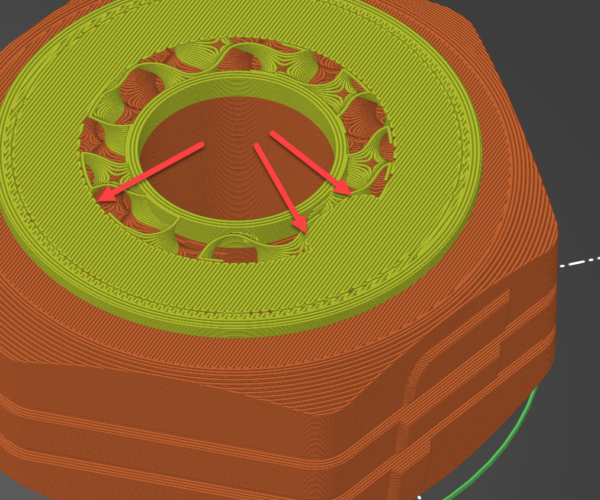Selective solid infill layer
I have a part that resembles a big bolt and washer. It prints the head of the bolt, then a washer, then the center shaft. Stepping in a good diameter at each edge. Under the advanced tab I can set SOLID INFILL EVERY 128 layers to support the first step at exactly the right height, but the next step is bridging over nothing.
I'd like to be able to set certain layers like layer 128 and 141 as solid infill. The rest are normal. How?
RE: Selective solid infill layer
Use a modifier. Either a layer height modifier (easiest for specific layers) or a modifier object. Then just set your infill to be what you want in that area.
RE: Selective solid infill layer
That's what I've done now. I created a modifier slab then scaled it down to a about a mm thick. After you set it up you can copy and paste to duplicate it, then just move them around. Not a bad solution.