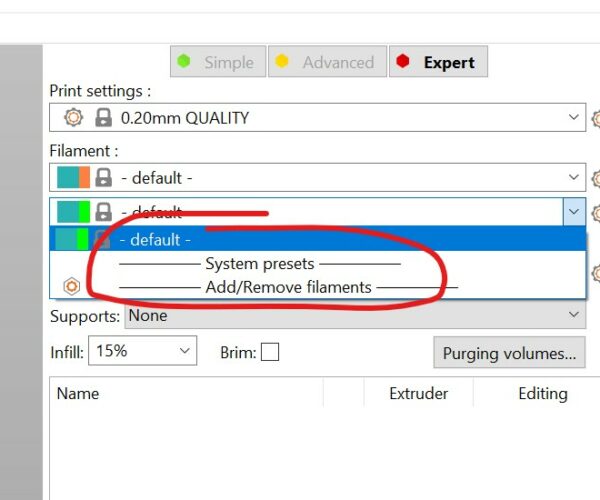Saved printer profile setting - now I can't add/edit and filament - locked???
I wanted to try the virtual dual extruder technique again so I edited my default initial MK3S profile to add the second virtual extruder and saved the profile with a new name.
Now I don't see any filaments and can't even add any since the icon shows as locked.
Any hints on how to tackle this?
Thanks
RE: Saved printer profile setting - now I can't add/edit and filament - locked???
I like to think I an not a F&#$ idiot but these settings seem more complex than they need to be.
Physical Printer. Fine. Got it. That is the network layer.
Printer Settings. OK, sure, separate some of the settings out for some use-cases.
Filaments settings???? Why are my filament settings changing and locking depending on which printer I am selecting? The system filament settings change and hide or don't hide depending on printer????
RE: Saved printer profile setting - now I can't add/edit and filament - locked???
You've run into the breaking changes to profiles that Prusa introduced with PrusaSlicer 2.3.0. Prusa has introduced the concept of "vendor bundles" to separate out the responsibility for developing and maintaining profiles to the various printer manufacturers that would otherwise leech free support from Prusa. While I can understand doing this for non-Prusa printers, it has had the unfortunate side effect of also impacting any printer profile derived from a Prusa preset, including minor changes.
For now, there are 2 approaches:
- Select a system Prusa printer profile, select a system filament profile, select Filament Settings->Dependencies->Profile dependencies->Detach from system profile and save a copy of the filament profile with a new name. Do this for each filament profile of interest.
- Copy individual filament profiles from the PrusaResearch.ini file provided with PrusaSlicer into your own config bundle file containing one or more individual profiles (presets). Note that if you do this, there are a number of hidden profiles that other profiles inherit from that need to be included in your .ini file (config bundle).
Neither of these approaches is particularly fun. Hopefully, Prusa will streamline the interface and process in future releases. In the meantime, if you're OK using a snapshot from December 2020, I've cleaned up the default Prusa filament profiles for the filaments I use and removed all of the annoying dependencies so they can be used with any printer or variant. You can grab the config bundle .ini file here.
RE: Saved printer profile setting - now I can't add/edit and filament - locked???
Thanks @bobstro . Pretty unfortunate that making any edits to the printer profile wreaks so much havok.
All I wanted to do was enable dual virtual extruders 🙁
Frankly this is going to have to wait for another time.
RE: Saved printer profile setting - now I can't add/edit and filament - locked???
Frankly this is going to have to wait for another time.
If you're in a hurry, just create a copy of a system profile and blank the dependencies. You'll find that print settings profiles are similarly restricted. Not a fan of how it's currently done myself, but it is nice to reduce the number of displayed options, particularly as more 3rd party printers are supported.
I've put together some draft notes here.
RE: Saved printer profile setting - now I can't add/edit and filament - locked???
WOW, just ran into this myself trying to get TPU working on a MMU machine. Of course none of the FLEX filament profiles are "compatible" with MMU, so they can't be seen or selected. The "Detach" trick above did nothing, still not available. Selecting "All" for compatible printer profiles does nothing.
Not cool.
RE: Saved printer profile setting - now I can't add/edit and filament - locked???
I am having this exact issue. I want to adjust the infill settings and layer height, so I made my own profile but I cannot select any filaments after doing this. it defaults to PLA. I am wanting to print ABS.