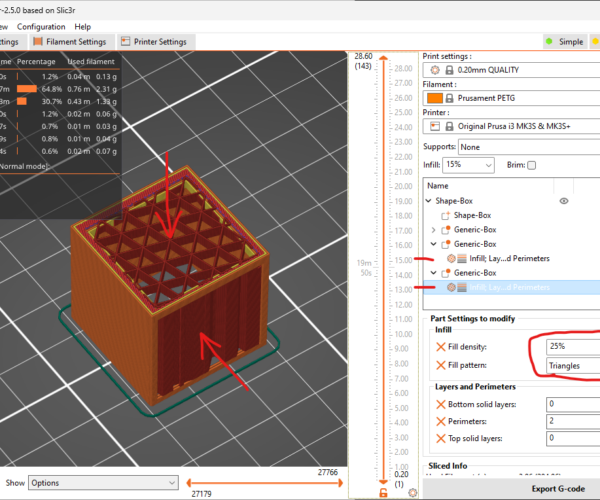Rotate the infill pattern direction
Hi!
After watching this tutorial I got an idea about making a cube with a nice triangle grill appearance on two sides:
When I tested this in Prusa Slicer 2.5, I was only able to create this effect in the Z direction (top and bottom of the cube).
I would like to add another modified box with the same infill pattern but rotate that pattern on the X or Y azis so that it matches the Z axis. Without being able to rotate the infill pattern, I see it from the side essentially.
How can I do this? (I want to repeat the face infill on top of this cube on the sides.)
RE: Rotate the infill pattern direction
No you can not do that. Infill patterns are only rotatable around the z axis. Many of the patterns aren't printable if you were to flip them 90 degrees as then the infilol would require supports.
If you want to do this then you will have to actually do it in your modelling software as a proper model with the geometry you want.