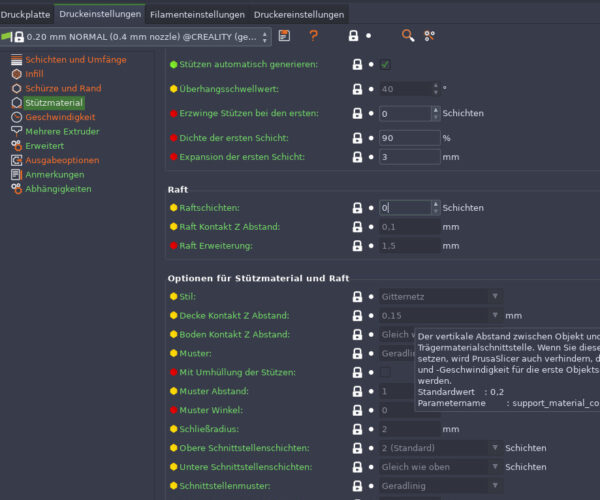Reset all settings/profiles
Hi!
In my first few days with 3D printing and PrusaSlicer I probably messed up some settings/profiles due to various misunderstandings and would like to reset everything to "original". The button for this in the software itself is not sufficient.
Where is the folder with the settings/profiles under bodhi or Ubuntu/Linux?
I assume that after simply deleting it, it will be recreated by the system.
Greeting,
Olaf
RE: Reset all settings/profiles
Morning Olaf. You cant mess up anything with the default system installed profiles as they dont allow you to save over them. So you just have to delete any custom ones you may have saved.
However if you want to know where the config data is stored then you can use Help>Show Configuration Folder from within PS.
RE:
Hello,
thank you for the information.
But why are there so many values in the settings for which there is a different "default value" in the help popup than the one entered? I assumed I messed it all up.
For example on the screenshot:
"Ceiling Contact Z Distance" (german "Decke Kontakt Z Abstand") is entered as 0.15. But the help popup says "Default value: 0.2" ("Standardwert").
RE: Reset all settings/profiles
Hi Olaf,
this is one of the great unknown's
each value has its Prusa default, which can be changed manually, and restored by clicking the 'Lock' symbol, in addition to the textual default value...
the textual value, seems to be a Hangover from the Old Slic3r days.
why Prusa have not naturalised the values, I do not know.
this question may be better asked in the Github for Prusa Slicer...
https://github.com/prusa3d/PrusaSlicer
regards Joan
I try to make safe suggestions,You should understand the context and ensure you are happy that they are safe before attempting to apply my suggestions, what you do, is YOUR responsibility.Location Halifax UK
RE: Reset all settings/profiles
I suspect the reason Prusa haven't gone through and done anything about the suggested tooltips is that realistically they can't. I don't mean that Prusa couldn't change them to whatever they want, they could, but it would be pointless. By that I mean the contents of the tooltips are defined by a file in the code. When you load a profile in theres no connection between what is stored in the profile and the application code. The tooltips contents are unchanging unless the code is updated.
So for example lets use Use_Layer height. The tool tip says the default is 0.3. Well that's obviously pointless when you are loading in a 0.15 profile. It is just the same with every other value.
RE:
Thank you very much!