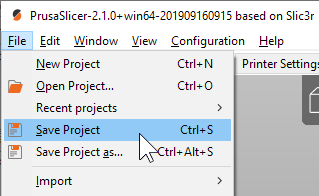Reloading model without losing modifiers?
Yo, I've finally delved into parametric modelling and it's worked great.
I've got the model the way I want, the issue I'm having is I want to keep the modifiers when I change something.
Is this doable? Cheers.
RE: Reloading model without losing modifiers?
Use the save project selections in the file menu:
This will save a 3mf file that contains:
- The object(s) and their placement in the print volume.
- Any applied modifiers and/or object specific settings.
- Any applied variable layer thicknesses and/or color changes.
- The current Print, Filament, and Printer settings.
When you later load this 3mf file into PrusaSlicer, you will be back to where you saved. The only things that I've found that isn't saved is the undo history and the current camera settings (view center, angle, and zoom).
See my (limited) designs on:
Printables - https://www.printables.com/@Sembazuru
Thingiverse - https://www.thingiverse.com/Sembazuru/designs
RE: Reloading model without losing modifiers?
@sembazuru
Yeah I save the project, I mean when I make a change to the model itself. All the modifiers are in the right place, but I have to recreate them every time I update the model.
RE: Reloading model without losing modifiers?
Ah. What I've done for that is to load the new version of the object as a new part to the object & modifier multi-part object. Then align the new version to the original version. (Unless there is a way to turn it off, it seems that Plicer will always load new parts with an x and y offset. Maybe if this offset is known it would be an easy thing to correct for...) Then delete the original version part from the multi-part object. Then you can adjust any modifiers to fit any new geometry.
I once tried reloading an object from disk and lost my custom settings for the object. (I didn't have any modifiers so I don't know if those would have disappeared as well.) Maybe I did it wrong?
See my (limited) designs on:
Printables - https://www.printables.com/@Sembazuru
Thingiverse - https://www.thingiverse.com/Sembazuru/designs
RE: Reloading model without losing modifiers?
@sembazuru
Ahh boo! Yeah would be nice just to be able to refresh the model. Thought I was looking in the wrong spot!