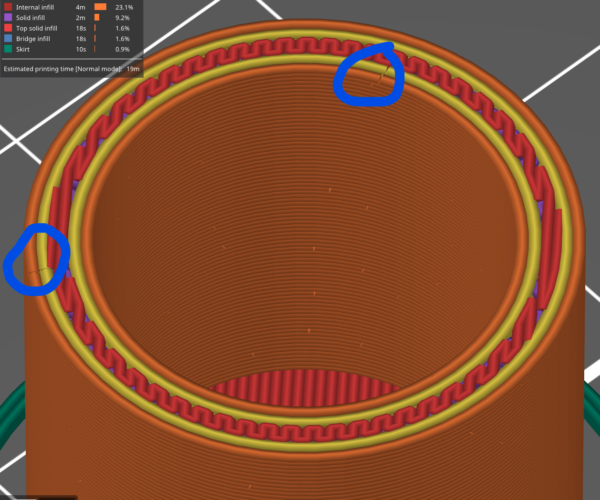Random seam at *each* perimeter
I'd like to make a print watertight without too many perimeters and post production, one idea I have in mind is to use the "Random" seam position. At first I imagined this option to be "random seam position in each perimeter" but after sliced a test object I could tell this option mean to be "random seam position in each wall".
Following is a screenshot of a sliced object with random seam. You can see it has 4 perimeters in total, and there are only two seam positions. I was expecting the option to give me four seam positions that are all random positions -- and ideally make each seam in a wall far away from each other. Is there a way to achieve this?
I learnt from Prusa knowledge base's excellent article Watertight prints that I need at least 3-4 perimeters for a single wall to make a print watertight, I'm not sure this is a reliable way because current seam position is not going to trap the liquid easily. I really think a true random seam position at each perimeter will be a cheap way to make a print water tight.
Prusa i3 MK3S / Prusa Slicer / PEI sheet / Texture sheet / Satin sheet / design using Tinkercad
Use 100% perimeters
Try slicing the object with 3 or 4 walls so it prints as all perimeters. Set the wall width to allow exactly 6 or 8 line widths. This will be a lot more watertight than using infill. Also, you might not really need to worry about the seams. The inner seams usually print using a small jog and the nozzle doesn't really turn off, even if it looks like a break in the slicer.
Other things to consider. Turn up the temperature a few degrees. Over-extrude slightly so the lines have to squish together.
Steve
Thanks!
Thanks Steve for sharing tips -- will give it a try! (-;
Prusa i3 MK3S / Prusa Slicer / PEI sheet / Texture sheet / Satin sheet / design using Tinkercad