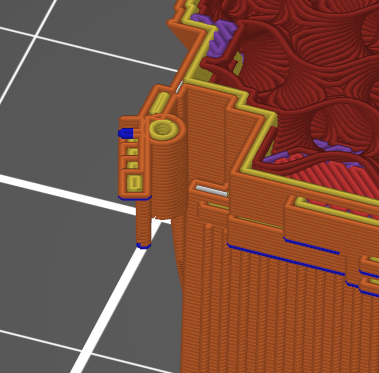Raising shapes and modifiers above the bed?
I'm playing with shapes and modifiers with some success. There are tools to drop the selected to the bed but I'm trying to raise the part off the bed. If I create a shape and place it on the bed, Y=2.64 and if I make Y<2.64 the part raises of the bed.
So two questions, why Y and not Z? and what is the significance of 2.64?
The logic seems to hold good for box, cylinder and slab but not sphere. Other sizes seem to change axes (apparently the pural of axis is axes), it's all very confusing.
RE: Raising shapes and modifiers above the bed?
Parts can't print FDM mid-air, therefore must be in contact with the bed. The slicer knows this and tries to prevent users from doing silly things.
Plus, there are minor differences between parts and objects and how they are handled. I'm not an expert, but what exactly are you trying to do?
ps: if you rotate something 90, X stays X. Odd, sometimes frustrating, but not entirely unexpected.
RE: Raising shapes and modifiers above the bed?
Sorry to raise a dead thread, but I was searching for the same answer and discovered that you can draw a shape, and then add a modifier shape as a negative volume. The negative volume will in a sense "raise" the original part above the bed by deleting the positive part. My example images shows the model with an added cylindrical shape in orange, and the green shape is the negative volume. When you slice the whole thing, you will see what you're expecting, and in my situation I wanted to add a little extra material to this part of the model for added strength.
Adding the negative volume part: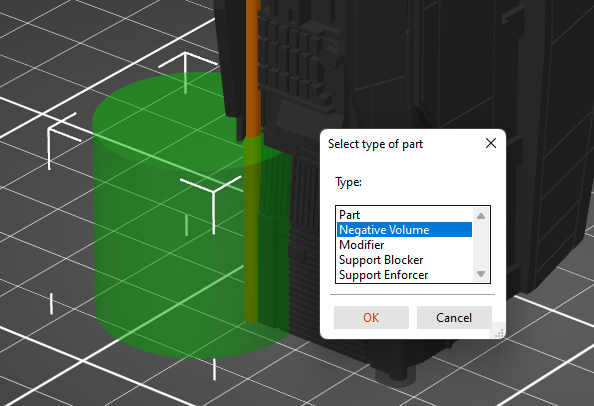
RE: Raising shapes and modifiers above the bed?
@jason-anderson
These two threads should help you.
And
https://forum.prusa3d.com/forum/prusaslicer/drop-to-bed-cannot-be-deactivated/
Enjoy
Swiss_Cheese
The Filament Whisperer