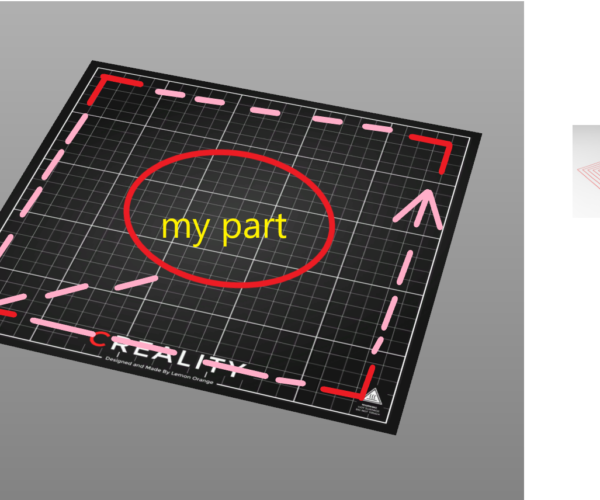Quick Bed Leveling Procedure
I am using a Prussa Slicer with Ender 3 Pro.
I need help creating a G code that I can insert into custom G code before my print, in order to test how level my bed is.
I see some beautiful dedicated G codes to print a spiral across all the table to adjust levelness.
However, this is a little bit too time consuming and requires to me to launch a dedicated G code file and stand by the whole time.
I would like L-shaped corners to be printed in the corners of the table before every print.
I would like the distances between the Ls to be traversed at a very high speed, increasing with every further printing of Ls, for safety.
In the first image, I only depicted 4 'L's for simplicity, yet I want 3-4 sets of Ls like this.
In the second image, I depicted 4 sets of calibration Ls.
Those Ls will be connected like a spiral.
prepare and heat -> Wipe -> Print Ls -> print the part - > cool down
If viewed from the top, with connecting paths, they would look like a spiral.
I would like a tighter spiral to save space on the table.
Ideally, I would like to have options of how many of 4 sets of corners I want to print, how thoroughly I want to test my bed.
I will just have several printer profiles, dedicated to this.
I see no point in a continuous square spiral as it wastes material and makes this test very time consuming.
I would like something that would play well with the existing Prussa settings for my printer.
Something that is quick enough that it can be done every print or every second print and if I forget to stand by, it would not be a major waste of material.
I tried to write this code myself, yet I was not able to reverse engineer G code.
This seems to be like a very wise way to use my time and resources.
If you also see benefit in this, I would like to make this a standard option for those who don't want to mess with the extra hardware and software for the auto-leveling.
Ideally, I would also like those spirals to not interfere with the print and to "avoid" it when the G code is generated. (when this becomes standard feature.)
This is how it would look like before the part had started to print:
exaggerated for clarity