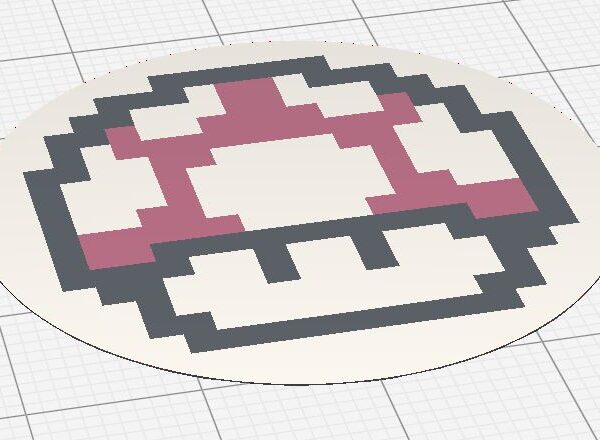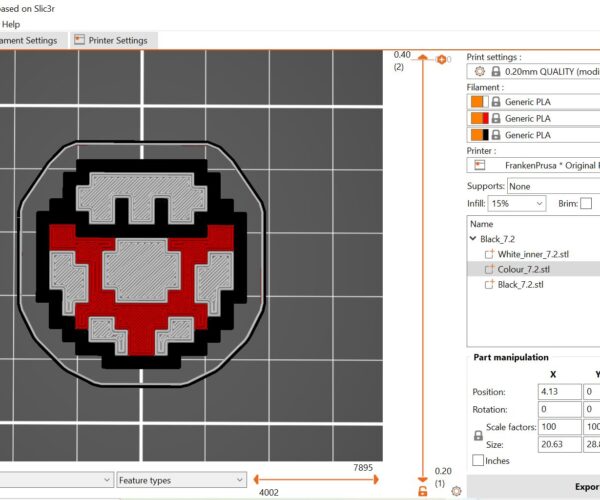Question/Challenge: Cura vs PrusaSlicer
So here's something I've been doing in Cura that I would like to do in PrusaSlicer, but haven't found a way. I have uploaded a zip file of 3 STL's. In Cura, do this:
- load all 3 STL files
- select all 3 items, right click & select Merge
- select the new merged item, right click & select Ungroup
- save the plater as a new 3MF file
- delete 2 of the items
- slice the remaining item & save as a gcode file
- reload the 3MF file from #4
- delete the item that wsa saved as a gcode file + 1 other
- slice and save as another gcode file
- reload the 3MF
- delete the 2 items already saved as gcode files
- slice and save the last item.
These items can now be printed individually, each in a different filament, but will still line up perfectly on the print bed.
How can I do this in PrusaSlicer? I tried the Add Part option, but it won't let me select the added parts separately.
Any ideas?
RE: Question/Challenge: Cura vs PrusaSlicer
Am I correct that you want to have all of these three items on the build plate at the same time, but printed with different filaments?
I looked at your files, and they are thin, but I'm not sure they are thin enough to print one after another without nozzle collisions.
If I were doing this, I would probably try it with manual color changes, as one print. There will be two color changes per layer, but few layers.
RE: Question/Challenge: Cura vs PrusaSlicer
To your first question: yes, all 3 at the same time, but printed with different filaments.
Yes, they are thin enough. I have done it numerous times.
One of the major points is to avoid manual color changes. That's why the items are so thin.
The real question is: why can this be done easily in Cura, but I can't find any way to do it in PrusaSlicer?
RE: Question/Challenge: Cura vs PrusaSlicer
I just tried importing them individually into PS, and it appears that they line up perfectly on the build plate.
Assuming the nozzle will not collide, I would think that they should print individually and sequentially with perfect registration.
I would turn off the skirt on all of them however.
RE:
IF, I understand you correctly this is MUCH easier in PS than Cura
Use the "eye" in sidebar
Toggle them "on" and "off" as you like and create one G-code for each part
Part 1 "On", part 2 and 3 "Off", create g-code
Part 2 "On", part 1 and 3 "Off", create g-code
Part 3 "On", part 1 and 2 "Off", create g-code
And, as JSW said, no skirt
Prusa i3 MK3S+ FW 3.11.0 (kit dec -20), PrusaSlicer 2.6.1+win64, Fusion 360, Windows 10
RE: Question/Challenge: Cura vs PrusaSlicer
But how do I get them aligned in the first place? They are aligned in F360. And the alignment info must be in the STL files, because Cura managers to align them perfectly. I can see how, once aligned, it would be simple to create g-code for each STL, but they do have to be aligned first.
RE: Question/Challenge: Cura vs PrusaSlicer
@ringarn67
Welcome back, it's good to see you.
The Filament Whisperer
RE: Question/Challenge: Cura vs PrusaSlicer
@swiss_cheese
Thanks 😊
Prusa i3 MK3S+ FW 3.11.0 (kit dec -20), PrusaSlicer 2.6.1+win64, Fusion 360, Windows 10
RE: Question/Challenge: Cura vs PrusaSlicer
assuming your printer can do M600 filament changes, could set prusa slicer for 3 extruders with manual filament change. Load all three items at the same time,
Slicer will ask if the should be a single object, answer 'yes'
prusa slicer will then load them as a single object all correctly aligned!
Note, white and colour are 0.3mm thick, Black is 0.4mm thick do you want them to be different thicknesses?
In the attached file, I have considered them all to be 0.4mm thick for simplicity.
Compile a single G code.
when you run the Gcode, it doesn't matter what filament is loaded at the beginning, because the printer will print a prime line, then ask for a colour change
Load filament 1 at this time, the printer will print the filament 1 sections and ask for a filament change
Load Filament 2, the printer will print the filament 2 sections on the first layer and ask for a filament change,
Load filament 3, the printer will print filament 3 sections on both first and second layer, than ask for a filament change
Load filament 1, the printer will complete the filament 1 section and ask for a filament change,
load filament 2, the printer will complete the model.
as this model is effectively 0.3mm tall in most parts, you could consider using 0.3mm layer height for the first layer and 0.1mm layer height for the second layer then there would only be three filament changes. BUT, the model would only have one layer for the main body...
for the filament changes the printer will move the extruder off the model, swap the filament and purge the nozzle, DO NOT remove the purge material, simply hold it with tweezers or similar, the printer will ask if the filament change has completed satisfactorily, answer yes. and the printer will prime the nozzle with a little more filament whilst moving back to the model, this prime material will remain attached to your tweezers and pull off the nozzle, as the nozzle returns to the model.
I hope this helps.
regards Joan
I try to make safe suggestions,You should understand the context and ensure you are happy that they are safe before attempting to apply my suggestions, what you do, is YOUR responsibility.Location Halifax UK
RE: Question/Challenge: Cura vs PrusaSlicer
Hi Joan. Thank you very much for your great reply.
One thing off the top. Forget the different object height. In reality, all items will be the same height. Mistake on my part. Didn't notice.
Your explanation about loading as single object makes a lot of sense. It doesn't work for me. I don't get the question at all. However, I presume this is because my printer profile is configured with only 1 extruder. Problem? How do I add a 2nd extruder to a profile. I can do it pretty easily in Cura, but I can't find out how in PS. More strangely, I find almost nothing about it when I search online. Weird. I even ran the Configuration Wizard again and found nothing about it there, even when configuring a Custom Printer.
I assume I cannot proceed without getting a printer profile with multiple extruders defined, so that appears to be the crux of the matter ATM.
RE: Question/Challenge: Cura vs PrusaSlicer
Your explanation about loading as single object makes a lot of sense. It doesn't work for me. I don't get the question at all. However, I presume this is because my printer profile is configured with only 1 extruder. Problem? How do I add a 2nd extruder to a profile. I can do it pretty easily in Cura, but I can't find out how in PS. More strangely, I find almost nothing about it when I search online. Weird. I even ran the Configuration Wizard again and found nothing about it there, even when configuring a Custom Printer.
I assume I cannot proceed without getting a printer profile with multiple extruders defined, so that appears to be the crux of the matter ATM.
Yes.
For a start you need to be in "Expert" mode!
Then, "Printer Settings" -> "General" -> Under "Capabilities" there is "Extruders", choose as many as you like/need. In this case at least three..
After that you will get the question @joantabb mentioned when you drag your three files onto plate.
Prusa i3 MK3S+ FW 3.11.0 (kit dec -20), PrusaSlicer 2.6.1+win64, Fusion 360, Windows 10
RE:
Thank you. Duh, completely missed that. That should make things a lot easier. This has been my biggest issue with PS -- I expect things to be in different places than where they actually are. We just don't "click" but I'm working on it.
Thanks again, and to Joan too.
RE:
Thank you. Duh, completely missed that. That should make things a lot easier. This has been my biggest issue with PS -- I expect things to be in different places than where they actually are. We just don't "click" but I'm working on it.
Thanks again, and to Joan too.
Your Welcome
Edit: Look at Joan´s attached file
Prusa i3 MK3S+ FW 3.11.0 (kit dec -20), PrusaSlicer 2.6.1+win64, Fusion 360, Windows 10
RE: Question/Challenge: Cura vs PrusaSlicer
LOL. I like how she named Mario as monkey. Actually, I already increased the extruder count and imported the STL files. It worked as advertised, so on to the next step.
RE: Question/Challenge: Cura vs PrusaSlicer
I added 'M600' into the Custom Gcode, toolchange Gcode, to initiate a manual tool change on filament change command, and I turned off the Wipe Tower, in "Print Settings>Multiple Extruders"
regards joan
there is an old post here
https://forum.prusa3d.com/forum/original-prusa-i3-mk3s-mk3-how-do-i-print-this-printing-help/acting-as-my-own-mmu/
that might help
Ranier's Blog may also help
https://schlosshan.eu/blog/2019/03/02/prusa-i3-mk3-real-multicolour-prints-without-mmu/
I try to make safe suggestions,You should understand the context and ensure you are happy that they are safe before attempting to apply my suggestions, what you do, is YOUR responsibility.Location Halifax UK