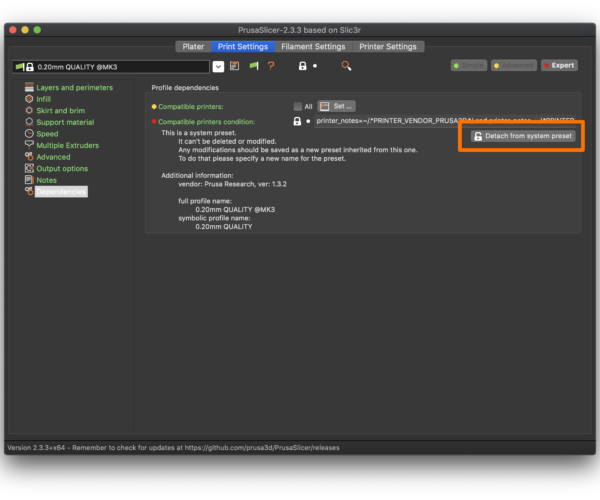PS User Interface is incredibly confusing
I have a physical printer, I changed the nozzle, I created new settings from the printer saved as preset. Now I can't print from prusaslicer. What the heck? Why on earth are you taking away the physical printer properties? That makes no sense. What good is a preset? What is it for? Not too mention System/User/Physical what?
1 Physical printer
2 Nozzle
3 layer height
This is most of the settings right here then
4. Filament
Dependencies
You are most likely running into the way PrusaSlicer handles dependencies. In short, the Prusa-supplied presets all contain dependencies that limit them to Prusa-supplied system presets. If you save off a custom printer preset, system print & filament presets will not be available without some extra steps. A quick way to avoid this using PrusaSlicer 2.3.3 is:
- Select a Prusa-supplied printer preset.
- Select any and all Prusa-supplied filament and print presets you want to work with your custom printer preset (not yet created) by detaching them. Ensure you are in Expert mode, then select the Dependencies screen and select the Dettach from system preset button. Save the now-detached preset off with a custom name. The screen below shows the magic button location for print settings. Filament presets have the button in the same location.
- Finally, modify the printer preset as desired and save it off with a custom name. With a bit of luck, all of your detached print and filament presets will be available.
It's clunky and annoying, but things are done this way for a good reason. I've got many more notes on this topic here. Pay particular attention to the green boxes.
This process is simplified with the release of PrusaSlicer 2.4alpha. You now just need to save the preset with a custom name using the normal save button.
Whatever you do, don't gripe at me or other users here helping you out over it.
and miscellaneous other tech projects
He is intelligent, but not experienced. His pattern indicates two dimensional thinking. -- Spock in Star Trek: The Wrath of Khan
More notes on dependencies
Wups, forgot the link. More notes on dependencies for PrusaSlicer 2.3.3 can be found here.
and miscellaneous other tech projects
He is intelligent, but not experienced. His pattern indicates two dimensional thinking. -- Spock in Star Trek: The Wrath of Khan