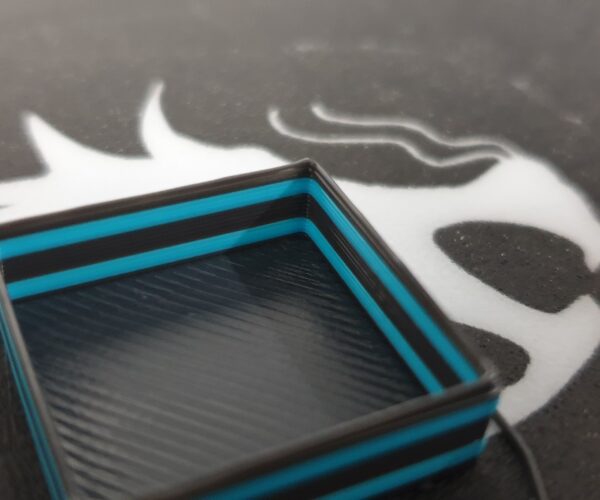PrusSlicer 2.2 setup with "2in1" Hotend and 2 Extruders
Hello,
I have some problems seting up PrusSlicer with a combination of:
- 2 Extruders on top of the frame (E0 & E1 - E0=Ender 3 Extruder, E1=Titan Extruder)
- 1 Single Hotend with 2 Bowden "Inputs"
Both extruders are setup in Marlin 2.0 and work fine on their own.
Problem is the setup in the slicer, as I am not sure if I can use the "Single Extruder Multi Material" option in the printer settings - I guess PrusaSlicer sometimes confuses with
- Single Hotend
- Dual Hotend
- 2in1 Hotend
and
- Extruders
So my questions:
- Do I have take care of the "unloadin" & "loading" of the filemant during toolchange?
- Is somewhere a documentation on how to setup up a "single nozzle multi extruder" setup?
- I cannot find any of the "toolchange parameters" from the advanced filemant setting in the gcode i.e. ramming
Any help, tips are greatly appreciated
stay healthy
LeChuck
RE: PrusSlicer 2.2 setup with "2in1" Hotend and 2 Extruders
i have same config in my delta, i put "2 " in number of extruders and tick "single extruder multimaterial"
change tool script is in "printer setup folder (*)" --> "setup single extruder MM"
ramming you find in "filament" folder(*)" -> advanced
(*) = sorry not use gui in english so i don't know real name of gui part
RE: PrusSlicer 2.2 setup with "2in1" Hotend and 2 Extruders
Hi Marco,
that sounds great - but does it work, like changing filament? I guess so otherwise you would not send me you answer, but I had problems that the toolchange is not performde i.e.
- retract material
- extrude new material
- wipe
Later I can check it as I just notived that Octoprint did not send the T1 command due to an incorrect printer setup *damn*
I will try your setup and come back to you 😉
Stay safe
Axel
RE: PrusSlicer 2.2 setup with "2in1" Hotend and 2 Extruders
i do not use octoprint, direct usb or SD card...
note for wipe you must enable tower (i don't remember in this moment how )
RE: PrusSlicer 2.2 setup with "2in1" Hotend and 2 Extruders
i do not use octoprint, direct usb or SD card...
note for wipe you must enable tower (i don't remember in this moment how )
RE: PrusSlicer 2.2 setup with "2in1" Hotend and 2 Extruders
Hey,
worked like a charm 😉 Thanks for setting confirmation
The problem was Octoprint!
It also needs a "Printer setup" - I missed that and that's why the second extruder was not "created".
In the end Octoprint refused to send the toolchange command to protect the printer 😉 Now next step is propper fine tuning
But I still can't find the "Layer Change" code (i.e. retract filament, cool, etc) in the gcode file