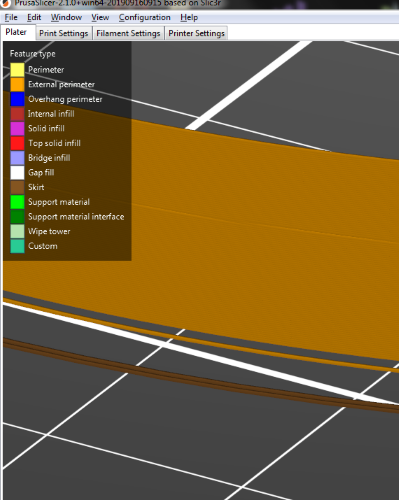PrusaSlicer vase mode leaves gap between base layers and spiral area
I ran vase mode successfully for years in Slic3r PE, but this is the first time I am trying it in PrusaSlicer (version 2.1.0+win64) and I am running into a major issue.
I have a simple solid cylinder STL file that I exported from SolidWorks. When I enable PS vase mode, I get a large (maybe 4 layer) gap between the last solid bottom layer and subsequent layers. This causes the printer to start printing in mid-air and a failed print of course. The issue is visible in the sliced model preview.
This only happens in vase mode. I have tried ensuring that settings like "detect thin walls", "Ensure Vertical wall thickness", etc. are turned off with no change. The below image shows the large gap visible after the first layer (with 0 bottom solid layers). If bottom solid layers are added, then the gap moves up to between the final solid layer and the spiral section.
RE: PrusaSlicer vase mode leaves gap between base layers and spiral area
OK, I have traced this issue to "Retract on layer change". It is the result of the otherwise-fantastic Filament Overrides section on the Filament Settings tab. If the first "Retract on layer change" checkbox is checked (meaning override the Printer Settings) AND the second checkbox is checked (meaning retract on layer change), then the problem exists.
Unchecking the overrides solves the problem regardless of the Printer Settings, Extruder 1 section "Retract on layer change" settings.
So this is clearly a bug in PrusaSlicer.
RE: PrusaSlicer vase mode leaves gap between base layers and spiral area
If the wall thickness is less than the nozzle, you can get gaps like this. Try using XY Compensation, add .1 or .2 mm ... if that fixes the slice, you know your model has a thin wall affecting the slice (thin wall detection doesn't catch everything).
RE: PrusaSlicer vase mode leaves gap between base layers and spiral area
I had this same problem. I fixed this by increasing the height of the bottom of the vase to 1.5mm then created a fillet on the edge so it matched the contour of the vase. As soon as I sliced this, on the spiral vase setting it worked and did not have the empty layer. So the best fix is to increase the height of the bottom of the vase past the empty layer, which allows the empty layer to be filled