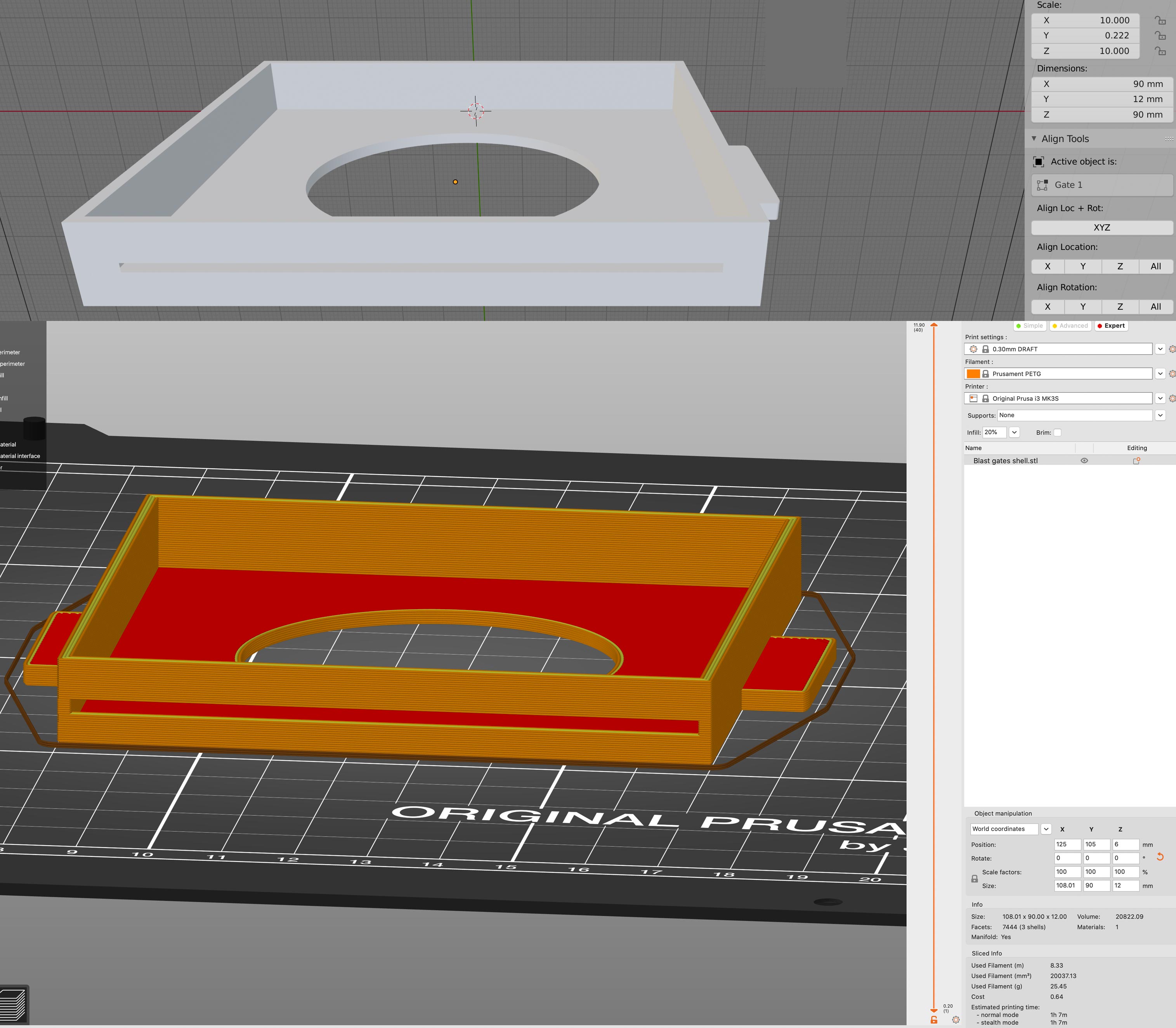PrusaSlicer STL looks different from Blender, width inaccurate
Hi all,
I'm new to 3D printing and 3D modelling, I hope someone will be able to tell me what I did wrong with this file.
In Blender, I made this model 90 mm wide (excluding the little handles on the sides), and the thin rectangular window 80 mm wide.
However, the 3D printed model turned out to be 89 mm wide, and the window 86 mm wide. The height is more or less accurate (within 1 mm).
The model looks fine in PrusaSlicer until I sliced it. Before slicing, the model looks just like the one in Blender.
After slicing, the window looks too wide compared to Blender.
What did I do wrong?
Thank you in advance!
RE: PrusaSlicer STL looks different from Blender, width inaccurate
Could you please save your Slicer project as.... this will save it as a .3mf file. The forum here only accepts limited file formats, so won’t accept a raw .3mf. It does however let you attach zip archive files. If you wouldn’t mind zipping up the project file and a copy of your blender file into the zip I’ll take a look for you.
I use blender for my modelling. What version of blender are you using btw ?
RE: PrusaSlicer STL looks different from Blender, width inaccurate
@neophyl
Here is the file. I'm using Blender 2.82a.
Thank you. Blast gates shell 0.3 mm draft.3mf
RE: PrusaSlicer STL looks different from Blender, width inaccurate
@p23
Wheres the blender file ? All I found in the archive was the .3mf. Need the blender file to check units/scale etc used in that.
RE: PrusaSlicer STL looks different from Blender, width inaccurate
Without the blender file all I could do was export the model as an stl from the project. Comparing the exported stl file it matches precisely the size of the model in slicer, 108.1mmx 90mmx 12mm. The thin slot is 80mm wide.
Taking a look at the exported stl however I can see that there's internal geometry inside the slot/window missing. If you look carefully you can see its not there on the plater model before slicing it. If you fix the model through netfabb that slot gets filled in so its clear the model has problems.
I imported the stl into blender and there are no internal surfaces inside the slot. Did you by any chance use a boolean cut to make it ? Got to be careful with those, they can give weird results. I'm guessing you used a boolean to hollow out the middle too. When overlapping boolean cuts are active that's the most likely time for non intended stuff.
Also I think you need to learn a bit more blender lol. While sticking lots of blocky shapes together will give you the base and the walls along with your little wings that is not always guaranteed to slice well as you have lots of overlapping geometry. Hopefully in the attached zip file you will find a blender file and a stl. The blender file was done in 2.81a so you should have no trouble opening it. It contains my quick version of how how would do your model and a fixed version of your model (the one I exported as a stl from the project) so you can compare.
The version I did is done non destructively so you can move the slot and hole around and those boolean modifiers only get applied when you export the stl (select just the model, export and choose selected only and make sure the apply modifiers option is ticked). I used that to generate the stl file in the zip archive.
Hopefully it will prove useful. Of course I'm fully expecting someone who really knows how to use blender to come along on pick it apart. I'm just an amateur and know I have loads to learn so I'd love someone to do that.
If you have any questions on how it was done just ask.