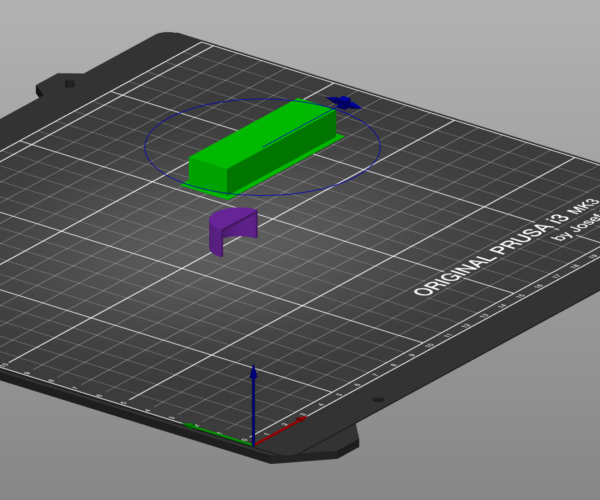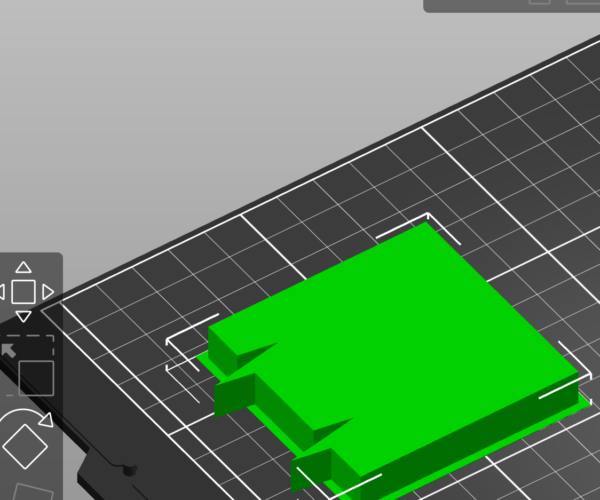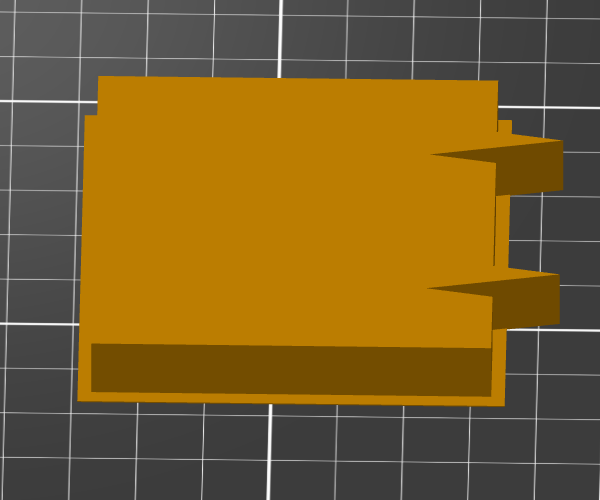PrusaSlicer shows a default object on the bed
When starting PrusaSlicer (prusaslicer 2.2.0) this object is already on the bed
The purple object is mine.
The other object in all cases is the phantom object. It is not deletable.
In the past, this object would disappear in Preview mode ardor after Slicing.
Not so this time. The small green rectangle is what shows after slicing.
I went ahead and printed, and it's appear on the print as well.
The STL has no such object. (I could email the STL, but this phantom object shows before adding any of my STLs - and I can't seem to attach an STL to this post).
This has been happening fro the start, though the appearance within the code is now. Help!
RE: PrusaSlicer shows a default object on the bed
Its a wipetower... for an MMU.
i am not infront of my PC at the moment and cant remember how to switch it odd.. but its an obvious setting,
RE: PrusaSlicer shows a default object on the bed
You're a genius!
PrusaSlicer\Print Settings (Advanced)\Multiple Extruders\Wipe tower\enable
Thanks!