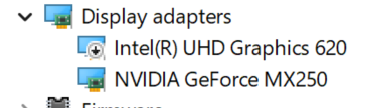PrusaSlicer requires OpenGL 2.0
Dear PrusaSlicer developers,
I am encountering an annoying problem with recent versions of PrusaSlicer, and I would like to notify you, hoping it can be solved one day.
I am running it on a laptop which is connected to a HP 3005pr Port Replicator. This port replicator drives my two external monitors and as such windows 10 selects 'DisplayLink' as the video driver. In this mode, when starting PrusaSlicer, I get the error that it requires OpenGL 2.0.
When I disconnect the port replicator, the laptop switches back to its internal display and video driver and PrusaSlicer starts without problems.
At first I thought, the internal videocard supports OpenGL 2.0 and the external one in the port replicator does not, but here is the strange thing : if after starting PrusaSlicer undocked, I redock the portreplicator (just plugging in the USB), PrusaSlicer still works, and I can continue to work on my two external monitors. So for some reason I think PrusaSlicer incorrectly detects no Open GL 2.0 at startup when using DisplayLink.
I understand you probably need more info in order to investigate this, so feel free to contact me in that case.
Thanks.
PS. There is a workaround mentioned in the error message : start PrusaSlicer with option --sw_rendered. I have tried endlessly to get this working, but no success so far. I also can enable the error logging, but I can't find where the logfile is written.
RE: PrusaSlicer requires OpenGL 2.0
Please report errors as issues here.
In the forum it is mostly users helping users, you can't expect Prusa read all the form posts.
Have a look at my models on Printables.com 😉
RE: PrusaSlicer requires OpenGL 2.0
More to the point I suspect that the problem is the port replicator. Have you tried contacting HP or at least a board that deal s with HP problems.
RE: PrusaSlicer requires OpenGL 2.0
@towlerg
mmm, as far as I know the port replicator makes Windows use 'DisplayLink' as video driver, and that seems to be built-in natively into Windows 10, so I don't think HP plays any part in this problem.
@area51
I will post on github issues as well. I just thought this was the better place for something like this.
RE: PrusaSlicer requires OpenGL 2.0
PS. There is a workaround mentioned in the error message : start PrusaSlicer with option --sw_rendered. I have tried endlessly to get this working, but no success so far. I also can enable the error logging, but I can't find where the logfile is written.
To get logging from PrusaSlicer (PS) on Windows, you have to start a console and go to the directory where PS executable is.
Run the command:
prusa-slicer-console.exe --loglevel=3
And the log will be written to the console.
I looks like this:
c:\TMP\PrusaSlicer-2.2.0+win32-202003211132>prusa-slicer-console.exe --loglevel=3
[2020-04-20 00:32:47.463108] [0x0000163c] [info] Checking if indices need to be installed from resources...
[2020-04-20 00:32:48.197443] [0x0000163c] [info] Undo / Redo snapshot taken: New Project, Undo / Redo stack memory: 0MB WorkingSet: 32MB; PrivateBytes: 13MB; Pagefile(peak): 13MB(13MB)
[2020-04-20 00:32:52.041327] [0x0000163c] [info] Checking for cached configuration updates...
[2020-04-20 00:32:52.041327] [0x0000163c] [info] Confing bundle not installed for vendor BIBO, skipping:
[2020-04-20 00:32:52.041327] [0x0000163c] [info] Confing bundle not installed for vendor Creality, skipping:
[2020-04-20 00:32:52.056827] [0x0000163c] [info] Confing bundle not installed for vendor LulzBot, skipping:
[2020-04-20 00:32:52.072490] [0x0000163c] [info] No configuration updates available.
[2020-04-20 00:32:52.088176] [0x00001bfc] [info] Downloading PrusaSlicer online version from: ` https://files.prusa3d.com/wp-content/uploads/repository/PrusaSlicer-settings-master/live/PrusaSlicer.version`
[2020-04-20 00:32:52.291185] [0x00001bfc] [info] Got PrusaSlicer online version: `2.2.0`. Sending to GUI thread...
[2020-04-20 00:32:52.291185] [0x00001bfc] [info] Syncing configuration cache
[2020-04-20 00:32:52.291185] [0x00001bfc] [warning] No such vendor: BIBO
[2020-04-20 00:32:52.291185] [0x00001bfc] [warning] No such vendor: Creality
[2020-04-20 00:32:52.308620] [0x00001bfc] [warning] No such vendor: LulzBot
[2020-04-20 00:32:52.308620] [0x00001bfc] [info] Downloading index for vendor: Prusa Research
[2020-04-20 00:32:52.308620] [0x00001bfc] [info] Get: ` http://files.prusa3d.com/wp-content/uploads/repository/PrusaSlicer-settings-master/live/PrusaResearch//index.idx`
-> `C:\Users\user\AppData\Roaming\PrusaSlicer\cache\PrusaResearch.idx-update`
via tmp path `C:\Users\user\AppData\Roaming\PrusaSlicer\cache\PrusaResearch.idx-update.2964.download`
Have a look at my models on Printables.com 😉
RE: PrusaSlicer requires OpenGL 2.0
I am experiencing the same issue with my PC station (no docking station). The log is attached below.
C:\Program Files\Prusa3D\PrusaSlicer>prusa-slicer-console.exe --loglevel=3
System OpenGL library released
Loading MESA OpenGL library: C:\Program Files\Prusa3D\PrusaSlicer\mesa\opengl32.dll
MESA OpenGL library was loaded sucessfully
[2021-04-12 11:25:22.677984] [0x00003bc8] [info] instance check: Another instance not found or single-instance not set.
[2021-04-12 11:25:22.746727] [0x00003bc8] [info] Checking if indices need to be installed from resources...
[2021-04-12 11:25:23.259107] [0x00003bc8] [info] Undo / Redo snapshot taken: NovA? Projekt, Undo / Redo stack memory: 0MB WorkingSet: 53MB; PrivateBytes: 33MB; Pagefile(peak): 33MB(36MB)
RE: PrusaSlicer requires OpenGL 2.0
Check below - unfortunately it seems it is still not solved.
In my case it helps if I started PrusaSlicer with disconnected docking station, and after program starts, then connect it back.
Optionally you can use shortcut with software renderer option: "C:\Program Files\Prusa3D\PrusaSlicer\prusa-slicer.exe" --sw-renderer
RE: PrusaSlicer requires OpenGL 2.0
Hi there!
This may help some of you out there.
I was getting the same error on Windows 10, apparently while using the PrusaSlicer over an AnyDesk remote desktop. The only remedy was to restart Windows. I upgraded to Windows 11 but the error followed.
What seems to have fixed it is installing this GEFORCE GAME READY DRIVER (516.59-notebook-win10-win11-64bit-international-dch-whql.exe).
System configuration details:
- 64 bit Windows 11
- Renderer: NVIDIA GeForce MX250/PCIe/SSE2.
- GLSL version: 4.60 NVIDIA
- PrusaSlicer Version: 2.4.2+win64Build: PrusaSlicer-2.4.2+win64-202204251110
Good luck!
RE: PrusaSlicer requires OpenGL 2.0
I worked with Prusa tech supports all day Sunday for this issue. Today the message reapperared. Do they not know what this is and how to resolve it? I'm going to have to use Cura.
RE: PrusaSlicer requires OpenGL 2.0
I should have updated my entry above. I thought that the NVDIA driver update fixed the issue, but it did not.
What fixed it is disabling the Intel graphics adapter. This laptop (or more precisely Windows running on it) is (was) using either one of the two as it was trying to get smart about saving resources (i.e. power). So, either the Intel card does not have the right driver or the driver gets detached when the cards are switched. I did not bother debugging any further. I disabled the Intel adapter and let the NVDIA do all the work all the time (even when on battery power) and had no issues after.
Check and see if you have a similar configuration: navigate to Control Panel/Device Manager and look for Display adapters as shown in the screen grab above.
RE: PrusaSlicer requires OpenGL 2.0
This blog site has helped me so many times and once again it helps with an issue. I wasn't sure Prusa slicer or something else was the issue and a quick search and I see this post.
I stopped printing for about three months and I have a dedicated laptop for printing. After updating everything (Dell, Microsoft, Prusa) om the laptop, I started to be plagued with this issue. The laptop would lock up only using the Prusa Slicer whenever I would use it. Essentially I would have to do a hard reboot each time with the power button. I would get the OpenGL if I was lucky enough to be able to shut Prusa Slicer and restart it.
As soon as I disabled the NVidia driver, running with no issues. Thanks.
Fix for-RE: PrusaSlicer requires OpenGL 2.0
I struggled with this as well, especially migrating to Orca Slicer for use with my 2 Elegoo N3Pro units in my array. No project display in OS/BStudio ...nada
My egpu, and my secondary Gpu are NVIDA 3060Ti's [Current Driver 31.0.15.4633]but my onboard imbedded GPU is an Intel UHD Graphics 630. Intel's latest updates for this iGPU only supports OpenGL to 1.1- not 2.0 or above. Some Intel GPUs do, but make sure the driver version does or else dial-tone.
I simply went through Settings/System/Display/Graphics - Custom Options for Apps: Here I browsed for OrcaSlicer and Bamboo Studio and selecting the application(s) in their respective program folders / ADD / then Options: Graphics Preference : Specific GPU [in my case] NVIDIA GeForce RTX 3060ti.
Al-La-BINGO!
Cheers!
RE: PrusaSlicer requires OpenGL 2.0
I know this is an old thread, but I thought to add this here for any new people coming across this when looking for an OpenGL 2 fix. This fixed my OpenGL 2 issue when running the slicer in Windows 11.
Microsoft app in the Microsoft Store:
https://apps.microsoft.com/detail/9NQPSL29BFFF?hl=en-gb&gl=AU&ocid=pdpshare