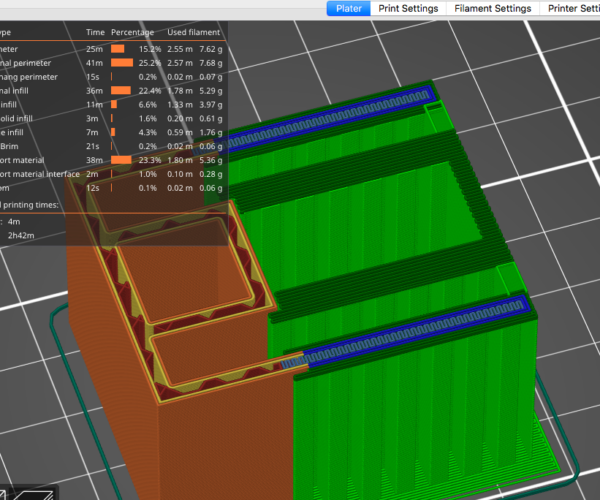Prusaslicer - Overhang Perimeter
Hi,
I'm wondering why the overhangs aren't constant, as you see here:
I fear, on two spots, this won't work flawlessly...
RE: Zipped up Project file?
@kopplog
The best thing I can do to help you is to make sure that you understand. Posting an image can be helpful towards answering your questions, however, no one here has a clue what your really showing them or asking for without a (project file) or an extremely detailed explanation of what the thing is, or what your trying to do. This will be the third time now you have been told this, Zip up and post a project file with an explanation of the direction your looking to go with the project. it allows for the most effective means by which to help (demonstration).
Good Luck
Swiss_Cheese
The Filament Whisperer
Solution
Thanks for your patient answer.
My problem with uploading files is, that my parts are sensitive content. So, if I decide to do so, I will have to change/crop/distort the parts in advance.
Now, in that thread:
I made changes, and the overhangs appeared fine, revealed to the original part the prusaslicer started giving faulty results... again and again. I meanwhile succeeded by turning my origin part about 1 to 5 degrees in Z! I don't get it, but obviously, at least to me, is the prusaslicer must lacknin consistency - after hacking that sort of is the way...
Answers highly appreciated.
Check for flatness of those surfaces
[...] I made changes, and the overhangs appeared fine, revealed to the original part the prusaslicer started giving faulty results... again and again. I meanwhile succeeded by turning my origin part about 1 to 5 degrees in Z! I don't get it, but obviously, at least to me, is the prusaslicer must lacknin consistency - after hacking that sort of is the way...
A likely culprit is that those 'flat' surfaces being bridged are not perfectly flat, so the slicer is approximating as best it can. By rotating the part -- presumably to put everything at an angle -- it is likely not trying to bridge. Unfortunately, it you can't share the files, we can only guess.
and miscellaneous other tech projects
He is intelligent, but not experienced. His pattern indicates two dimensional thinking. -- Spock in Star Trek: The Wrath of Khan Unfortunately,…
@kopplog
My problem with uploading files is, that my parts are sensitive content.
That is reasonable, I also deal with files of this type on a daily basis. There are times when we have to build demo representations of the problems we are inquiring about for our subcontractors to trouble shoot, as they are not privy to information about a project, this sometimes allows us to move forward without breaking the rules.
That said aside from what Bobstro mentioned, you could also be having a problem with errors in your geometry, examples,, open edges, double faces, reversed normals, etc,, maybe run an stl check, or make sure that your parts are manifold in whatever way the software your using does that.
If I can think of anything else I'll post it here for you.
Good luck
Swiss_Cheese
The Filament Whisperer
RE:
My parts are not sensitive and I reckon they show the same effect the OP mentioned (that overhang perimeter is not shown in the preview).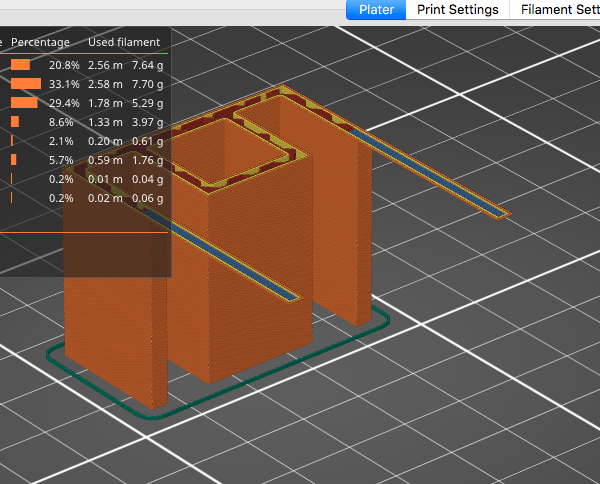
I have attached the STL.
The part is oriented so it has an overhang that will create overhang perimeters that should be shown in dark blue color in the preview but they are shown as regular perimeters (orange and yellow) in the topmost layer shown.
Of course, this part could be oriented differently to avoid the overhang, but the whole purpose was to show what I reckon is a defect of PrusaSlicer preview. Same result with PrusaSlicer 2.4.1 and 2.5.0.