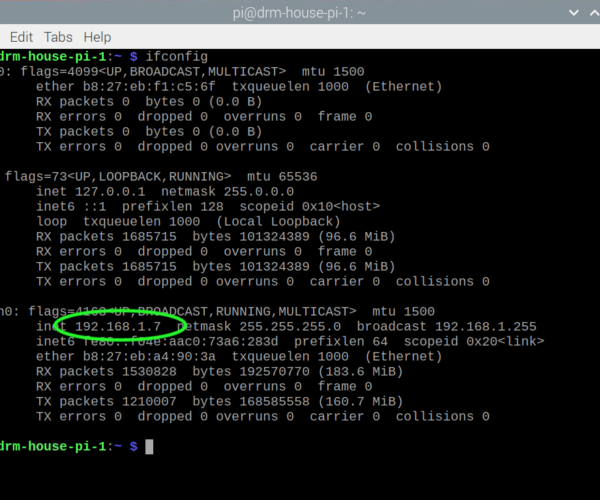PrusaSlicer on Raspberry Pi
I have the software installed in a raspberry Pi.
Connecting it to a computer screen I have a good view of the software, but is it possible to acces via IP Adress if I have the raspberry connected to the ethernet?
RE: PrusaSlicer on Raspberry Pi
Turn on VNC on your raspberry pi (in raspberry Pi Configuration) see below. Download the free VNC client for whatever machine you want to see the Pi desktop on (PC, Mac, etc):
https://www.realvnc.com/en/connect/download/viewer/
Now you can access the Pi Desktop from any machine on the network like you were at the local display.
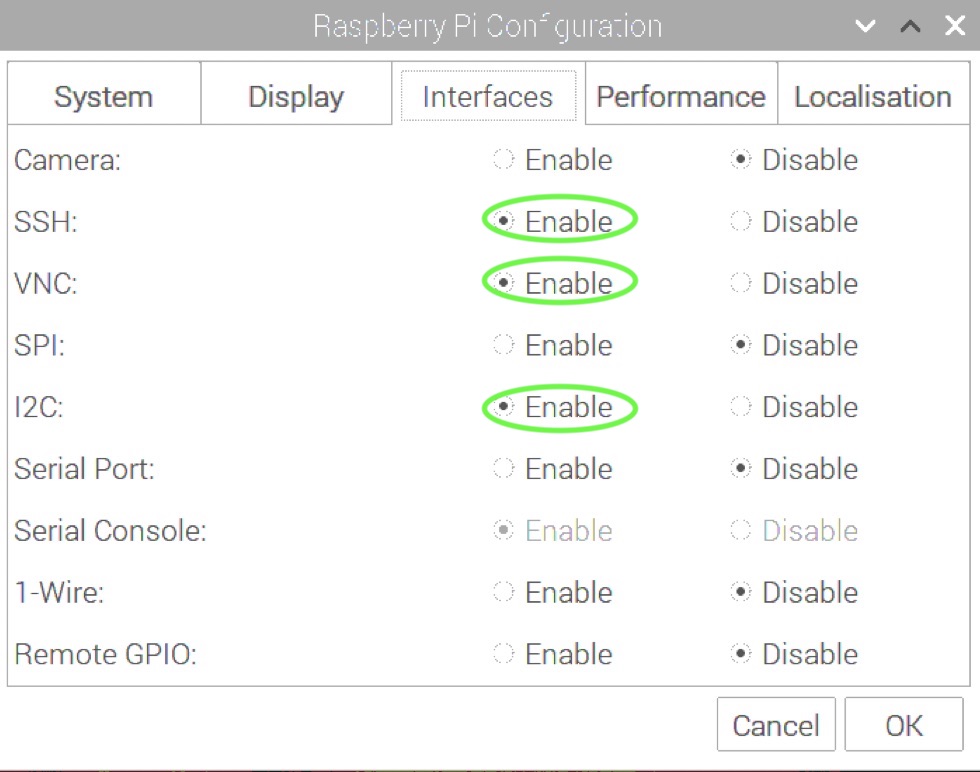
RE: PrusaSlicer on Raspberry Pi
@daryl-2
Thanks!
How do I know my VNC adress?
RE: PrusaSlicer on Raspberry Pi
Hi, just open a Terminal window on your Raspberry Pi and enter the command: ifconfig
My Pi is connected via WiFi so the address is listed under wlan0: in the picture. The address for my pi is 192.168.1.7
If you connect with wired Ethernet, the address will show up under eth0: