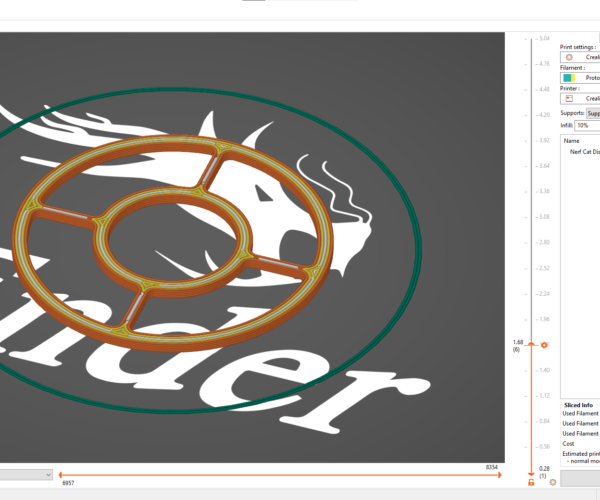Prusaslicer not adding supports to design
Hi there. I ran into a strange issue where prusaslicer isn't adding supports to my print. I've tried the automatic "add supports everywhere" "to build plate only" and "for support enforcers only" but for whatever reason it's not adding any support material for this part. Is this due to the geometry or does this look like a bug?
I've attached some images here to help illustrate. It's a small disc with extrude cuts on both sides.
RE: Prusaslicer not adding supports to design
Quick follow up. Could this simply be due to the size and geometry? It's relatively small (40mm dia) so supports were not needed?
I printed one just now and it bridged no problem there so that's what I'm leaning towards. Just curious is all because I have certainly printed smaller items that still had supports in place.
RE: Prusaslicer not adding supports to design
As you havent added a zipped up project file so that we can examine your settings and the model in question any response will be a guess. An educated guess but still.
The most likely cause is the setting, 'dont support bridges'. When on (which it is by default) then if PS thinks it will bridge it wont add the supports (generally). Unfortunately PS doesnt have a setting for longest bridge as yet so it can and does treat spans that a printer cant handle as bridged.
There have been a few changes around the support logic when using paint on support defined areas. In the latest versions it will add supports if you have manually painted the areas. Not sure when they changed that, might have been in 2.4 or it might be in the 2.4.1 as Ive been using the beta releases and cant recall when stuff changed.
RE:
Thanks. I did see in my support settings that option was ticked and locked so you're probably right. How do I add a zipped project file? Is that one of the export settings in PS?
RE: Prusaslicer not adding supports to design
File>Save Project as. That saves a .3mf file. A 3mf file contains the models/objects and any modifiers, variable layers etc as well as copies of the 3 profiles currently selected. They also make great back ups and are the best thing to debug issues. Good habit to get into when slicing too, as you can always go back and easily make changes.
Then just zip the file up, the forum here is very limited in the allowed file types so you have to zip them up for it to accept them. Same with stls etc, but a project is better as it has everything in and in most cases the settings are more important than the model.
RE: Prusaslicer not adding supports to design
Great thanks for the heads up. Zip attached!
RE: Prusaslicer not adding supports to design
As well as having don't support bridges ticked the attached project hasn't got support turned on at all. Not surprising that its not producing any supports.
Unless you are manually defining areas to support, such as through either a support modifier mesh or a painted on support pattern then you have to turn on Generate Support Material AND Auto Generated Supports. That leaves it up to the software and then it uses the angle settings etc to determine what gets supported (whilst obeying the other support options like build plate only etc).
If you are defining painted areas then you can use Generate Support Material and have Auto Generate off, as you are defining where you want support. Also I assume you are using PS 2.4 now ? You need to turn thick bridges off for a start. That legacy setting is pointless and is the first thing to change on any profile.
Im also surprised that the brim is actually connected. With a 0.25mm elephants foot AND a 0.25mm brim gap, .5mm is one heck of a squished first layer.
This object also slices better with detect thin walls = OFF. That setting is problematic and should be off unless you absolutely need it.
I've attached a modified example of your project for you to play with.
RE: Prusaslicer not adding supports to design
Sorry I had saved out that 3mf file after messing with support settings. Rest assured it was not generated in all 4 support modes as I said in my original post.
Thanks for taking the time to look at my file though, you've been a big help 🙂