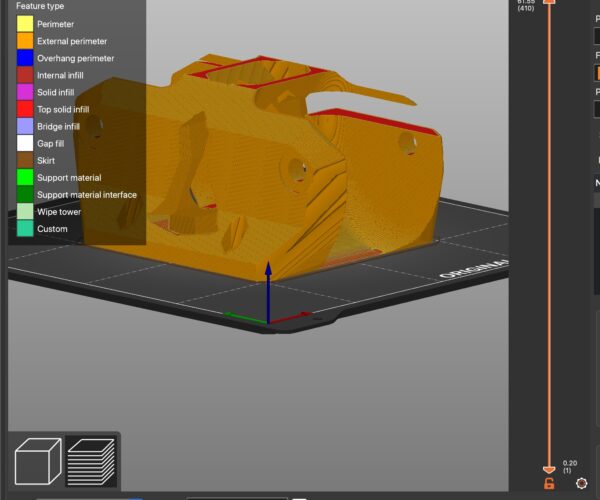PrusaSlicer misses geometry.
I'm trying to print the trucks found here: https://www.thingiverse.com/thing:4606773
PrusaSlicer misses a portion of the top part of the trucks and makes massive air prints. Surprisingly, what I got out of my Prusa Mini looks exactly like what the slicer shows in preview mode.
I tried everything from re-compiling to a different quality level in OpenScad, different orientations, layer heights. Nothing works. I had to move to Cura which sliced it just fine.
Attached is a screenshot.
Any ideas?
RE: PrusaSlicer misses geometry.
The model is damaged. Different slicers handle model errors differently, Cura seems to be better at handling OpenScad foibles. I wonder if they have put extra work in to handle them. Openscad produces lots of these types of issues, usually where verts should be joined but aren't. Merging verts by distance in some other software can fix those or changing the parameters of the openscad model. I don't use OpenScad myself but from what I've picked up it happens alot when people try and use too much detail, for example cylinders with smooth curves. I notice your model has very dense geometry on the sweeping curves for the wheels.
By my estimate 3 out of 5 'slicer is missing part of my model' or 'slicer wont slice my model' issues are from OpenScad parts.
If you are on Windows 10 you can right click the model on the build plate and select the Fix Through Netfabb option. I loaded your heavy truck and sliced it and duplicated your issues then ran the Nettfabb fix. It sliced correctly afterwards. If not on Win10 you can use the online Netfabb webpage version.
I then loaded the same heavy truck stl into Blender and used its 3d Print tool on it. It reports 258 Intersecting Faces, 678 Zero Faces, 12 Zero Edges, 346 Thin faces. While some of those generally don't cause issues with slicing the intersecting and zero faces can. I used Blenders 3dprint tool make manifold/fix button too and saved the result. That also sliced correctly once loaded into PS.
RE: PrusaSlicer misses geometry.
@neophyl
That's super helpful, thank you very much. I'm in contact with the original designer and will give your suggestions to him. I also don't use OpenScad, I only downloaded it because the original designer included the file in the download on Thingiverse.
Thanks for the tip on Netfabb! That fixed it for me, however I think I'll also draw this model up in Fusion360 just so I can reasonably make changes without having to go through Netfabb again.
-Jim
RE: PrusaSlicer misses geometry.
By my estimate 3 out of 5 'slicer is missing part of my model' or 'slicer wont slice my model' issues are from OpenScad parts.
I agree that OpenSCAD, by virtue of its low-level operation, makes it easier for designers to shoot themselves in the foot without really trying.
However, Sketchup, for some reason, appears to have its share of corrupt .stl files, without the designer intending to produce them that way.
I also agree that Cura tends to be more forgiving than does Slic3r/Prusaslicer when it comes to corrupt .stl files.
For some reason (and I have not studied the source but it's on my do-it list) Slic3r/Prusaslicer will quite nicely render a perfect intended view of a wonky .stl when in the preview mode, but fail to convert it to a sane solid/shell when slicing.