Prusaslicer imbeds Print Settings >Notes in gcode
I hope I am not re-inventing the wheel here, but I could not find anything in the forum about a good reason to put comments in Print Settings > Notes in PrusaSlicer. The old-timers will know this, but newer people may not as PrusaSlicer is so feature rich it is a constant case of learning what it can do.
The comments entered there will be added to the gcode file header so any information on the print will travel with both the 3MF file and the gcode file.
results in this entry into gcode file header:
I can see putting information like <website>ID, <filename>.3MF, version, licence, depository, phase of the moon, etc..
Kenn
Quality is the Journey, not the Destination. My limited prints->
RE: Prusaslicer imbeds Print Settings >Notes in gcode
Old post, but is there any way to view the notes once it's on the printer/in PrusaConnect/OctoPrint?
It would be cool to identify what colors/tools are used in which order for multiple colors/materials instead of a super long file name saying what piece is which toolhead
RE: Prusaslicer imbeds Print Settings >Notes in gcode
OctoPrint does have a gcode viewer/editor plugin https://github.com/ieatacid/OctoPrint-GcodeEditor
Other than that, I'm unaware of a way of looking at gcode headers at the printer level.
Personally, I generally just use the notes to document the differences in my custom profiles (filament, print, printer) from the profile it was based on.
See my (limited) designs on:
Printables - https://www.printables.com/@Sembazuru
Thingiverse - https://www.thingiverse.com/Sembazuru/designs
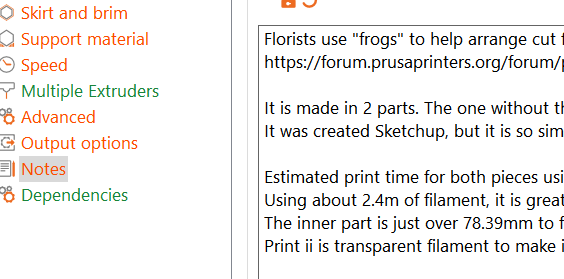
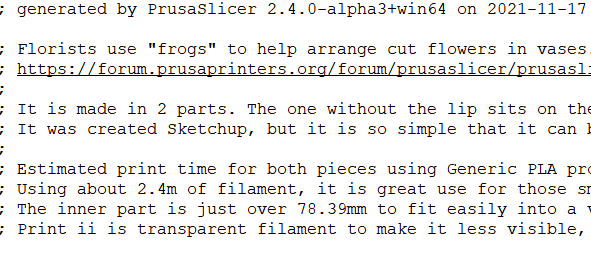 \
\