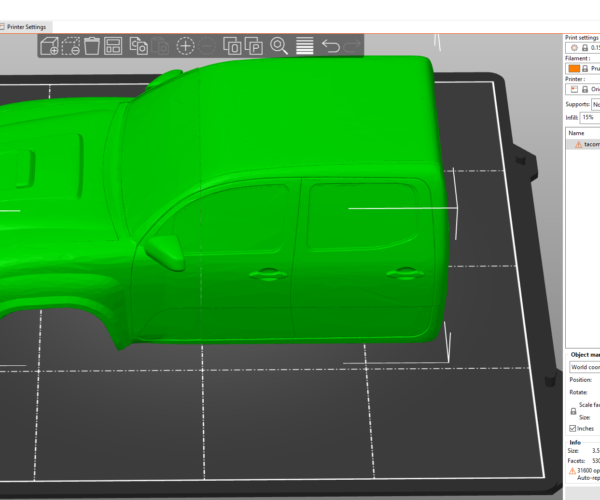PrusaSlicer Help
This is my first post, If I have put this question in the wrong place I apologize.
I'd like to print this on my Mini+ but there are a couple of issues I cant seem to fix. I'm also very new at 3D Printing. The first issue is the vertical line running the height of the door. How can I close this gap and make the door solid? The second issue is when I slice the windshield is basically nonexistent. How can I get it to fill in? Any help would be appreciated.
RE: PrusaSlicer Help
Welcome to the forum you have come to exactly the right place.
Please ZIP your .3mf file (it won't attach if it isn't zipped). Most likely the windshield is too thin to slice properly and there could be other issues with the .stl. causing that vertical line on the door and roof. When we can look at your .3mf we can give you more specific ways to fix things.
Mk3S+,SL1S
RE: PrusaSlicer Help
The model has thousands of errors and is not ready for 3d printing, assuming it was ready, this is an extremely ambitious print for someone new to 3D Printing, you may want to start out with something a bit lighter.
Regards
Swiss_Cheese
The Filament Whisperer
RE: PrusaSlicer Help
Thats quite possibly one of the most badly broken models I've seen posted here. Blenders 3d print tool reports, 46495 Non Manifold edges, 214 Bad contiguous edges, 27748 Intersecting Faces, 205489 Zero Faces, 15035 Zero edges, 176904 Thin faces plus other types of errors. The reason I took it into Blender is I tried the built in Netfabb repair tool and it basically sat there for an hour. I had to quit PS. Its basically a really really bad model that should be consigned to the bin.
The reason for the line is there is an actual gap in the model. Think of it like a cut and shut on a real car. There's a front model and the back model. They have been placed close to each other but not actually touching, then saved as one stl. The edges don't even line up so adjusting the parts to move them closer together would still result in a ugly seam.
That's without the issue that its a thin shell. You could use a xy compensation, even a 0.1mm adjustment, to make everything thicker overall. That results in the windscreen slicing. That will of course make everything thicker so I hope it doesnt have to fit with other parts.
However this model is going to require a LOT of support inside. Its also going to look like crap with all the shallow curves producing a very pronounced stair step. Requiring LOTS and lots and lots of post processing. Sanding the hell out of.
I suspect the reason there is a line where it used to be 2 parts is that the original model was split and printed with those joining lines against the bed. This would give better resolution as it would be using Z and the 2 halves would have been glued together.
Best advice is find a better model.
RE: PrusaSlicer Help
Thank you for the advice. I've obviously come to the conclusion that I should forget about attempting this print and move on to something else.
Where did you get the file? If it's on-line, posting a comment warning other potential downloaders of the problem might be a friendly act.
Cheerio,