PrusaSlicer has encountered an error!
I imported the Start and End G-code from my Cura profile for my FLSun Super Racer. That profile on Cura works wonderfully and doesn't give me any errors due to that start and end code. I'm just wondering if I can just delete the offending code or is there a different format I need or what?
The error message in question:
G-code export to C:\Users\RYZEN2~1\AppData\Local\Temp\.8092.gcode failed due to invalid custom G-code sections:
start_gcode
Parsing error at line 4: Not a variable name
M140 S ; {material_bed_temperature}
(Removed the last bit of the error message as it just asked to inspect the file)
The start G-code in question
G21 ; millimeter units
G90 ; absolute coordinates
M82 ; E absolute
M140 S ; {material_bed_temperature}
M104 S ; {material_print_temperature}
M190 S ; {material_bed_temperature}
M109 S ; {material_print_temperature}
G28 ; home axis
M420 S1 ; enable mesh leveling
M413 S0 ; disable power loss recovery
; Lower nozzle and move to start position
G1 Z150G1 X-130 Y0 Z0.4 F3000
; Extrude about 40 mm by printing a 90 degree arc
G3 X0 Y-130 I130 Z0.3 E40 F2700
; Retract and move nozzle up
G92 E0
G1 E-1.5 F1800
G0 Z0.5
G1 E0 F300
Best Answer by Neophyl:
The error message is basically telling you that Prusa Slicer has no idea what ; {material_bed_temperature} is. That is because that variable is specific to Cura. You cant just cut and paste most start ups directly over. Parsing stops at the first error encountered so you *may* have others further down.
The equivalent block in PS would be
M104 S[first_layer_temperature] ; set extruder temp
M140 S[first_layer_bed_temperature] ; set bed temp
M190 S[first_layer_bed_temperature] ; wait for bed temp
M109 S[first_layer_temperature] ; wait for extruder temp
If you ever need to know what the variables Prusa Slicer uses they are usually available via the tooltips. For example if you change to your filament settings profile in the temperature block you will see settings for Nozzle and Bed, entries for first layer and Other layers. If you hover over the entry field you should get a tooltip pop up. (Click the image to see all of it)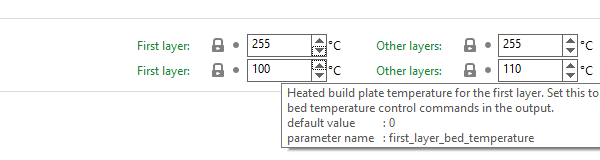
Note the Parameter name in the pop up. It matches the first_layer_bed_temperature used to set the start temperature of the bed in the start gcode. So the start gcode will automatically fill in whatever temp is configured in your filament for first layer bed temperature.
Hope that is of use to you and if you have any other troubles please ask. While its very simple there are many little things you can do in your start gcode to make the print process better, like no ooze temps etc.
RE:
The error message is basically telling you that Prusa Slicer has no idea what ; {material_bed_temperature} is. That is because that variable is specific to Cura. You cant just cut and paste most start ups directly over. Parsing stops at the first error encountered so you *may* have others further down.
The equivalent block in PS would be
M104 S[first_layer_temperature] ; set extruder temp
M140 S[first_layer_bed_temperature] ; set bed temp
M190 S[first_layer_bed_temperature] ; wait for bed temp
M109 S[first_layer_temperature] ; wait for extruder temp
If you ever need to know what the variables Prusa Slicer uses they are usually available via the tooltips. For example if you change to your filament settings profile in the temperature block you will see settings for Nozzle and Bed, entries for first layer and Other layers. If you hover over the entry field you should get a tooltip pop up. (Click the image to see all of it)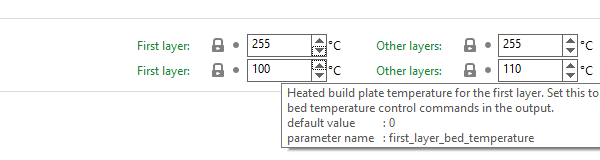
Note the Parameter name in the pop up. It matches the first_layer_bed_temperature used to set the start temperature of the bed in the start gcode. So the start gcode will automatically fill in whatever temp is configured in your filament for first layer bed temperature.
Hope that is of use to you and if you have any other troubles please ask. While its very simple there are many little things you can do in your start gcode to make the print process better, like no ooze temps etc.