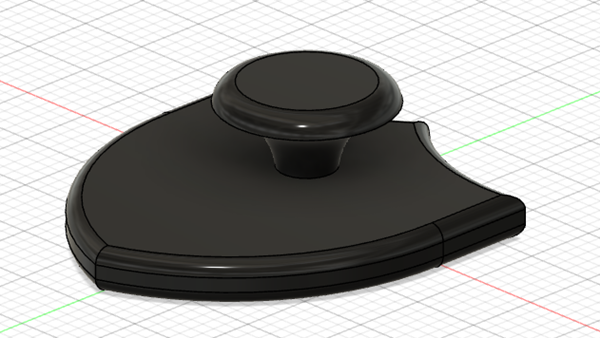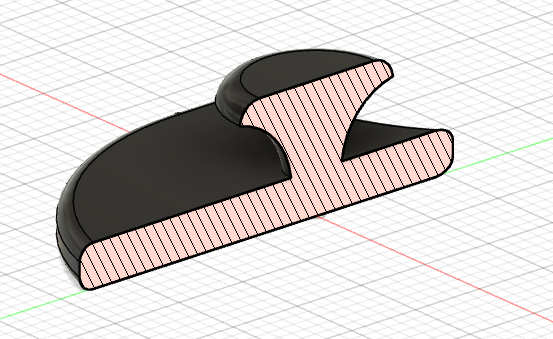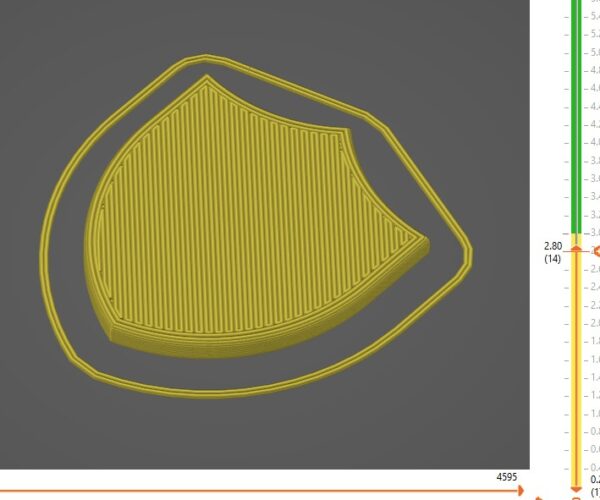Prusaslicer generating walls (top surface layers) where there should not be any
This is the single body object which isn’t slicing as expected in prusa slicer. Shown first is the full body of the object and a cross section of the object. You can see the object is hollow so the base and stem will be connected by "air" or "infill if there is any" otherwise only the walls connect the base and stem.
When slicing this stl in Prusaslicer the base and stem are treated as separate objects, when slicing in Cura it is treated correctly. The cura sliced and printed part is very strong compared to the prusa part where the stem is connected to the top surface only so snaps off quite easily. Layer 14 which is one layer before the stem starts in both prusa on the left and then cura on the right. (Cura mimcs the original fusion model and how the cross section looks, prusaslicer is ignoring the model and creating a wall/perimiter where none should be)
You can download and test for yourself at below link.
https://www.printables.com/model/410398-tibbet-loaded-to-link-to-prusa-slicer-bug/files
Prusaslicer 2.5 win64
Cura 5.2.1
RE:
It's doing what I expect PS to do. It does that by design even if sometimes its unwanted as it (mostly) allows the infill between the bottom and top to continue. With this geometry/size there's not a lot of room to show that effect but if you reduce the perimeters down and bump the infill percentage up you will see what its trying to do. Its done to increase part strength.
You can read a (VERY OLD) issue about the reasoning behind it here https://github.com/prusa3d/PrusaSlicer/issues/89 but there are other open ones for example https://github.com/prusa3d/PrusaSlicer/issues/6680
As to it being 'correct' in Cura, well that's an opinion not an absolute 🙂
Many issues around it as it does the same to the lower 'top' surface breaking it up into sections when you have raised lettering for example.
Where I absolutely have to have a solid unbroken top layer I switch to Super Slicer as you can tweak a setting in there to control it.