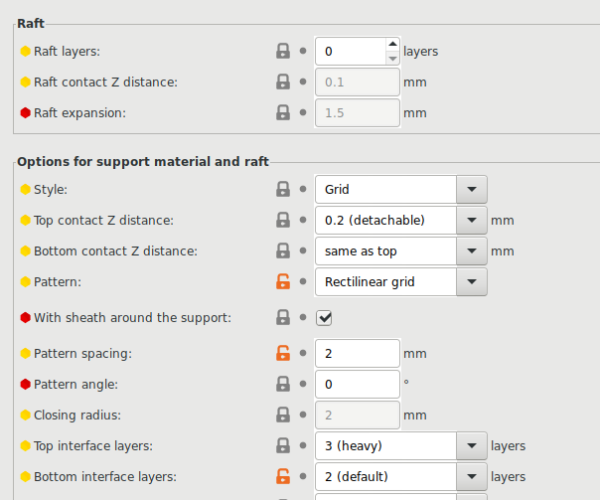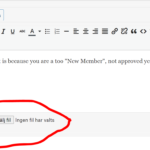PrusaSlicer generating very bad supports?


Hey, for some reason when using PrusaSlicer, it is generating gcode which causes very bad supports to be generated. This is a shame because everything else about PrusaSlicer is excellent.
Here are my settings:
I don't think it matters but I'm using an Elegoo Neptune 2 which is a Creality Ender 3 clone. It uses Marlin gcode flavor.
Unfortunately every printer (for all used filaments) requires a tuned profile. I guess as you're using an Ender3 clone, you're running the configuration wizard as an Ender3?
Also from your screen caps it appears you are using either an alpha or beta release of PS. As you haven't included ANY details at all its hard to be specific. What printer, what material ? what temps are you using, why are you using a sheath around supports ? etc etc. basically the 101 questions.
However if you think you have found a bug then you need to report it on github. Issues aren't tracked here as this is a user to user forum.
If you want to save your project file as a 3mf (File>save project as) and then ZIP it up and attach the zip here (must be zipped for the forum to allow the file type) then someone can take a look at your profiles in use and see if anything jumps out. With a saved project the model, any modifiers, and a copy of the print, filament and printer profiles is included so users can see exactly what you are slicing with and can try and adjust various things. Basically it gives us a clearer picture of at least the software and gcode.
RE: PrusaSlicer generating very bad supports?
I'm using a built-from-scratch profile - as can be seen the model itself comes out nice, it's literally just the supports ☺
I'm using 2.4.0-alpha3.
I was using sheaths because that was the default for that option. The temp and everything is fine because the model itself prints great.
I've attached a 3mf for better details, I didn't know it could save that information also! (I can't seem to upload directly via the Add Media button so I've uploaded it to a temporary file upload service.) https://tmpfiles.org/148753/top_right.3mf
Thank you very much for the time.
@lee-4
You upload with the button next to "Attach file:" under the edit window
Unfortunately I can't help you with your support problem, I only have PS 2.3.3 installed
Prusa i3 MK3S+ FW 3.11.0 (kit dec -20), PrusaSlicer 2.6.1+win64, Fusion 360, Windows 10
RE: PrusaSlicer generating very bad supports?
@lee-4
You upload with the button next to "Attach file:" under the edit window
Unfortunately I can't help you with your support problem, I only have PS 2.3.3 installed
I must be blind because I don't see it at all. Maybe it's because my account is too new?
RE: Supports
I see now from https://forum.prusa3d.com/forum/prusaslicer/prusaslicer-2-4-0-beta1-is-out/ that the 2.4.0 specifically introduces a new support algorithm. I'll update and see if it's the same issue.
Sorry cant access that file from here as its blocked by the firewall.