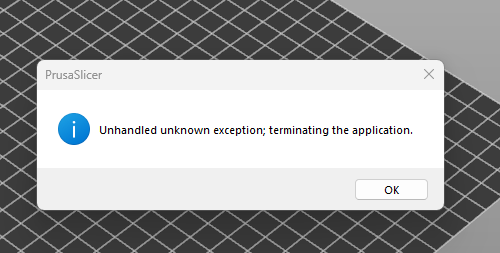RE: PrusaSlicer crashing after Windows updates
mám stejný problém! ví někdo jak to vyřešit?
RE: PrusaSlicer crashing after Windows updates
Get exactly the same issue after installing 2.5.2 from scratch (brand new Win10 Pro laptop).
Does anybody know if there is a log file somewhere or a way to launch slicer in verbose mode?
Thanks, Francois
RE: PrusaSlicer crashing after Windows updates
Please check this thread : Prusa slicer, "Unhandled unknown exception; terminating the application", "Internal error: Calling AppConfig::save() from a worker thread!"
RE: PrusaSlicer crashing after Windows updates
Thanks Francois, I did try that and got it to work, but that seems like a super awkward workaround. I do CAD modeling for a living and will definitely not disable my GPU. The software render mode does work, but it seems that my resolution with that is not as good as it was before. Regardless, happy that I can start Prusaslicer again with this workaround.