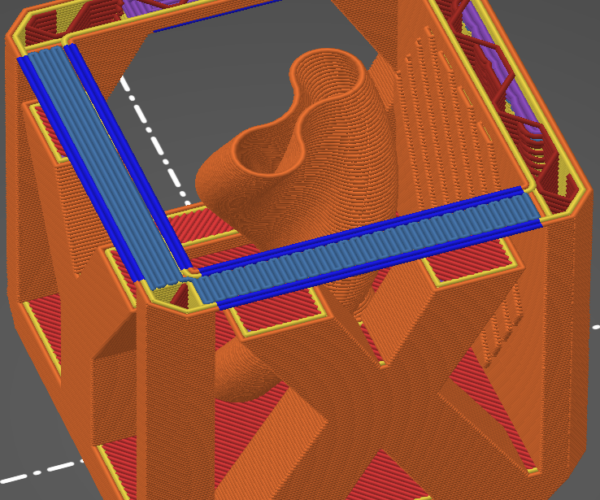PrusaSlicer Bridge Infill question
Issue: Bridge infill being sliced in the wrong direction of Overhang Perimeter.
Ideal Result: Bridge infill should go in the same direction as the adjacent Overhang Perimeter to help the printer successfully print bridges.
Problem: I have seen this problem in both the 2.5.1 and 2.6 alpha 5. If you attempt two bridges in the same layer (I don't know what would happen if you attempt more), the bridge infill will only go in one direction. I took a screenshot of the Helix Test Cube in 2.6 Alpha 5 and while this is one extreme case, I wonder if it show up again if I was printing a different cube.
Thoughts? Should this be entered as a bug in Github?
RE: PrusaSlicer Bridge Infill question
@ndls
You can fix this by using a Volume/Shape modifier, simply place it in the area you want to change the bridging direction of and assign it the property of Bridging angle.
RE: PrusaSlicer Bridge Infill question
Its already been raised as an issue on github, several times, the current 'open' one is- https://github.com/prusa3d/PrusaSlicer/issues/7147 with exactly the same model you pictured actually.
Also there is currently another open issue about the bridge direction setting when you manually specify it not working correctly https://github.com/prusa3d/PrusaSlicer/issues/9963 it seems it is now accidentally in radians instead of degrees due to a software error.
RE: PrusaSlicer Bridge Infill question
Thanks for the workaround. I am glad there is a fix, but I feel it should be automatic. Either way I am glad they are working on it and will keep this in mind when I see bridging infill going the "wrong way."
RE: PrusaSlicer Bridge Infill question
You should do more then just keep in mind, you will need this and many workarounds to get PS to do what you need it to do. Since PS 2.5 things are a mess. 2.4 and knowing the workarounds are your best bet for great prints.
Good luck