PrusaSlicer Beta2 - Physical Printer Confusion
Can someone provide some guidance for me or point me to some documentation about the new "Physical Printers" method of configuration for the beta? I am failing to grasp the concept of how this works.
When I first installed Beta1, I configured a single physical printer (that is all that I own), and called it "Main" in the description box. However, after downloading and running Beta2, I now have another physical printer called "Printer 1". (Actually I can't be 100% sure that happened when I starting with Beta2, but I think it is close to 100%).
Can I just delete "Printer 1"? I am attaching a few screen shots of what I am seeing...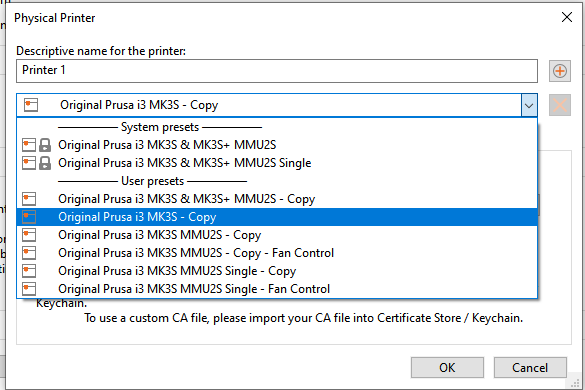
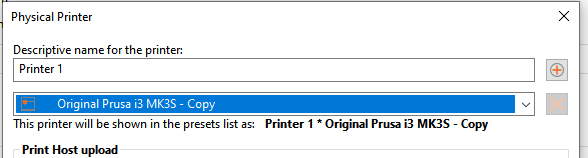
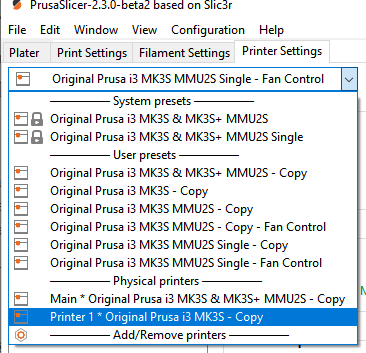
Thanks!
RE: PrusaSlicer Beta2 - Physical Printer Confusion
One additional thought...
I use PrusaSlicer on several PCs, and I may have done a config bundle export from Beta1 to another Beta1 install - so could that be the source of the extra printer? I think that I went through the printer setup wizard when I first installed Beta1 on PC2, then imported the config bundle. I don't know if I attempted to use the Export "Config Bundle with Physical Printers" menu pick.
RE: PrusaSlicer Beta2 - Physical Printer Confusion
Not sure if this will help or confuse you even more. You need 1 physical printer defined for each physical printer. That defined physical printer can define several Printer profiles. In this case Octoprint is being used to define the two profiles for SV01, .4 and .6 nozzles.
If you're not using OctoPrint I suspect you don't need a physical printer, but I do use OctoPrint so I have one.
RE: PrusaSlicer Beta2 - Physical Printer Confusion
If you have only one printer, sure, you only need one physical printer profile. I think of Physical printer profiles as actual instantiation of a printer profile, which is (only?) useful if you have more than one printer because they can share the same printer profiles but can have different Octoprint connection info.
Formerly known on this forum as @fuchsr -- https://foxrun3d.com/
RE: PrusaSlicer Beta2 - Physical Printer Confusion
OK - thanks! I do use OctoPrint, so I need a physical printer in my case. After posting this message yesterday I went ahead and deleted the "printer 1" physical printer and all seems to be fine. I ended up finding a bit more info after poking around on Github in the releases section (about halfway down the page there is a section for the Physical Printers info):
https://github.com/prusa3d/PrusaSlicer/releases/tag/version_2.3.0-alpha1
I am thinking that the extra one was created when I did an import of a "config bundle with physical printers".
RE: PrusaSlicer Beta2 - Physical Printer Confusion
Bumping this topic because these physical printers are driving me crazy!
I keep "losing" the physical printer configs that I am setting up. I have lost count of how many times I have had to re-enter the IP address and API key for my physical printers. I haven't yet been able to figure out what leads to this situation, but I am suspecting that it may be if I load a 3MF file and then close Prusaslicer. I will have to do a bit more testing to try to duplicate the situation.
Am I the only one seeing this disappearing physical printer phenomenon?
RE: PrusaSlicer Beta2 - Physical Printer Confusion
@spiff72
Yeah I was advised this section was the sum total of the explanation of how to set this up to work right with all my 3 printers different Nozzle size settings / ip address / material retractions / de-retractions speeds / distance and bed surface plate areas ... However; this doesnt explain it in enough details - How To associate all the different profiles I have for my 3 printers for Nylons / Petg / PLA / Polycarbonate / PC CF / Nylon CF / NylonG / ABS [ retractions and speeds and such for each
Physical Printers settings #1880 #3050 #4217 #4549
Historically PrusaSlicer stored the printer network connection settings into the Printer profile. This became inconvenient with the introduction of read-only vendor specific system profiles, where the user had to derive his own Printer profile from a system one just to be able to configure G-code upload over the network. In addition, storing the network connection information into the Printer profile posed a security risk, which we had to patch by suppressing export of the network connection into the 3MF, G-code and Config Bundles anyway.
Starting with this version, PrusaSlicer separates the physical printer connection settings from the Printer profile into new Physical Printer profiles. A Physical Printer profile references one or more Printer profiles of the same technology (either FFF or SLA), and it assigns a network connection information to these printers. One does not have to create a Physical Printer profile if one does not need to connect to a printer over the network. The new Physical Printers are listed in a new section in the Printer selection combo box after the system and custom Printer profiles.
A new Physical Printer profile is created by clicking on the "cog" icon right to the Printer profiles combo box, or by selecting the "add or remove printers" item in the Printer combo box. The Physical Printer profile editor opens also when clicking on the new "cog" icon in the Printer settings tab. The Physical Printer profiles are being stored into PrusaSlicer/physical_printer directory.
When first installing PrusaSlicer 2.3.0-alpha1, the network connection information is removed from existing user Printer profiles and converted to new Physical Printers profiles giving them generic names "Printer 1, Printer 2, ...". The user is advised to review and rename these Physical Printer profiles generated by the conversion process. The following configuration keys are moved from Printer to Physical Printer profiles: "host_type", "print_host", "printhost_apikey", "printhost_cafile", "printhost_authorization_type", "printhost_user", "printhost_password". The last three keys are new to support SL1 HTTP digest authentication, see the following section.
If some parameter of a Printer profile is modified, a "(modified)" suffix is newly shown not only for the modified Printer profile in the list of Printer profiles, but also for all the associated Physical Printer profiles.
For security reasons, the "Export Config Bundle" function does not export the Physical Printers. To help sharing the complete PrusaSlicer profiles between ones computers, we added "Export Config Bundle with Physical Printers" option.
This doesnt explain the HOW To well enough