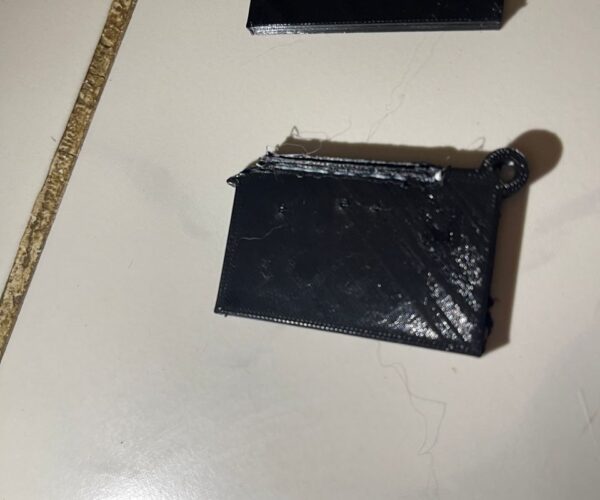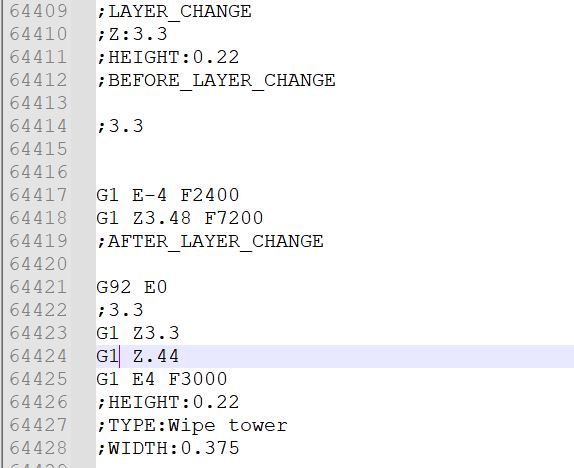PrusaSlicer 2.6 can't do M600
Hi everyone, first of all thanks for the greatest slicer to be used; with no further introductions
I've been using PS recently 2.5 was my first version I use it only for multicolor prints with the use of M600 in gcode
The problem happened to me twice yesterday and when the it was beta 3 or 4
Back then I thought it was some setting problem but when it happened yesterday I thought I should post about it
To describe the problem, I print multiple pieces at ones every time, the print went really smoothly until the last layer of the last part before filament change
when the layer was done the print head went into the the printed part, went to X0, Y0 while hitting every thing in the way, I changed the filament color and pressed resume thinking that one part out 3 I can deal with it, but after I finished the swap the print head went into the parts before going to the wipe tower
I will share 2 gCodes one sliced with 2.5.2 the other 2.6 I took the settings out of the old one changed in the temperature and flow only
My printer is CR-10 Th3d EZBoard and Marlin 2 from TH3d everything else is mostly stock
RE: PrusaSlicer 2.6 can't do M600
No gcode attached you need to put them in a zip file
Please help me out by downloading a model it's free and easy but really helps me out https://www.printables.com/@Hello_474427/models
RE: PrusaSlicer 2.6 can't do M600
Sorry, I already prepared it but uploaded it to the github issue
No gcode attached you need to put them in a zip file
RE: PrusaSlicer 2.6 can't do M600
Up to refresh
link to github link as well
https://github.com/prusa3d/PrusaSlicer/issues/10899
RE: PrusaSlicer 2.6 can't do M600
Another possible cause is that there are two extruders in the G-code.
Does your printer have two extruders?
RE: PrusaSlicer 2.6 can't do M600
Thank for the reply, Yes I enabled multiextruder Single nozzle setting although I don't have it, but it worked like charm with the exact settings on 2.5.2
RE: PrusaSlicer 2.6 can't do M600
Make sure that "Complete individual objects" is not checked under Print Settings.
If it is checked, you cannot add M600.