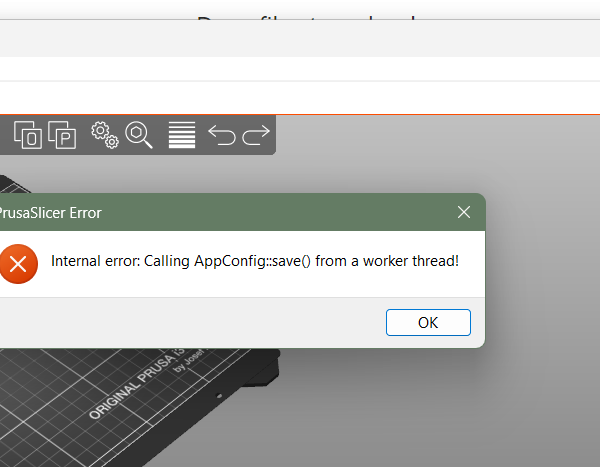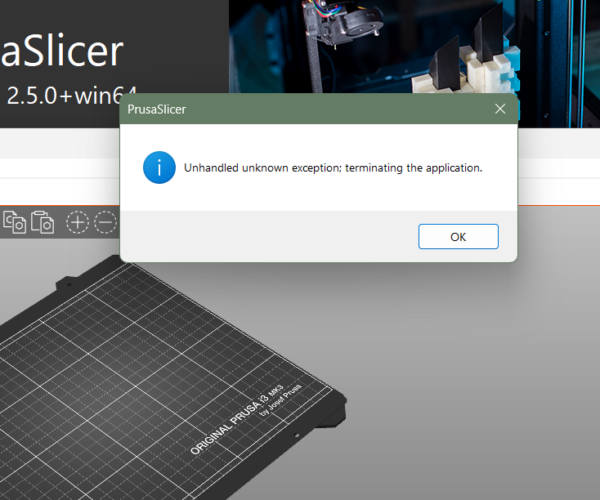PrusaSlicer 2.5 will not start on Windows - error screen attached
This issue appeared out of the blue today. I don't recall any changes to my laptop. I have been printing a variety of things up to a few days ago, using this slicer, so not sure what the issue could be?
I have tried:
1) laptop reboot
2) repair program through windows add/remove program
3) uninstall/reinstall prusa slicer after downloading fresh from prusa3d.com
Any other ideas? Thanks in advance.
RE: PrusaSlicer 2.5 will not start on Windows - error screen attached
Hiya, the forum is almost exclusively user to user based. Bug reports etc need to be made over at the prusa slicer github. I took a look for your issue and found this closed one https://github.com/prusa3d/PrusaSlicer/issues/9178 where someone had the same issue, please have a read of it. It relates to nvidia graphics settings. You haven't by any chance updated your video drivers ?
RE: PrusaSlicer 2.5 will not start on Windows - error screen attached
Any updates to Win or your virus checker recently?
Win10 or 11?
A few suggestions:
Do a ctrl-alt-del and look at the programs that are running. Then go to those loading at boot that you could disable to test while in there..
Reinstall a previous version of slicer to isolate the issue.
Start in safe mode and see if it runs.
Good luck with it.
REPAIR, RENEW, REUSE, RECYCLE, REBUILD, REDUCE, RECOVER, REPURPOSE, RESTORE
RE: PrusaSlicer 2.5 will not start on Windows - error screen attached
Posted by: @neophyl
Hiya, the forum is almost exclusively user to user based. Bug reports etc need to be made over at the prusa slicer github. I took a look for your issue and found this closed one https://github.com/prusa3d/PrusaSlicer/issues/9178 where someone had the same issue, please have a read of it. It relates to nvidia graphics settings. You haven't by any chance updated your video drivers ?
Yes!! Thank you! I have Intel but I rolled Back the driver for the Intel graphics and it worked! Thank you!