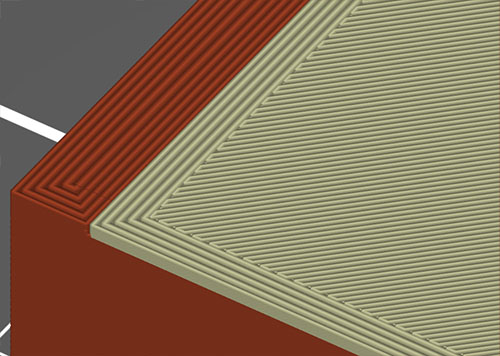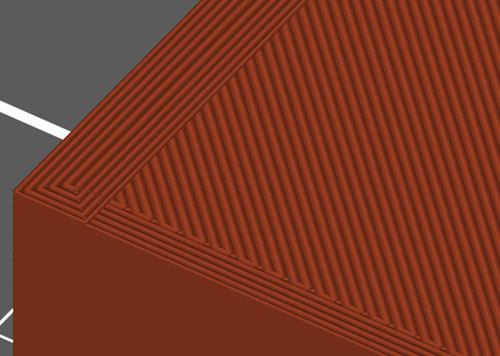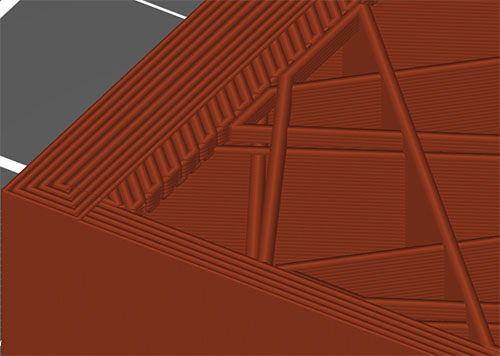RE: PrusaSlicer 2.5.0-alpha2 is out!
Hi Sailor Eric,
How do I get a copy of PrusaSlicer 2.5.0-alpha2 to test. We have aprpject on at the moment where Aracne could save hours on print time?
Thanks for your help.
Nigel
RE: PrusaSlicer 2.5.0-alpha2 is out!
Hi Nigel,
welcome to the group.
Try Here
https://github.com/prusa3d/PrusaSlicer/releases
regards Joan
I try to make safe suggestions,You should understand the context and ensure you are happy that they are safe before attempting to apply my suggestions, what you do, is YOUR responsibility.Location Halifax UK
RE:
@nigel-moody and @everyone
This user Nigel-moody was informed of this on the second page of this thread, however knowing how this forum is maybe he was never alerted.
Good luck @nigel-moody welcome to the wacked out forum. your question was answered by myself and @justme3d on page two of this thread.
Do not expect to be properly notified on this forum of responses from other users on this forum, this has been a problem for years here and no one who has been using this forum in the past years expects that, you will need to check back manually and frequently for responses to your query's.
It is the way.
Swiss_Cheese
P.s. This is still the best place to come for answers, good Luck
The Filament Whisperer
RE: PrusaSlicer 2.5.0-alpha2 is out!
Somewhere I read that the "Ensure vertical shell thickness" setting was being considered for removal due to other functions handling the job it was originally implemented to do. I found something it still does on its own. When slicing a multi-material print where the top material is not as thick as the layer/shell requirement this setting checks the shell thickness across material boundaries ensuring the solid layers start in one material and continue through the top surface in the next material. If I create a multi-material print from 2 stacked/offset boxes with the top box 1/2 the thickness of my top shell/layer requirement with the setting ON, the top solid infill starts in material/box(A) and is solid to the top of material/box(B). Turning the setting OFF results in NO solid infill in material/box(A) where the two boxes are stacked. Where they do not overlap, the infill is as expected. Box/material(B) is still completely solid, but it is only 1/2 the necessary thickness and there is no solid infill under it. You can see this below with 'Ensure vertical shell thickness' checked and un-checked
RE: PrusaSlicer 2.5.0-alpha2 is out!
I'm not sure if it was a change from the stable version tot he new 2.5.0 Alpha - but I've noticed that default supports (seem to) have changed - the interface pattern now truly acts like the rectilinear infill, changing angle every layer.
Does anyone know what version this changed in, I'm struggling to see?
I'm finding this new pattern is far harder to remove than the old one - probably going to need to tweak my settings somewhat to account for it - but the old behaviour no longer seems to be an option either.
Anyone else finding similar?
RE: PrusaSlicer 2.5.0-alpha2 is out!
It was understood in my office that alpha needed work and that the beta was poorly implemented, several problems reported there had to do with crashing systems and recovery efforts, no trust is given to the rc1 release. something seems to be wrong as thought the software is seeing a weak advancement. one person in our office reported this as desperate development. I hope this is not true.
RE: PrusaSlicer 2.5.0-alpha2 is out!
hi everyone,
I’m having some issues with Ubuntu 22.04 LTS, can’t export-import the settings from 2.4 to 2.5 beta as a whole correctly. I think is because any customised machine setting isn’t paired correctly by his dependacies to the original production model.
I copied them manually and don’t know how the migration to a new version in the stable snap but for the beta it’s been a bit of a pain.
still great alpha!
RE:
Stable release: https://github.com/prusa3d/PrusaSlicer/releases/tag/version_2.5.0
RE: PrusaSlicer 2.5.0-alpha2 is out!
Possible issue with Arachne perimeter generator. I recently began using 2.5 and my prints suffered a second layer issue. The easiest way to describe it is that on the second layer the external perimeter is missing, i.e. there is an overhang 1 perimeter wide generated. The slice appears fine in the preview but there is something that causes the actual print to be missing the second layer external perimeter. Printing outside perimeters first helps but is not a permanent solution if you need an overhung part on your print. Slicing with CLASSIC perimeters (with ENSURE VERTICAL WALL THICKNESS either on or off) seems to cure this issue so the suspicion is that something in Arachne perimeter generator is the issue. Is anyone else seeing this??