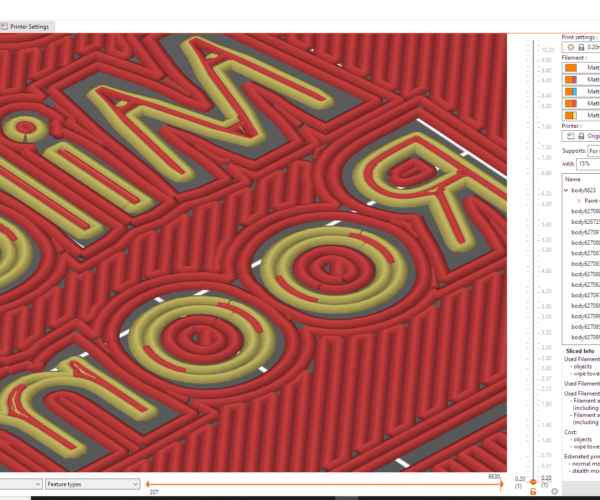Prusaslicer 2.4 wrong colors on some objects on first layer when slicing for MMU2s
I am printing this "sign" that I made in Solidworks. Each letter is its own body. For some reason on the first layer and the first layer only, Prusaslicer is printing in the interior of the letter using the wrong filament. It is only for the first layer, subsequent layers use the correct filament. However, since the bottom of the print is the face of the sign this is very annoying.
It is doing this for all objects that are large enough for an interior trace (see picture below). I couldn't find anything on the forums or internet about this issue. Are others having this issue? Or is there some setting I am unaware of that is causing this odd behavior? I am going to go back to an earlier version and see if I have the same issue.
Thanks for any help or insight!
Best Answer by kornon:
I figured it out. I had put a blanket 2 degree overhang support enforcer, which was seeing those downward facing letter cutouts in the main part of the sign and it was putting in support material in the open spaces within the letters. I just blocked those regions for supports and it worked fine!
RE: Prusaslicer 2.4 wrong colors on some objects on first layer when slicing for MMU2s
I figured it out. I had put a blanket 2 degree overhang support enforcer, which was seeing those downward facing letter cutouts in the main part of the sign and it was putting in support material in the open spaces within the letters. I just blocked those regions for supports and it worked fine!