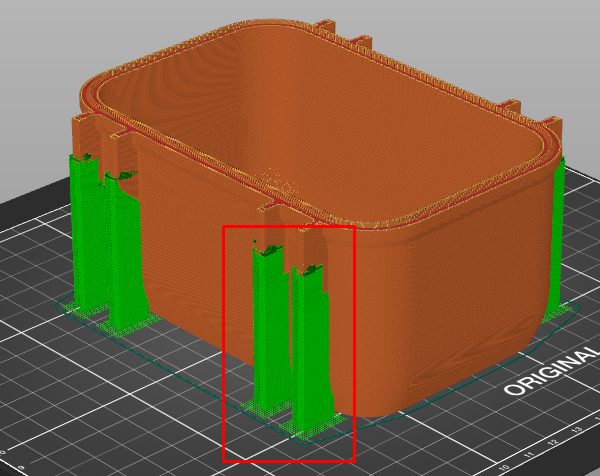PrusaSlicer 2.4 - Too much support material
Hi,
I need to ask if anyone else has noticed that the support structures has increased so dramatically?
I have a model of a box that I print with some over hang clips. On the previous version the support material was only on 4 points of the box under the over hang over the support mechanism with the new version of the software there are supports all around the box and the print time has increased by 90mins.
I've tested all the available options for supports and none return the same result as the previous software version.
Please see below images for comparison on the different software versions:
2.3.3 Support Below and Settings:
2.4.0 Supports Below and Settings:
Any advice appreciated.
Regards,
Julius
RE: PrusaSlicer 2.4 - Too much support material
@filamentfox
Did You tried to lower overhang troshold ?
Please try with that settings and it should be better.
RE: PrusaSlicer 2.4 - Too much support material
@adrian-kowal thanks for the tip.
If I reduce from 55 to 50 it seems to go back to the way it was in the previous software version (almost). However I'm still confused why this is happening, shouldn't the same settings have the same results in both software versions unless there's been some fundamental change?
RE: PrusaSlicer 2.4 - Too much support material
Please post your saved project file. File> Save Project As from Prusa Slicer. The ZIP up the 3mf file produced and attach it here.
With a project we get a snapshot of all your settings as well as the model(s) , any modifiers etc. Basically its the quickest method to debug issues without playing 20 questions. People can then adjust settings and slice and then post back a modified project file with any changes. Users learn more that way.
I cant see all the model as its only pictured of the slice but Id say that model was designed to print without any supports anyway. The lip around it doesn't need any and I'm betting the holes don't either.
RE: PrusaSlicer 2.4 - Too much support material
Hi @neophyl,
Thanks for you reply, please find the box attached as a zipped 3mf file.
Advise appreciated.
Regards,
Fil
RE: PrusaSlicer 2.4 - Too much support material
I agree that this looks like it would print quite well without supports.
One trick I use (and suggest) for things like this is to cut out a section (such as one section of an overhanging clip on your model) and do a test print of that to see how it works without support material.
RE: PrusaSlicer 2.4 - Too much support material
Thanks @jsw I will give that a try.
RE: PrusaSlicer 2.4 - Too much support material
As you're using 2.4 you can also use snug supports, which work very well for me.
Formerly known on this forum as @fuchsr -- https://foxrun3d.com/