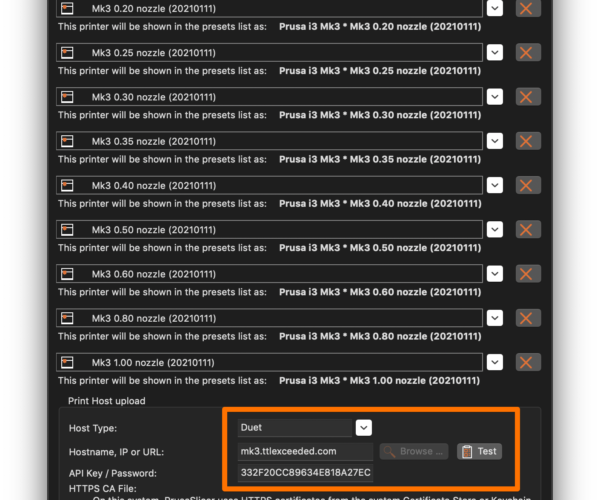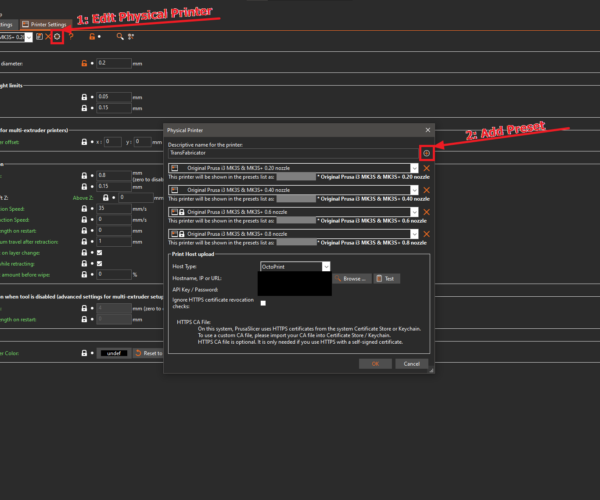RE: PrusaSlicer 2.3 Printer Settings/Physical Printers confusion
Why would I expect MY printer mfg'r - whos product I've modded highly - to have custom configurations pre designed for me? Someone who runs 3 different types of printers with different nozzles / hotend / print bed surfaces with differening volume sizes, AND 10 different mfg's filament materials ... needs custom profiles. How is prusa supposed to support a user running 3dxtech petg thru a slice mosquito .25 nozzle one day then the next day Nylon X thru a E3dvx Volcano on garolite buildplate ... waaay too many variables for me to have the expectation that a printer mfg'r has all these settings sorted out for me. I dont want their settings as Ive stated from day one. I want the custom profile settings Ive developed for my machines over the last 4 years to work the way they did prior to things being broken ...
If you're not happy with the level of support for your printer, you really need to take the issue up with the manufacturer you purchased the equipment from.
RE: PrusaSlicer 2.3 Printer Settings/Physical Printers confusion
Why would I expect MY printer mfg'r - whos product I've modded highly - to have custom configurations pre designed for me?
I'm not sure I'm following here. You don't expect the company that you bought the printer from -- the ones that realized some profit from the sale -- to support your printer... but you DO expect Prusa -- a company that made no profit on the sale of your printer -- to expend resources doing so? Or do you mean something else?
Someone who runs 3 different types of printers with different nozzles / hotend / print bed surfaces with differening volume sizes, AND 10 different mfg's filament materials ... needs custom profiles.
Agreed 100%. I'm only running 2 types, but I use many different filaments and nozzles, and that's my primary reason for going with PrusaSlicer. I've tried to gracefully manage the same combinations with Simplify 3D, ideaMaker, KISSlicer, and Cura and find the experience very frustrating. With each of those slicers, I basically have to develop one master profile, then either make changes to it for specific prints, or make copies and remember to go back and make any subsequent tweaks to filament or other common settings to a bunch of profiles. Believe me, if you've encountered a slicer that handles as many combinations more gracefully, I'm all ears!
How is prusa supposed to support a user running 3dxtech petg thru a slice mosquito .25 nozzle one day then the next day Nylon X thru a E3dvx Volcano on garolite buildplate ... waaay too many variables for me to have the expectation that a printer mfg'r has all these settings sorted out for me. I dont want their settings as Ive stated from day one. I want the custom profile settings Ive developed for my machines over the last 4 years to work the way they did prior to things being broken ...
OK, I'm confused again here. I've maintained custom configurations in Slic3r/PrusaSlicer for a bit over 3 years now. Many of my profiles have early 2018 dates. I'm still using those filament and print settings profiles. My pre-2.3 printer profiles still work just fine. I can slice and produce gcode just like I did with previous PrusaSlicer versions. Unless I'm mistaken (possible), Prusa only added OctoPrint direct support in recent PrusaSlicer versions. I know I futzed around with a FlashAir card previously. I had to enter OctoPrint settings when that feature rolled out and it wasn't a deal breaker. The only difference is that I only have to do it in one profile now instead of doing copy & paste to every single printer profile. My print and filament settings weren't changed.
What exactly has broken for you? I'd like to move past the complaints and get into solving your problem. If you'd care to point to a sample of your configs -- perhaps post it to pastebin for ease of readability -- I'm happy to take a look. If you have copies of your older configs, those are usable. I think you're looking at a one time exercise with an editor or script to extract your profile names and stick them in the appropriate configuration line. It does help if you have some consistent naming of your profiles, but a good search-and-replace can fix that.
and miscellaneous other tech projects
He is intelligent, but not experienced. His pattern indicates two dimensional thinking. -- Spock in Star Trek: The Wrath of Khan Unfortunately,…
RE: PrusaSlicer 2.3 Printer Settings/Physical Printers confusion
Im running duet wifi ... If I just merely use the visible custom profiles for "Printer" - i can no longer send my sliced files to my Duets SD card via the network .. I need to Save Sliced gcode file to a shared drive location somewhere on the network that the slicing PC has access to and the Duet DWC has access to. Then Id need to go into the web based interface of the Duet - DWC and re upload the file to the printer of choice and hit print.
In the prior release of PS, and since I was using it before Prusa forked it - we could just Send the sliced project to the printer - IIRC.
So like ive said - they've broken it for the users of non prusa ... Perhaps, Super Slicer is what I need ? In order to keep my existing workflows
RE: PrusaSlicer 2.3 Printer Settings/Physical Printers confusion
I don't have any experience with the Duet, but I have used PrusaSlicer with OctoPrint and the FlashAir cards. I just took a quick look and it looks like the configuration for the Duet is very similar:
Is this not working for you?
I'm puzzled because you would have had to enter this same information for every printer profile you created previously. Now you just have to enter it one more time and won't have to update it for every printer profile. Prusa seems to have expanded support for wireless printing to include OctoPrint, Duet, FlashAir, AstroBox and Repetier. Am I missing something?
and miscellaneous other tech projects
He is intelligent, but not experienced. His pattern indicates two dimensional thinking. -- Spock in Star Trek: The Wrath of Khan Unfortunately,…
RE: PrusaSlicer 2.3 Printer Settings/Physical Printers confusion
@bobstro
Ok ... admittedly as I have from minute - one stated ... This has me very confused. I see your point I just need to Make my 3 physical printers - put the network details in for them. Im totally fine with that ... Yes I do know that I had to add it in for every single profile under the OLD 2.2 and prior releases. Part of my issue with this - Ive already done all this redundant work lol - dont want to do it again.
However; looking at your image - it seems as if you have 9 distinct different Physical Printers created there? AND ... Howd you do that LOL clicking the small + sign upper right corner?
Screenshot of the --------- Physical Printers ---------- drop down ? are there many or just 3 ? When I do this association or attempt to do it via the GUI its adding
Z1 Smurf -***- MK52 .5 Nozz x .60 retract x 45mms x 25 mms De-retract [ where MK52 .5 Nozz x .60 retract blahhh is my profile name ]
Z1 Smurf is the name of the printer
After I match these profiles up via the GUI youre showing - to the physical printers is making me have the printer have a unique name So ive been doing Z1.0 SMURF and Z1.1 SMURF and Z1.2 SMURF-MK52 - PetG - .5 Nozz x .60 retract x 65mms x 25 mms De-retract
Z1.3 SMURF-MK52 - PetG - .4 Nozz x .60 retract x 45mms x 25 mms De-retract
Z1.4 SMURF-MK52 - NylonX - .5 Nozz x .40 retract x 35mms
etc ...
So then after all that I have 37 different ----- Physical Printers ------- at the bottom of the list below my 37 custom profiles list
Not at the pc where all this is atm ... else Id screenshot
RE: PrusaSlicer 2.3 Printer Settings/Physical Printers confusion
I have 9 Printer Settings profile, one for each nozzle size, defined and named for the size (e.g. Mk3 0.25mm nozzle). Those can ALL be associated with my single Physical Printer profile (Prusa i3 Mk3) in a single step in that screen. Inside PrusaSlicer, I just select Prusa i3 Mk3 * Mk3 0.25mm nozzle and go.
If I set my config bundle up correctly, this is all done on import and I never go into that screen.
In the end, I have 6-9 nozzle profiles to choose from per printer. Any old profiles not linked to the physical printer are still available just like they were before.
In your example, you'll have a physical printer profile defined, but not visible in the drop down profile lost, plus exactly the same number of printer profiles you had before. If you're not careful, you *can* make a mess of it, but it's easy to clean up with the config bundle approach I'm suggesting.
and miscellaneous other tech projects
He is intelligent, but not experienced. His pattern indicates two dimensional thinking. -- Spock in Star Trek: The Wrath of Khan Unfortunately,…
RE: PrusaSlicer 2.3 Printer Settings/Physical Printers confusion
Now that I'm back at my computer... Here's what my list of printer profiles looks like:
You can see the printer profiles (to right of the asterisk - named for the nozzle size configured) that are associated with each physical printer (to left of the asterisk). You can, of course, use whatever naming scheme you like. You can also see a couple of the printer profiles at the top if you click on the image. These have not been associated with a physical printer. All of your original printer profiles still do show in the list without the physical printer association, so it can get a little cluttered, but that's a minor complaint and something I expect will get cleaned up in the interface eventually. If you modify the printer profile, the updated version is still linked to the physical profile, so they're not duplicates.
Again, if you're willing to spend a bit of time tweaking your long-cherished profiles in a text editor, it's straightforward to create a config bundle that you can simply import into future PrusaSlicer releases and keep around as a backup. You can base this on older Slic3r/PrusaSlicer configs that pre-date v2.3. Nothing need be lost, provided of course that you're making backups of important files on occasion.
So have you found the information you need to address your Duet configuration? Is there anything else you're trying to do?
and miscellaneous other tech projects
He is intelligent, but not experienced. His pattern indicates two dimensional thinking. -- Spock in Star Trek: The Wrath of Khan Unfortunately,…
RE: PrusaSlicer 2.3 Printer Settings/Physical Printers confusion
@bobstro
hi sorry to bother you- i have mk3s and it is running brill- i have just d/loaded your excellent profiles -the one thing ive noticed is that your temperatures are well below my set up .i.e galaxy black and galaxy silver i run at 225/65 and have had good results- but your profiles are 215/60 then 210/60 -no problem ime gonna print a benchy with your settings . The other thing ive noticed is that it takes a lot longer time to slice to gcode is this normal approx 30 secs for the benchy compared to 15s on my profiles (since ive had the printer ive always run at higher temps +10 and +5 for prusa original profile
RE: PrusaSlicer 2.3 Printer Settings/Physical Printers confusion
hi sorry to bother you-
No worries. Happy to help and learn myself.
i have mk3s and it is running brill- i have just d/loaded your excellent profiles -the one thing ive noticed is that your temperatures are well below my set up .i.e galaxy black and galaxy silver i run at 225/65 and have had good results- but your profiles are 215/60 then 210/60 -no problem ime gonna print a benchy with your settings .
My philosophy on filament settings is to print as cool as possible. Most filament manufacturers tend to recommend higher temperatures as that makes life easier for them. Hotter filament flows more easily, so reduces complaints about jams and skips. Hotter temps do introduce issues with bridging and stringing though, so I use temperatures that work for me. Mind you, there's nothing magical about my filament profiles. The most important thing I've done is calibrate the filament diameter, extrusion rate, and (usually) Linear Advance. I've been able to get at least one good print with those settings. You may find you still want to tune them for your needs. I also run different nozzles that can affect settings. I'm fond of nickel-coated copper nozzles.
The other thing ive noticed is that it takes a lot longer time to slice to gcode is this normal approx 30 secs for the benchy compared to 15s on my profiles (since ive had the printer ive always run at higher temps +10 and +5 for prusa original profile
That I am not sure about. I'll try slicing a few varied projects with both sets and compare. Thanks for the heads-up!
and miscellaneous other tech projects
He is intelligent, but not experienced. His pattern indicates two dimensional thinking. -- Spock in Star Trek: The Wrath of Khan Unfortunately,…
RE: PrusaSlicer 2.3 Printer Settings/Physical Printers confusion
@avh
"I can then create 3 physical printers based on those 3 profiles, one physical printer per profile. The stupid thing here is that you will have to add your Print Host settings to each physical printer profile separately, although the host settings are probably always the same."
This may well be addressed somewhere else in this thread anyway I think you missed the little "plus" button to the right of "Descriptive name for the printer. You can add as many logical printers (in user presets) to a single physical printer.
RE: PrusaSlicer 2.3 Printer Settings/Physical Printers confusion
Ive resolved the issue on my end - after seeing your screen shots of your physical Printers. Where I had expected to ONLY see 3 physical printers - and your behind the scenes magic of editing the source files would allow for the matching and association of profiles to the said printers without adding/creating / making a new Physical Printers entry in the drop down menus. I now see that, we were saying the same things kinda but I was just interpreting what was possible - differently - and - what I wanted to accomplish is now known to NOT be possible.
I believe Ive stumbled across how to accomplish what youre doing with .ini / cfg file entries - with their GUI - will expand on that in a second.
I wanted to revert back to this which I kinda left unanswered and its been bothering me ...
I'm not sure I'm following here. You don't expect the company that you bought the printer from -- the ones that realized some profit from the sale -- to support your printer... but you DO expect Prusa -- a company that made no profit on the sale of your printer -- to expend resources doing so? Or do you mean something else?
I dont want them to SUPPORT my custom printer builds - the software app functioned a certain way before they BROKE it with their changes. Undocumented changes. Poorly documented changes. If I had 5 Prusa variants - extruders - beds - hot ends - nozzle dimensions - bondtechs etc ... Id have the same issues with the app - as I do with two Caribou3d's and a Voron. This logic of supporting my printers theyve rec'd no money for is fallacy. The printers I have run 30 - 40% of the hardware and components that Prusa bolts onto their machines. By supporting their ecosystem of vendors - LDO / Misumi / Einsy et al ... I believe strongly that I am contributing to Prusa's success as their suppliers thrive and succeed as well. Caribou and Bear and Parrot 3d upgrades are the next logical progression of purchases many advanced users make after they get their Prusa's As noted by your printer farm makeup - you have the same challenges I have with your Prusa printer in the mix as well as your total chicom knock off sidewinder. Youre acting as if Im trying to log a support ticket with prusa techs to trouble shoot this slicer app and have them make it work for my custom printers and profiles. I Am NOT ... They ve made a significant change to the applications functionality - that affects many users of it ... Prusa needs to know how their customers are using their printers and apps [ surely there are Prusa Printer Owners with wifi SKR and Duets in theor universe - right ? ] and at least provide coherent documentation that one could read and learn ON There Own how to work around and with and thru their major changes. Github notes clearly state - this change Breaks Stuff ...
Im making screenshots ... etc on how to make the GUI work to prevent having to rename a new Printer every time.
RE: PrusaSlicer 2.3 Printer Settings/Physical Printers confusion
BTW I believe the creation of physical printers was a security issue. This way there is an option to export the printer config but without including the OctoPrint API key.
RE: PrusaSlicer 2.3 Printer Settings/Physical Printers confusion
@bobstro
Thanks, I appreciate the detailed explanation. Unfortunately I have no idea what to do with it as I know nothing about how the various ini files in PrusaSlicer are related, how to associate them (what goes in that "inherits=" line?) or how to create an ini file containing all the info for a printer as you suggested.
Is there any documentation anywhere that explains how to associate these files? Yes, I looked at your examples. Unfortunately I don't know how you selected the names you did, the difference between inheriting and depending, and how the association works. I don't want to mess up my clumsy but working setup by experimenting here.
RE: PrusaSlicer 2.3 Printer Settings/Physical Printers confusion
Amen, brother.
What used to be clear is now muddy, and I can't find any decent explanations. Including this thread.
I hate YouTube, but I wouldn't mind a video explanation.
Tom
RE: PrusaSlicer 2.3 Printer Settings/Physical Printers confusion
There is much in your message I don't agree with, but this part is undeniable:
- at least provide coherent documentation that one could read and learn on their own how to work around and with and thru their major changes.
RE:
Looks like this old thread may be dead, but just FYI and to explicitly answer the OPs question, I've attached the image of what must be done to have one physical printer with multiple printer/nozzle profiles. It may be that this was not possible in the GUI before, but it is now. First you have to create the physical printer or edit an existing one. Then, in the physical printer dialog box you click the plus to add a profile. These will all show up as separate physical printers in the printer selection drop down, but will share all the networking definition stuff etc.
RE: PrusaSlicer 2.3 Printer Settings/Physical Printers confusion
@Incendium87 That's it!! The first post in this whole thread that made any sense on how to solve the problem on understanding the physical/preset issue. Now I can delete most of the long list of 'physical' printers I created every time I made a new preset. Thank you so much for following up on this thread.
RE: PrusaSlicer 2.3 Printer Settings/Physical Printers confusion
Thanks @incendium87 the Visual explanation is better for me! I did make those physical one this way and it look easy to maintain.. This post should also be PIN to the top as a visual explanation...
Thanks @bobstro your always there to help us !!! But for me thinkering in the .ini is harder lol. It look so easy when you describe it though 😉 I will alway be greatful for you Pinda Warmup sequence (rip since the 3.5 upgrade but did upgraded the Pinda... )
Now I have another question : Any one can help me understand the Filament profile compatible or not? sometime I dont see my created filament profile when changing physical printer (same real printer just the nozzle diferent, i need to flip the compatible flag) Since I have upgrade I kind of plan to redo all my filament profile (extrusion multiplier an k factor verification) but I would like to do it proper lol and have it available for all of MY/same printer and then modifie them ans save the new fillament config with the nozzle size...
RE: PrusaSlicer 2.3 Printer Settings/Physical Printers confusion
I got some brand new nozzles and wanted to try them out. I came here for doing the configuration. I am still one of the confused after spending 3 hours looking at this thread and an export of "Export Config Bundle with Physical Printers" and also looking at other's posted configuration files, and looking at other Prusa forum posts on where files are located, etc. etc. Everything is scattered all over. I am sure all the info is there to reverse-engineer it, but seriously, is this what the 3D printing hobby has become?
I still don't get it, but I just found what seems to be some great documentation on all of it in one place here: https://muppetlabs.co/3dprinting_prusaslicer_profiles.html . It describes naming conventions, how inheritance works, with examples. It's almost too good to be true. It may have errors, but it starts from the beginning, is articulate, uses common terminology, is logical, and is in one place, so now I don't feel this is hopeless or a huge time suck.