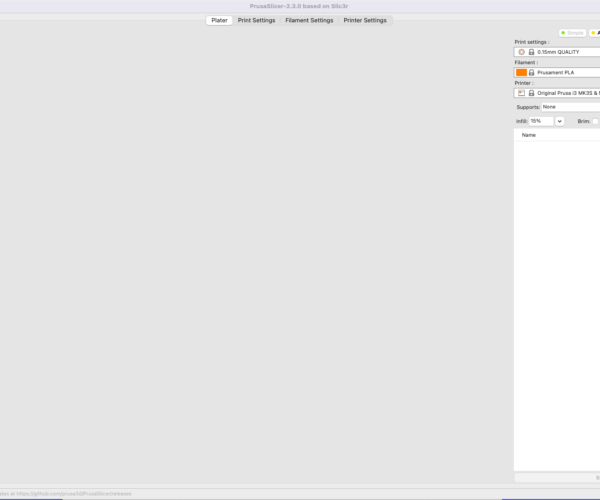RE: PrusaSlicer-2.3.0 - plater view gray
I would close the program and reopen it. What Os?
--------------------
Chuck H
3D Printer Review Blog
RE: PrusaSlicer-2.3.0 - plater view gray
@cwbullet
I have closed/opened. Rebooted. Uninstalled/Reinstalled
This is on a MacBook Pro
OS version 11.1
2.4 Ghz 8 core Intel i9
65 GB memory
Intel UHD Graphics 630 1536 MB
RE: PrusaSlicer-2.3.0 - plater view gray
I discovered that if PrusaSlicer is opened and used from the laptop monitor everything works.
However if I use the program on an additional monitor the issue happens and can only be resolved by closing the program and opening/using prusaslicer from the laptop monitor.
I am not sure why that is the issue but I have found a work around
RE: PrusaSlicer-2.3.0 - plater view gray
Known issue. There are multiple github entries about this. I think there are a few in this very forum too but the search is so bad you wont find them.
It all seems to be down to some drivers from Nahimic. They get installed as part of a lot of stuff apparently so check is there is any software that directly or indirectly use the Nahimic drivers.
https://github.com/prusa3d/PrusaSlicer/issues/5573
https://github.com/prusa3d/PrusaSlicer/issues/5091
https://github.com/prusa3d/PrusaSlicer/issues/2142
https://github.com/prusa3d/PrusaSlicer/issues/4793
https://github.com/prusa3d/PrusaSlicer/issues/2522
https://github.com/prusa3d/PrusaSlicer/issues/3689
RE: PrusaSlicer-2.3.0 - plater view gray
I have the same problem where the plater is blank when I open Prusa Slicer. I have a Macbook Pro and just updated to Big Slur 11.2.3 which is when this issue started occuring. I found the OPs work around to work for me, but I didnt have to unplug my additional monitors (1 USB monitor and 1 HDMI monitor going into the same USB C port). all I had to do is move the prusa slicer app to my native macbook monitor, close and reopen the app and it would work.
Not as big of an issue since theres a work around but still annoying
RE: PrusaSlicer 2.3.3 No Plater
I've been using PopOS 20.04 LTS since July 2021. This week when I went to use PrusaSlicer V2.3.3 I get no plater displayed. I have no idea what changed or why the plater is missing. I've reinstalled my nvidia drivers and still nada. I only have one monitor attached to my desktop.
NVIDIA Corporation TU106 [GeForce RTX 2060 SUPER]
Pop!_OS 20.04 LTS
Gnome 3.36.8
Windowing System X11
linux kernal 5.13.0-7614-generic
The same slicer on a Win 10 laptop is still working. But I've been using it on the desktop all Summer without any issues. And I prefer to design and use the desktop.
Errors running PrusaSlicer in linux with No Plater Displayed
So digging a little more on my linux system. PrusaSlicer is installed as a flatpack. Running a flatpack from the command line is doable if you figure out how. (Hopefully the command line displays any errors during program startup).
from a linux terminal on my system the command is:
flatpak run com.prusa3d.PrusaSlicer
Which returned:
Gtk-Message: 11:20:46.915: Failed to load module "appmenu-gtk-module" Gtk-Message: 11:20:46.998: Failed to load module "canberra-gtk-module" Gtk-Message: 11:20:46.999: Failed to load module "canberra-gtk-module" (prusa-slicer:2): GLib-GObject-WARNING **: 11:20:47.277: invalid (NULL) pointer instance (prusa-slicer:2): GLib-GObject-CRITICAL **: 11:20:47.277: g_signal_handlers_block_matched: assertion 'G_TYPE_CHECK_INSTANCE (instance)' failed ....
Looks like a bunch of gtk modules are missing? Will try reinstalling. Or going to Prusa to find linux build instead of using a flatpak.
RE: Re installing worked in Linux
Uninstalling and reinstalling the flatpak version on PopOS worked for me. Running from terminal still gives me the same gtk errors though. Hmmm.