PrusaSlicer 2.3.0 Final: Slicing issue???
Hi Guys,
I am not sure, but I think there is an issue in the slicer.
You'll find a set of pictures about two different Model STL01 & STL02.
Both Models, depending on their orientation on the bed show "empty layers".
The Model #01 I did additionally load into Autodesk as e net, converted to BRep and stored as STL.
The SOURCE in Autodesk looks perfect, no hint for a failure than may motivate Slicer to fail.
Any ideas?
STL01 Lying
STL01 Lying Slicing OKSTL01 Standing ... Slice with empty layer

SAME STL01 Standing ... Slice with empty layer ...
almost at the same BED position BUT a complete different Object Position.
Previous Error Position in Object NOW is ok !!!!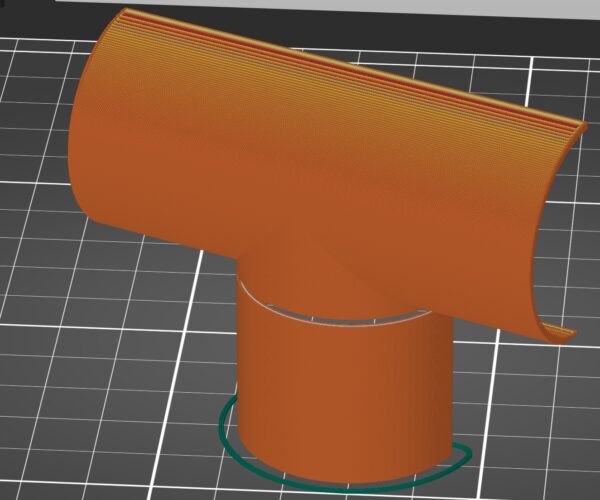
In order to exclude a modell / Object error I checked with Autodesk.
STL01 in Autodesk as BRep
STL01 in Autodesk as Net before BRep conversion
Next example.
A diamond model as STL02 with a similial behaviour


These behavoiur DOES not base on parameters. I start Prusa Slicer, load STL and let slice, so all dafault.
I am very keen to see answer and understand issue!!!!
Thanks guys
Best Answer by Neophyl:
Thanks for the files. It was as I suspected. Both stl files are non manifold.
The biggest problem slicers have trouble dealing with are non manifold models. Many other issues like thin faces or bad contiguous edges etc the slicer can handle.
Prusa Slicer seems to have a lot more trouble with models than say Cura or S3D, especially those generated from OpenScad for example. Don't get me started on the problems with OpenScad 🙂
The half pipe Helges stl has 10 non manifold edges. The Brilliant Cut stl has 23 Non Manifold edges, 29 Bad Contiguous Edges, 2 thin faces. I used Blenders 3dPrint tool to do the analysis. I also used it to fix the non manifold edges. It did a 'brilliant' job on the diamond as it had no detectable errors afterwards. On the pipe it did fix the non manifold edges which made it sliceable in all angles that I tried but it did create a few other errors (which PS seems to handle). I could have gone in and manually fixed the issues but that would have taken time and the automatic fix did a good enough job.
With non valid geometries the slicer takes a best guess when slicing. Sometimes its ok, mostly its not. Its why its important to have fully manifold models.
As slicing is done layer by layer the best guess will change depending on the orientation. For example 2 vertices next to each other in one plane might get a guess of these are part of geometry X, when the part is rotated up 90 degrees those same 2 verts are now on different layers of the 'slice' so it changes as they are no longer on the same level. That's a gross oversimplification of course but it gives you an idea of why different positions give you different results.
If you are using Prusa Slicer on Windows 10 you have access to the Fix through netfabb option (right click the model on the plater). If you are on a different OS then you can use the online netfabb service. Alternatively you could use a different tool to analyse and fix things or my preferred method is to figure out what I'm doing wrong with my design software on the design and export so I can avoid the mistakes in future designs.
Attached the fixed versions.
RE: PrusaSlicer 2.3.0 Final: Slicing issue???
Please attach the stl files. You will have to zip them up for the forum to accept them as most file types aren’t allowed.
RE: PrusaSlicer 2.3.0 Final: Slicing issue???
The TWO Models zipped and atached as requested.
Happy to contribute more info, detaisl, files etc.
regards
RE: PrusaSlicer 2.3.0 Final: Slicing issue???
Thanks for the files. It was as I suspected. Both stl files are non manifold.
The biggest problem slicers have trouble dealing with are non manifold models. Many other issues like thin faces or bad contiguous edges etc the slicer can handle.
Prusa Slicer seems to have a lot more trouble with models than say Cura or S3D, especially those generated from OpenScad for example. Don't get me started on the problems with OpenScad 🙂
The half pipe Helges stl has 10 non manifold edges. The Brilliant Cut stl has 23 Non Manifold edges, 29 Bad Contiguous Edges, 2 thin faces. I used Blenders 3dPrint tool to do the analysis. I also used it to fix the non manifold edges. It did a 'brilliant' job on the diamond as it had no detectable errors afterwards. On the pipe it did fix the non manifold edges which made it sliceable in all angles that I tried but it did create a few other errors (which PS seems to handle). I could have gone in and manually fixed the issues but that would have taken time and the automatic fix did a good enough job.
With non valid geometries the slicer takes a best guess when slicing. Sometimes its ok, mostly its not. Its why its important to have fully manifold models.
As slicing is done layer by layer the best guess will change depending on the orientation. For example 2 vertices next to each other in one plane might get a guess of these are part of geometry X, when the part is rotated up 90 degrees those same 2 verts are now on different layers of the 'slice' so it changes as they are no longer on the same level. That's a gross oversimplification of course but it gives you an idea of why different positions give you different results.
If you are using Prusa Slicer on Windows 10 you have access to the Fix through netfabb option (right click the model on the plater). If you are on a different OS then you can use the online netfabb service. Alternatively you could use a different tool to analyse and fix things or my preferred method is to figure out what I'm doing wrong with my design software on the design and export so I can avoid the mistakes in future designs.
Attached the fixed versions.
RE: PrusaSlicer 2.3.0 Final: Slicing issue???
@neophyl
Thank you a lot.
A.) will try the new ones and feedback
B.) I will retrieve the internet on "manifold", so I can understand and learn to avoid.
I am basically running everythin on Mac.
Can you give alittle insight on how you did find out the "23 Non Manifold edges, 29 Bad Contiguous Edges" and the "10 non manifold edges"???
Which tool etc did you use to achieve this brilliant insight?
regds
helge
RE: PrusaSlicer 2.3.0 Final: Slicing issue???
For the purposes of 3d printing 'Manifold' is equivalent to a model being watertight. No holes in the mesh, adjacent vertices merged together etc. Google should provide you lots more details.
I use Blender for my design needs. Now Blender is often seen as more for organic/sculpting based modelling and historically that is so. However it can be used for practically any modelling if you know how to make it jump. It does have a rather steep learning curve though. I do mainly hard surface modelling, so non organic shapes. Its also very handy for looking at the actual structure of imported stl files. You rapidly get used to just how badly most of the files on the various sharing sites like Thingiverse are constructed.
I only know the smallest fraction of Blender, mainly around the modelling tools, I haven't touched all the other stuff it can do like animation, posing, rendering etc. Its used to generate entire movies sometimes but for 3d printing most of it isn't used so no need to learn.
Recent versions are getting better and better all the time, quite rapidly too given how much development it has. Its also great as its free and completely open source and has builds for Win/Mac/Linux.
It has a a built in module (that you have to enable) called 3dPrint tool. It can be used to analyse models and it can attempt to fix issues too. Its almost as good as netfabb at doing so. Depends on how 'bad' the model is. You go into edit mode on the model/stl and then run the check. It will then flag up how many of each 'error' there is. You can then click on the error types and it will highlight those areas of the model. There is also the make manifold/fix button.
RE: PrusaSlicer 2.3.0 Final: Slicing issue???
@neophyl
Once again, many thanks for this comprehensive answer.
I did believe, that a Model that would come throught the Autodesk would not show the issues, but obviously .. or better .. ist seems, that this is not the case ... or I have not yet found how to identify and / or correct.
I will have a look into blender and old google and find my way out beyond your present help. Thanks a lot once again.
I it would help, I could contribute with my bedlevelling experiences and success ... quid pro quo ... if needed.
Rgds
Helge



