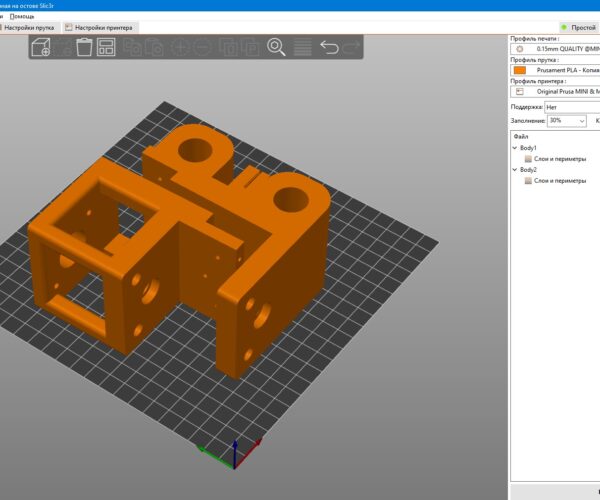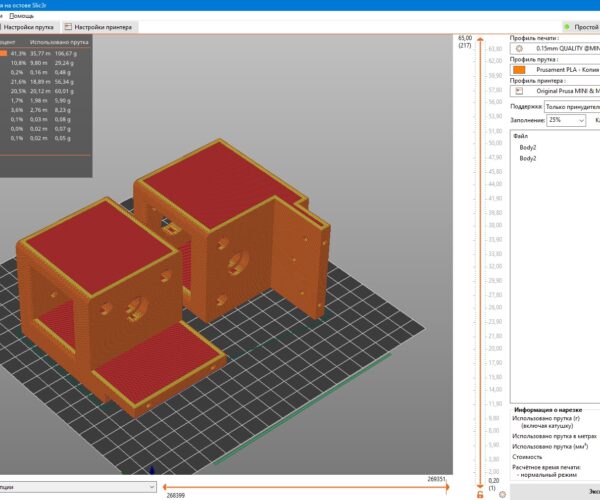RE: Prusa sliser , when slicing, it completely seals the lower and upper layers
Please attach a zipped file of your 3mf project. Without the model and slicer parameters you won't get a good answer
RE: Prusa sliser , when slicing, it completely seals the lower and upper layers
ok, https://drive.google.com/file/d/1nkPMSmJj2mpW3dF-25m_h7Q3Geh7ZHtv/view?usp=sharing
RE: Prusa sliser , when slicing, it completely seals the lower and upper layers
I dont normally click on off site links but I tried it anyway, your link requires access so is not downloadable.
Please ZIP up the 3mf project file and then attach it to a post here. You must zip it or the forum will just silently not attach it, with no warning. So its best to double check it attached as the edit time on posts is only a few minutes.
RE: Prusa sliser , when slicing, it completely seals the lower and upper layers
RE:
I think that everything is fine with the model , you put it on either side anyway , the upper and lower layers are solid
RE: Prusa sliser , when slicing, it completely seals the lower and upper layers
I've seen this issue occasionally when trying to slice corrupt or improperly edited .stl files.
Did this come from Thingiverse? Those I remember came from there.
RE: Prusa sliser , when slicing, it completely seals the lower and upper layers
no it was created in Autodesk Fusion 360
RE: Prusa sliser , when slicing, it completely seals the lower and upper layers
seems to slice OK For me in Slicer 2.5.0
I try to make safe suggestions,You should understand the context and ensure you are happy that they are safe before attempting to apply my suggestions, what you do, is YOUR responsibility.Location Halifax UK
RE: Prusa sliser , when slicing, it completely seals the lower and upper layers
Glad you got it sorted out by redoing your profile. There have been a few instances where profiles have got corrupted and settings are set to something even when it doesn't show in the gui as that. Usually when a setting gets duplicated in a section it doesn't belong in. If that happens then there's no gui item to view or edit the duplicate, the later 'copy' of the setting in the list is always used and its non editable.
I suspect you somehow had the setting for Slicing Mode set to Close Holes. Changing it to that gives identical results to your pictures.
Thankfully this type of corruption seem to be rare. I've only come across it when someone has imported in a profile (such as from a filament manufacturer) that was malformed and had settings from print profiles and printers in the filament section.
Another good reason to regularly do Export config bundles for backups.