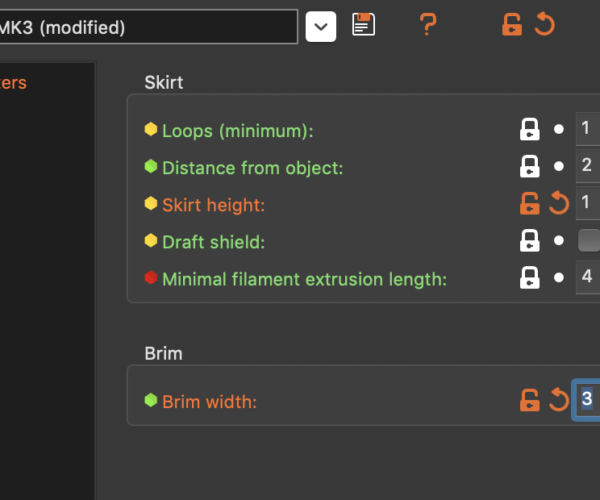Prusa Slicer wont generate brim (tried 2.20 and 2.30 RC2)
I have issues to print some small models, so I tried to use brim, however brim is not generated for some reason in PrusaSlicer 2.20 nor 2.30.
Do someone have this issue also?
RE: Prusa Slicer wont generate brim (tried 2.20 and 2.30 RC2)
It would be easiest if you save your part & settings in PrusaSlicer as a 3MF project file, zip it, and attach it to a reply here so we can see your settings.
and miscellaneous other tech projects
He is intelligent, but not experienced. His pattern indicates two dimensional thinking. -- Spock in Star Trek: The Wrath of Khan Unfortunately,…
RE: Prusa Slicer wont generate brim (tried 2.20 and 2.30 RC2)
I am using Pretty PLA for mosquito profile, maybe that is the issue, standard prusa profile wont have nice prints on my upgraded prusa for some reason, here is the 3mf
RE: Prusa Slicer wont generate brim (tried 2.20 and 2.30 RC2)
Uploaded file:
RE: Prusa Slicer wont generate brim (tried 2.20 and 2.30 RC2)
I am using PrusaSlicer 2.3.0-rc2. I downloaded your 3MF and sliced. It shows a skirt but no brim. I went into Print Settings->Skirt and brim->Brim and set a 3mm brim
width (click to see full image).
It is generating a brim as expected:
Of course, you probably don't want a brim AND skirt, but it seems to work.
Are you doing anything different?
and miscellaneous other tech projects
He is intelligent, but not experienced. His pattern indicates two dimensional thinking. -- Spock in Star Trek: The Wrath of Khan Unfortunately,…
RE: Prusa Slicer wont generate brim (tried 2.20 and 2.30 RC2)
No, I tried the same, used brim 4, 8, 12mm and no brim was generated, let me try it.
Update, I found in the config of Pretty PLA there is settings for BRIM=0, I removed it, and now I can set it up as brim as I need. You gave me an idea to check it out. Thanks!
These printer profiles are *#$%# in a way.
RE: Prusa Slicer wont generate brim (tried 2.20 and 2.30 RC2)
It's helpful to be able to download some of the "magic" profiles out there but always keep your own working set. There are usually little gotchas like that to watch out for. I prefer to examine the other profiles, then copy only the feature I want to test out into my settings some I'm "in my own yard" so to speak. It cuts down on the mystery and frustration when something unexpectedly stops working.
Glad you got it going. Have fun with it!
and miscellaneous other tech projects
He is intelligent, but not experienced. His pattern indicates two dimensional thinking. -- Spock in Star Trek: The Wrath of Khan Unfortunately,…