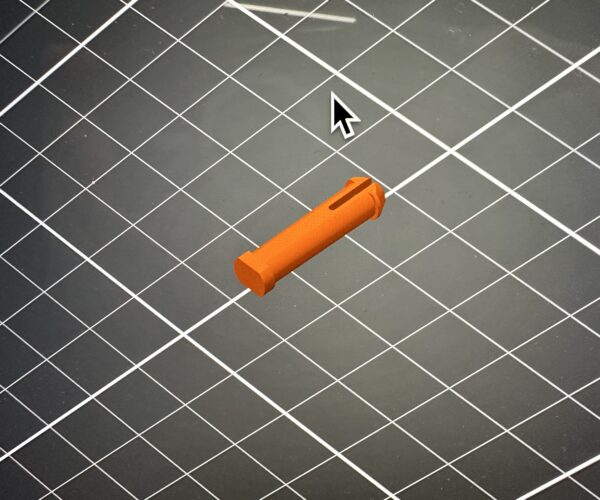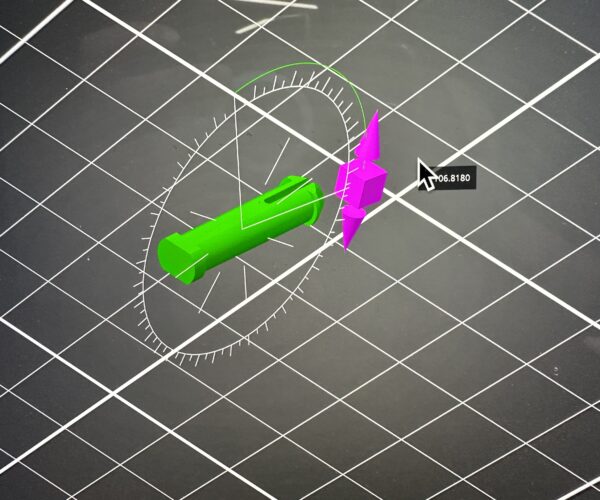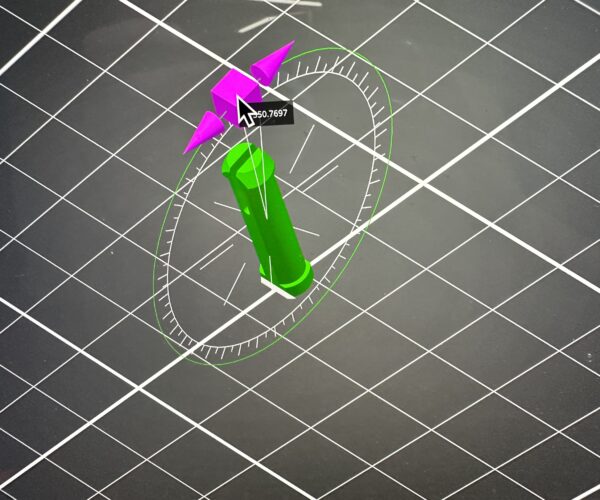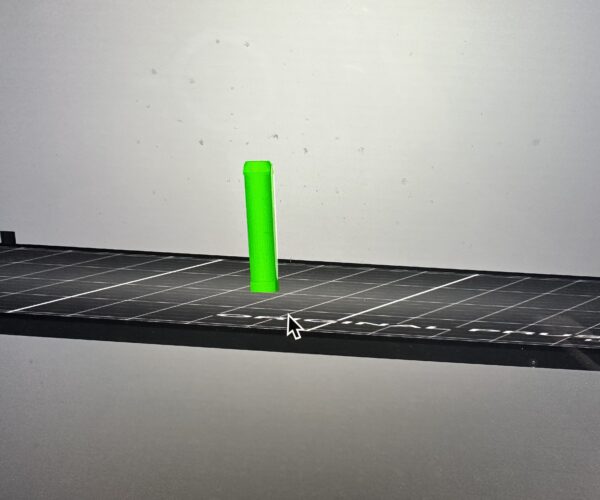Prusa slicer rotate amount hidden by mouse
Hi
When I try to rotate a model in Prusa Slicer, my mouse always hides the numeric value. Is there a setting to change the value placement so it is not covered by my mouse arrow? Also is there a way to enter a numeric value instead of eyeballing it? Many time I need to flip the model by a quarter turn or 180 degrees but have not located a parameter box where I can enter a value numerically
Any help would be appreciated
Thanks
RE: Prusa slicer rotate amount hidden by mouse
The entry boxes for numeric input of object rotation are on the right side panel next to the ones for scaling. See attached image.
RE: Prusa slicer rotate amount hidden by mouse
Also the compass type graphic is not just there for looks, if when rotating you place your mouse over the lines the rotation value snaps to them. Note there are lines for every 45 degree increments in the middle, these make common rotations a ‘snap’. The outer lines iirc are at 5 degree increments.
It’s very easy to use.
RE: Prusa slicer rotate amount hidden by mouse
Thanks for that info about the snapping of the lines! I did not know
best, jeff
RE: Prusa slicer rotate amount hidden by mouse
Thanks for letting me know!
best, jeff