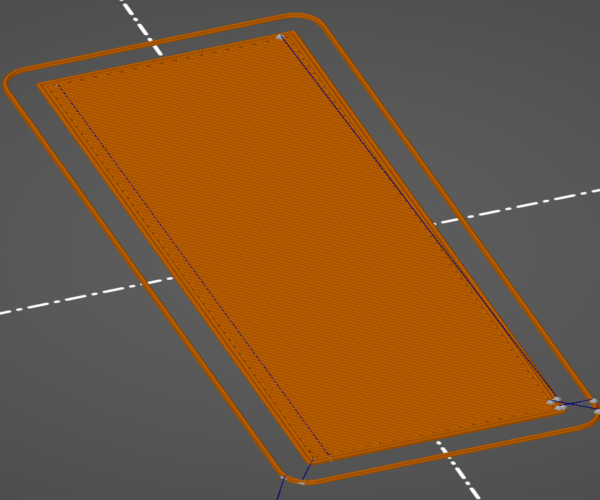Prusa Slicer needs to find more dynamic pathing to take
Im printing things in .25mm draft on my prusa mini and Im noticing how certain tool paths taken are not optimized for altering paths that could be faster.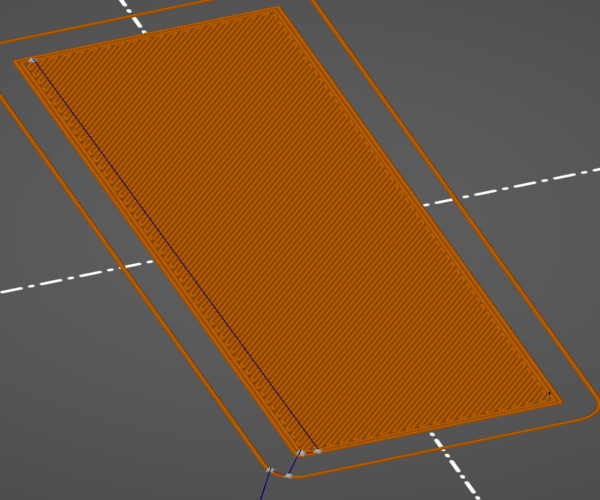
As the first layer is layed, it starts from the bottom left to build the brims and perimeters. It than moves to the top left to start filling in. I feel like the program should choose to optimize the paths such as these ones. Instead of starting to fill from top left to bottom right, It should start filling in the bottom at the bottom left.
Moving onto the second layer, you can see the tool paths are simply mirrored with the same large movements taking place.
Let me know what you think.
RE: Prusa Slicer needs to find more dynamic pathing to take
Except you aren't taking into account heat. If it starts printing the next layer at the same place that it finished then that area doesnt have time to cool so that can cause issues. With a nice big flat area like your picture that may not be a problem but for smaller areas it can be. As the slicer doesnt really do any multi layer analysis to look ahead to following layers it doesnt know that.
RE: Prusa Slicer needs to find more dynamic pathing to take
@neophyl
What would it take for the slicer to be able to do multi layer analysis? Do other slicers do this?
RE: Prusa Slicer needs to find more dynamic pathing to take
I'm not familiar with the code base personally but I do hand around the github site a lot looking at issues and following the various discussions there. Stuff has cropped up occasionally and from what I've gleaned it would be a major change/rewrite to the under lying processes. I don't think any of the major slicer do so at the moment either but then again I'm not an expert on what alternate slicers are available.
RE: Prusa Slicer needs to find more dynamic pathing to take
A lot of factors like z-seam placement and not crossing perimeters also have to be considered. The shortest path is not always what's "best".
and miscellaneous other tech projects
He is intelligent, but not experienced. His pattern indicates two dimensional thinking. -- Spock in Star Trek: The Wrath of Khan Unfortunately,…
RE: Prusa Slicer needs to find more dynamic pathing to take
And piling on - the time taken for a few long 180 mm/s moves is small compared to those hundreds of jerk-to-15 mm/s extrusions underneath it.
RE: Prusa Slicer needs to find more dynamic pathing to take
My observation is that PrusaSlicer appears more logical and efficient than Cura in minimizing travel moves, particularly on lower/higher layers.
RE: Prusa Slicer needs to find more dynamic pathing to take
A few long moves can add up to thousands by the end of a print. Time is valuable. If there is a reason behind these long moves (like for cooling possibly) there should be an option to disable this behavior and let the user decide when extra cooling time is needed.
I'm sticking with the conspiracy theory of it makes your printer wear out faster so they can sell you another one.
Besides these long travel moves, I have observed that the tool paths for a single layer are also not optimal, especially on top/bottom layers using the Octagram Spiral or Archimedean Chords fill. It tends to jump around to different areas instead of working continuously from one end to the other like in the example above.