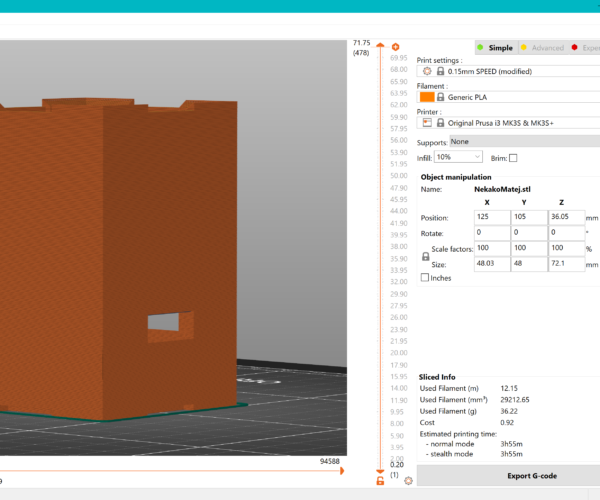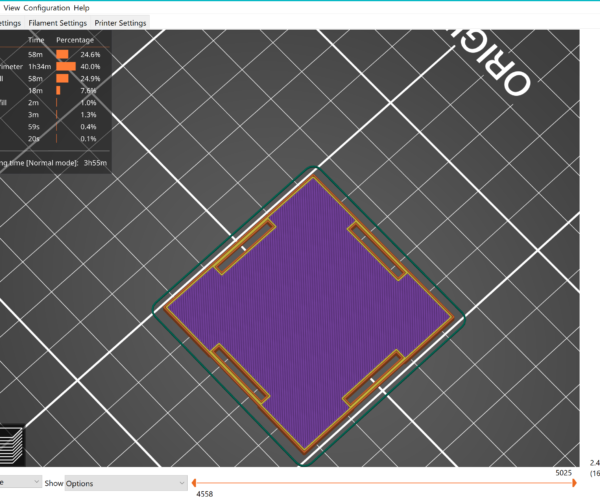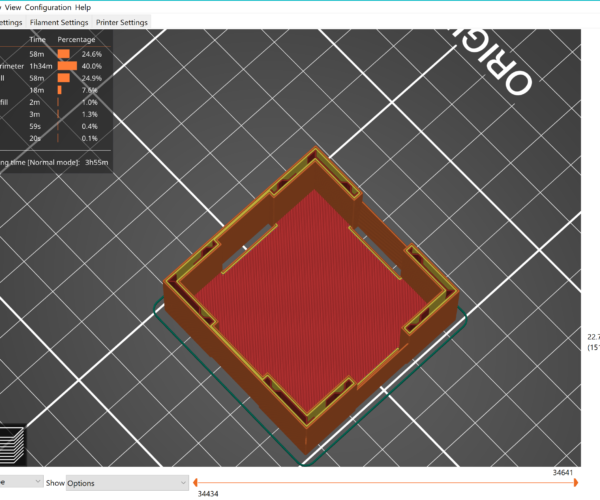Prusa Slicer makes holes in my model
Hi,
I have an issue where the Prusa slicer makes 2 holes on 2 sides of my model (see picture)
When I import te model it is ok, but when i slice it then the holes appear. Also it seems that the slicer makes an incline and that is the reason for the holes. But I can't figure out why it does it when the 4 sides are identical (copy pasted)... Any ideas?
PS.
This is one of the lower layers:
this is the layer when the 2 sides are merged at an incline:
Best Answer by Area51:
Often the problem with models slicing different than shown in model preview is a faulty STL file. If on Windows 10 try running the repair utility from Files menu or upload it to a free repair service like NetFabb to test for errors.
RE: Prusa Slicer makes holes in my model
Often the problem with models slicing different than shown in model preview is a faulty STL file. If on Windows 10 try running the repair utility from Files menu or upload it to a free repair service like NetFabb to test for errors.
Have a look at my models on Printables.com 😉
RE: Prusa Slicer makes holes in my model
@area51
Thank you very much for the info, NetFabb worked and repaired the model! 🙂