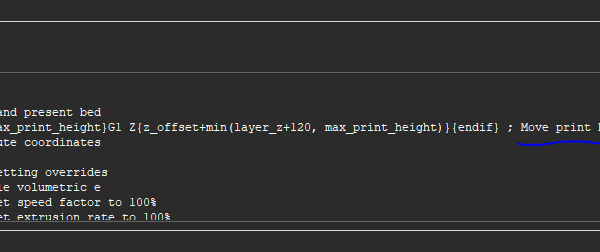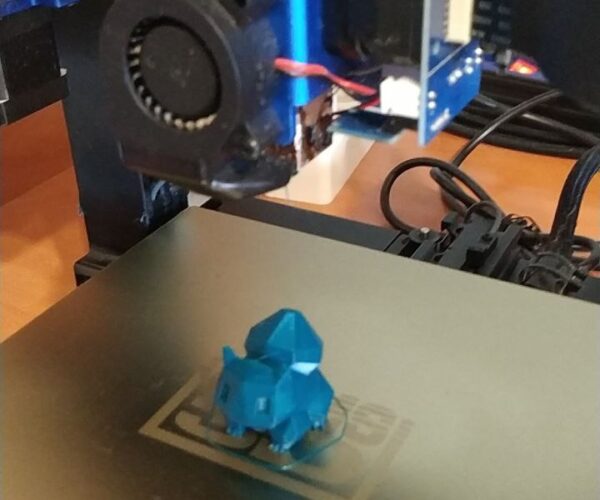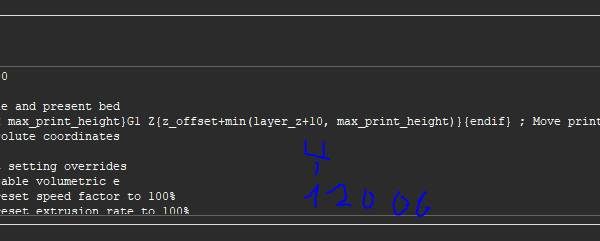Prusa Slicer End of Print "problem".
Hi, i m new here and only user of Prusa Slicer since a month, its so good and for me, better than others slicers i have used, but i only have a problem, and its when the Print end, it goes to the top of my Artillery Genius, making bends in the plastic, how can i configurate Prusa to avoid this problem?
(Sorry for my english, i m trying to write better).
RE: Prusa Slicer End of Print "problem".
Please post what you have in "Printer settings/Custom GCode/End GCode" or alternately zip a project file and post it (project files contain all Prusaslicer settings).
RE: Prusa Slicer End of Print "problem".
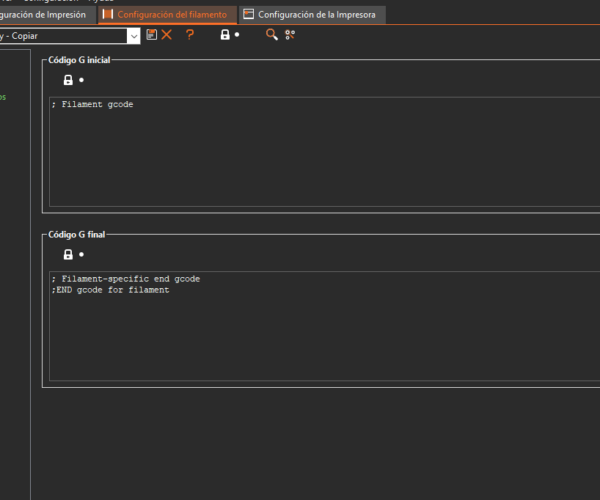 Hi, sorry for take so long to respond, i ll send you a proyect and a screenshot. Canalizacion Ventilador Portatil (VF)_0.3mm_PLA_Genius_45m
Hi, sorry for take so long to respond, i ll send you a proyect and a screenshot. Canalizacion Ventilador Portatil (VF)_0.3mm_PLA_Genius_45m
I have tried a lot but i dont find the place to change it.
RE: Prusa Slicer End of Print "problem".
Ideally the firmware in your printer would limit XYZ movements to safe values. What version of firmware are you running? Perhaps stock as supplied with the printer. What structure is being "bent"?
RE: Prusa Slicer End of Print "problem".
We need a zipped up project saved from Prusa Slicer. Those fields you pictured are the filament gcode not the machine ones we need to see.
RE: Prusa Slicer End of Print "problem".
Version Of Artillery genius: 1.1.5
I have done a benchy for example._3DBenchy_0.2mm_PLA_Genius_1h33m
RE: Prusa Slicer End of Print "problem".
In your gcode the print head is liftet quite a bit using relative positioning:
; Raise nozzle and present bed G1 Z168.5 ; Move print head up
As Neophyl requested a zipped 3mf-project file would be needed to see where that comes from.
If at first you don't succeed, skydiving is not for you.
Find out why this is pinned in the general section!
RE: Prusa Slicer End of Print "problem".
Towards the center of that line, it says "Z{z_offset+min(layer_z+120, max_print_height)}"
Try changing "layer_z+120" to "layer_z+15"
RE: Prusa Slicer End of Print "problem".
What that line of gcode is doing is saying, move the z axis up by either +120 or if that would take it above the max layer height then only move up to your defined maximum height.
As suggested by Henry if you change the 120 to a different value it will only move up by that amount instead. The bit you underlined is just a comment and doesn't actually do anything. Text after a ; on a line means its a comment.
What's concerning is that you say its stressing the printer parts at the top when it moves up that high. That would suggest that your defined maximum print height is not set correctly for your printer as the max_print_height part of the line is supposed to limit the maximum that it will try and go up. That's one reason we wanted to see a saved project file as that would allow us to check every settings in your profiles easily.
RE: Prusa Slicer End of Print "problem".
What's concerning is that you say its stressing the printer parts at the top when it moves up that high.
They don't actually specify that it bends the printer plastic, at least not that I saw. I am under the impression that it bends the filament in an undesired way, perhaps because it is going through a filament guide? But it would be good to have this clarified.
RE: Prusa Slicer End of Print "problem".
Hi, i have tried it, but i think i missed something, because it didnt worked (images for example), what I want is that it doesn't rise so much, nothing more if i didnt explain myself.
Thanks for your patience.