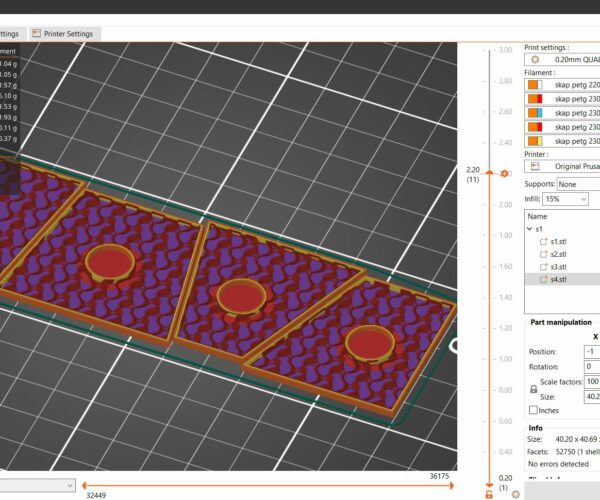prusa slicer 2.4 multy parts problem
sorry, i don't know if this is the right place to report this, but i will explain the problem
i have updated the slicer to ver 2.4, but i found a problem with multiple parts with the same color
i have 4 differents parts, and if i choose tho print with different colors, the slicer works perfect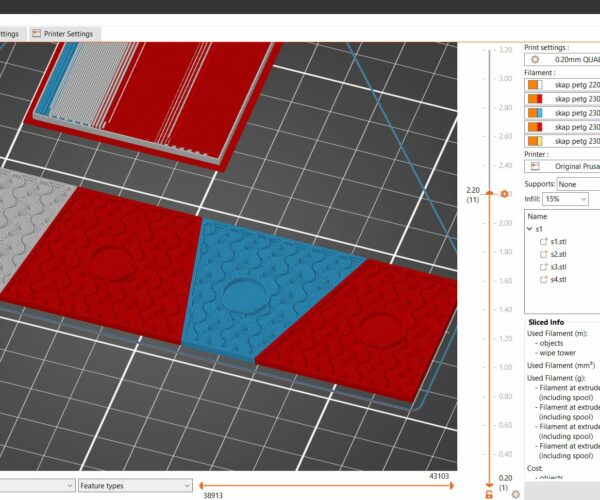
but if i change then extruder settings for use the same materials (color) for all, the slicer groups the parts in one big part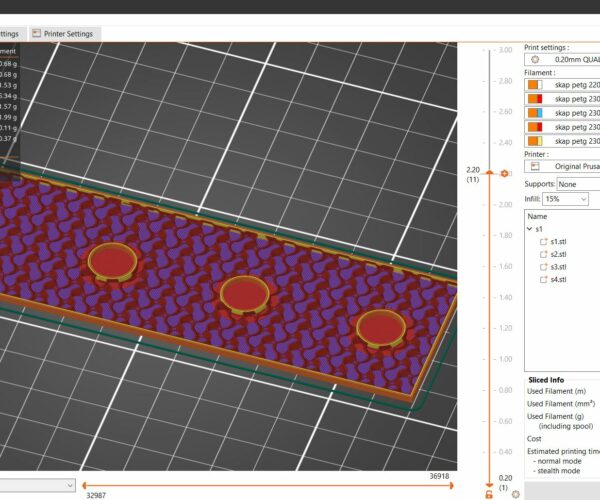
and lost all the parts, for print everythings i have to move every part from the next one, so they don't touch, and now all is ok
thanks
RE: prusa slicer 2.4 multy parts problem
If you could please save your project (file>Save project as) and then take the resulting .3mf file, ZIP it up and attach it we can take a closer look using your settings as a project is a snapshot. Must be zipped or the forum doesnt accept the files as it has a very limited list of allowed file types.
I suspect its either the clipping option or possibly the slice gap closing radius. Looking at your image the parts are all still 1 object so if done as a single colour I would expect them to be printed as a single object. You could also try split to objects which will split them up too.
Can be more certain with the project though.
RE:
I'm not sure, what you are trying to do, but you just need to click the "Split to Objects" button in the top toolbox to make it work as you want.
RE: prusa slicer 2.4 multy parts problem
Neophyl, here the zip with the 3mf also i included also the 4 singles stl files.
Lichtjaeger this is a small tile puzzle from larger project, i tryed you suggestion, and works as you said, but, these are already 4 separate parts, so why slicer join by its own?
thanks
RE: prusa slicer 2.4 multy parts problem
"Parts" are elements of the same "object". Because you choose the MMU profile instead of the MMU single profile, I assume you imported all STLs at once and got asked if you want to import them as a multipart object. This is why PS tried to combine the models.
RE: prusa slicer 2.4 multy parts problem
Lichtjaeger is correct. If you look at the right hand side on the model 'tree' list it is one Object, made up of 4 Parts. As it is one object it is sliced as a single object, no matter how many parts it has. This is absolutely correct as most models aren't unibody meshes and are made up of multiple parts (sometimes hundreds or thousands).
If you select your Object and use the split to Objects tool from the top tool bar Prusa Slicer then separates them into their own objects. If you do that then you will notice that the arrangement in the tree changes. Instead of having a single S1 with 4 nested parts under it , you now set 4 objects listed as S1 to S4.
You can use merge to put them back into one Object and PS will again treat it as a single object and slice accordingly.