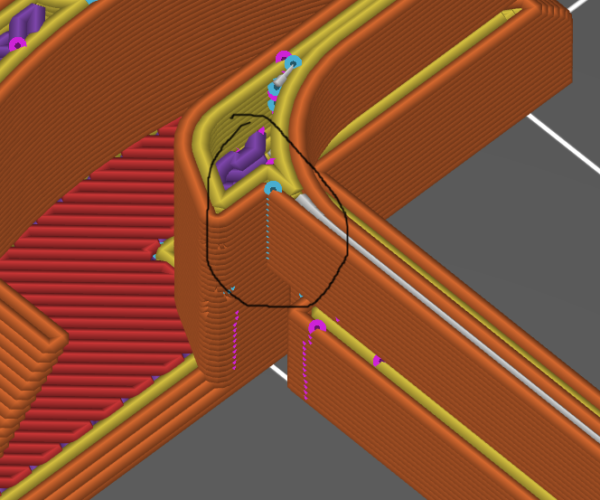prusa slicer 2.3 beta2 - paint seam issue
Im trying to remove the seams from the front and back of the mk3s+ fan shroud (see here front/ back) and place into the corners. Printing on mk3s.
I have set the seam position in the print settings to aligned, and then use the seam painting feature to enforce seam (blue area)
and block seams (in red area).
This feature doesn't seem to work on this print, does anything else need changing in the settings to get this feature to work? Looked over the following settings at https://help.prusa3d.com/en/article/seam-painting_168620/
This is the end product ---> help!
any help appreciated, thanks.
RE: prusa slicer 2.3 beta2 - paint seam issue
meant to add im printing with PC blend and using the default settings in the profile. Firmware is 3.8.1
RE: prusa slicer 2.3 beta2 - paint seam issue
Could you post your project with your painted seams (File>Save as ) to save the 3mf and then zip it up and attach it here. Must be zipped or the forum wont accept it.
I cant tell from your picture if the fan shroud at those levels has any islands. Also looking at your 'seams' on the pictures have you ever considered that they are not the seam but are under extruded perimeters ? Maybe from filament slipping possibly.
Basically with the project we can slice with exactly the same settings you are using with the same modifiers etc and can go through the preview and look for anything out of the ordinary. Basically its the best way of debugging these things.
Cheers.
RE: prusa slicer 2.3 beta2 - paint seam issue
@neophyl
thanks for the post dude. Here is the project file. I did think it could be something other than the seam, but that's the first thing that jumped out. I was hoping the seam painter would fix it... appreciate any help with it. I'm not sure how to debug the actual issue in the preview of the sliced object so if you find anything please let me know. thank you so much.
RE: prusa slicer 2.3 beta2 - paint seam issue
Thanks for the file. I sliced it with beta 2 and from looking at the preview it looks like its putting the seam in the back corner correctly, where you have it painted.
The lower areas that are separate islands its also just putting them at the back too so none of the seam positions look out of place really.
I would be looking at filament calibration or other extruder related settings to figure out why you have those small spots with no/less filament in them.
If you print a simple cube with 2-3 perimeters and those settings does it do the same thing ?
RE: prusa slicer 2.3 beta2 - paint seam issue
ok thank you. let me print out a calibration cube with the same settings and upload the results here.
RE: prusa slicer 2.3 beta2 - paint seam issue
so i printed out the calibration cube, and the the z was a little underextruding... so i have printed a bunch of calibration cubes, which an extrusion multiplier of 1.05 to 1.1 and they look great. however, i tried the update the settings into the print for the fan shroud, and still those little gaps/seams are still there!
i tried printing it all different ways/axis/settings, and i honestly don't know what it could be. i changed filament to another prusament PC blend....same thing happens after a cold pull.... ive dried out both filaments and tried brand new filament, all PC blend. If i revert back to printing the mk3s fan shroud, its perfect! Its something with that stl...
maybe next i can try ASA and see if it happens on that shroud...
RE: prusa slicer 2.3 beta2 - paint seam issue
@neophyl
i did notice something when trying the variable height layer on the latest version of prusa slicer...it shows little gaps and looks alot similar to what i get.... can you see on the image?
RE: prusa slicer 2.3 beta2 - paint seam issue
Which image ? The ones you posted in the first post ?
RE: prusa slicer 2.3 beta2 - paint seam issue
to add; tried printing at different layer heights, .20, .15, .10 and the little gaps are still there. tried using detect thin walls, using a little less infill, printing 90 degrees on the y axis, and still they appear, although not as much.