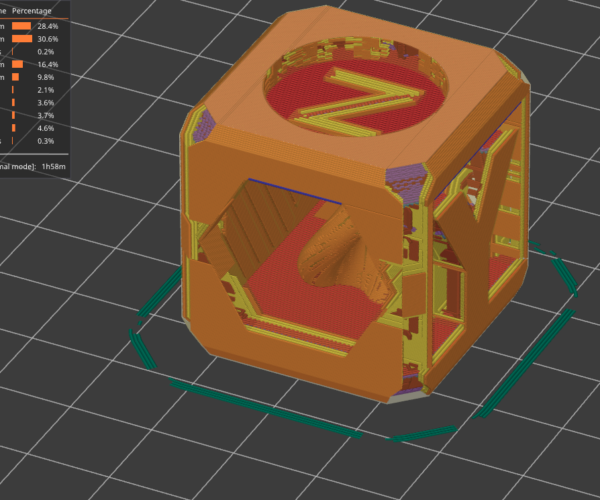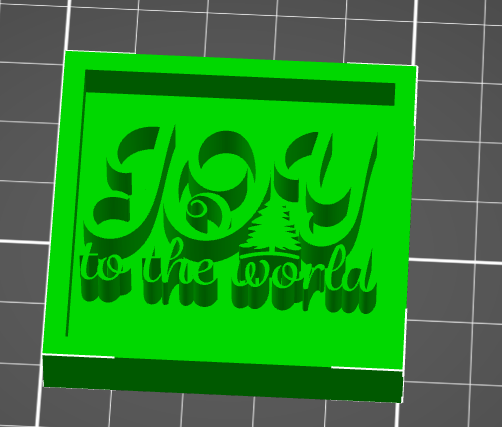Prusa removing parts of the model after slicing
I can't figure out why this is happening. I didn't change any settings, it's been sitting open on my desktop for weeks without an issue. Now all of a sudden, everything I slice looks like this.
Thoughts?
Best Answer by Diem:
You have selected Mach3/LinuxCNC as your gcode flavour in Printer Settings;
is this correct? It's more often used for CNC and routing machines...?
I changed it to Marlin and it sliced OK.
Cheerio,
Apart from the usual suggestion to reboot and update in case you've had a disrupting power spike I suggest you post a zipped .3mf of your project and we'll take a look at it.
What printer are you using? That's a non standard print-sheet image.
Cheerio,
Well, I guess some settings *have* been changed... Why don't you save the project as a 3mf file from Prusaslicer, ZIP it (or else the forum software won't accept it), and upload it here. This way we'll have the model and all so your settings and don't have to rely on wild guesses.
Formerly known on this forum as @fuchsr -- https://foxrun3d.com/
I must have changed something, agreed
Creality CR10 V3 and Sovol SV01, everything was working fine up until earlier today.
I have no doubts that at some point, I must have done something stupid, I just have no idea when or how 🙂
Here is the 3mf
zZipIt
Hi Lynn,
you need to zip compress .3mf files, in order to attach them to a post!
regards Joan
I try to make safe suggestions,You should understand the context and ensure you are happy that they are safe before attempting to apply my suggestions, what you do, is YOUR responsibility.Location Halifax UK
You have selected Mach3/LinuxCNC as your gcode flavour in Printer Settings;
is this correct? It's more often used for CNC and routing machines...?
I changed it to Marlin and it sliced OK.
Cheerio,
thank you1
You have selected Mach3/LinuxCNC as your gcode flavour in Printer Settings;
is this correct? It's more often used for CNC and routing machines...?
I changed it to Marlin and it sliced OK.
Cheerio,
THANK YOU oh my god I've been combing over settings trying to figure this out
I must have bumped the keyboard while I was tabbed onto it and selected something random.
I appreciate you helping me with my stupdity, lol
RE: Prusa removing parts of the model after slicing
I am also having an issue where my model is fine when imported but when I slice it, the preview removes parts. I'm on Marlin so not the same issue, it appears. Anyone have a fix? Screenshots attached. The t's aren't crossed and the lettering has more gaps.
RE:
@notatinker
Those details are too small.
Three ways to fix it: make it Bigger, or smaller Nozzle, or complete redesign
Prusa i3 MK3S+ FW 3.11.0 (kit dec -20), PrusaSlicer 2.6.1+win64, Fusion 360, Windows 10
RE: Prusa removing parts of the model after slicing
@notatinker
Or use a modifier mesh to select the volume of the print that's losing detail, and change the extrusion width of that volume so that the detail can print.
Regards
Swiss_Cheese
The Filament Whisperer
RE: Prusa removing parts of the model after slicing
Or select Print Thin Walls. Will probably fix it but occasionally has some undesired side effects elsewhere in the model, so be on the lookout for that.
Formerly known on this forum as @fuchsr -- https://foxrun3d.com/