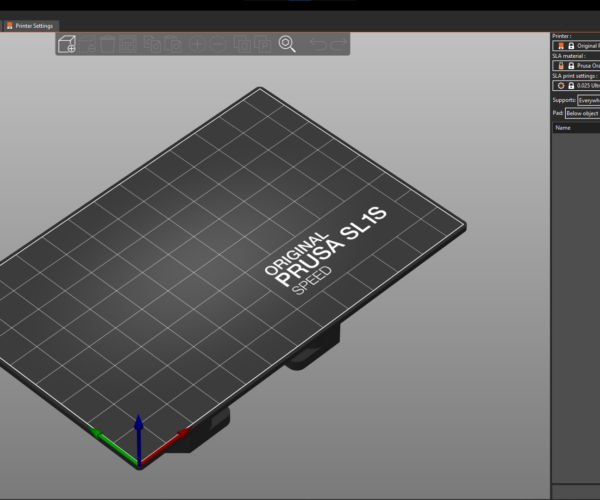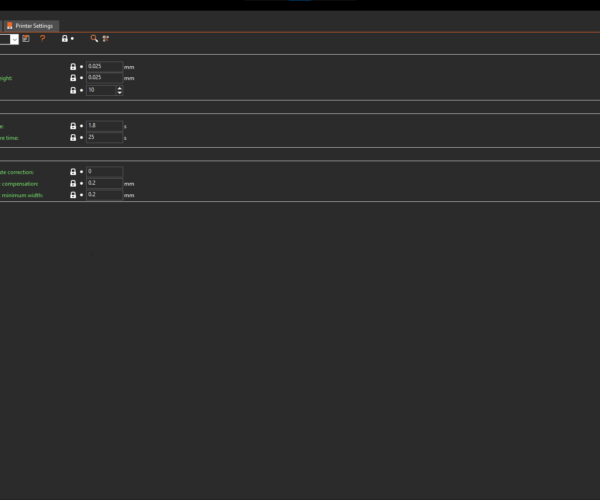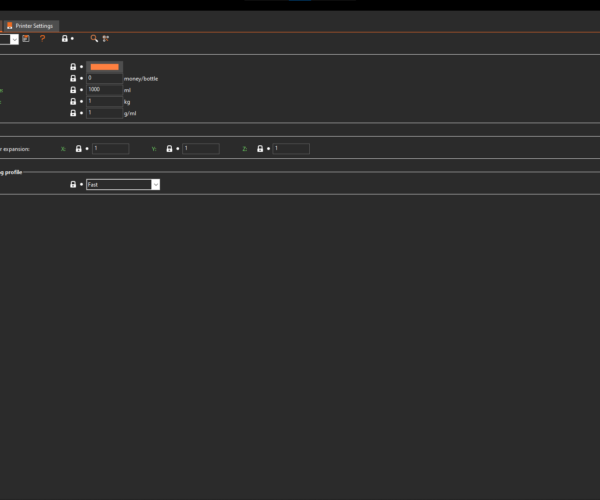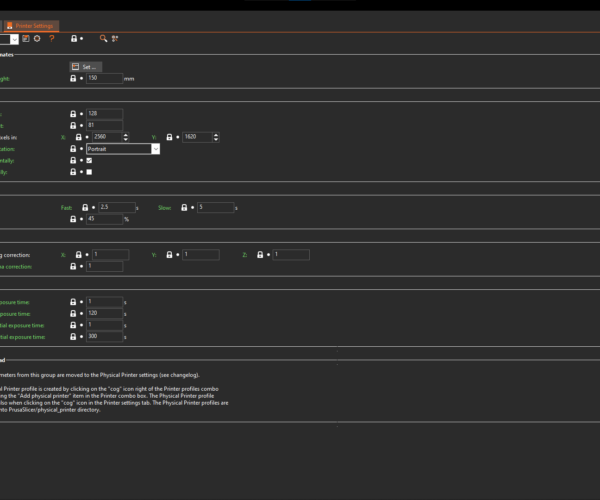Proposal for layout changes in PrusaSlicer when working with resin 3D-printers.
Dear prusa-team, dear community,
After working with the SL1 and SL1S and other resin 3D-printers, I would like to propose some changes to the layout of the parameters in PrusaSlicer when working with resin printers. The structure works well with filament printers but could be improved when working with resin printers. To help visualising the proposed changes, I added pictures showing how the slicer could look afterwards.
Plater:
The order of drop-down menus makes, in my opinion, more sense going from big to small: first, select the printer, then the material, then the layer height.
Printer Settings:
“General - Corrections”: “printer absolute correction”, “Elephant foot compensation” and “elephant foot minimum width” are dependant from material and exposure time and could therefore move to “Print Settings – Layers and perimeters”. Not sure about the “printer gamma correction”, I’ve never used that setting.
Material Settings:
“Material Settings - Material”: “Layers” and “Exposure” could be moved to “Print Settings – Layers and perimeters”. Setting layer heights and exposure in two different tabs is confusing. The exposure is depending on the layer height.
“Material Settings - Material printing profile”: merge with “Material Settings - Material”.
Printer Settings:
“Layers and perimeters” is changed as described before. The "perimeters"-part of the name could be droped.
RE: Proposal for layout changes in PrusaSlicer when working with resin 3D-printers.
I agree with above. I would also like to see them support non-Prusa resin printers directly with PrusaSlicer.
--------------------
Chuck H
3D Printer Review Blog