Problems with Prusaslicer 2.6.0
I am printing out PETG using a i3/MK3S and slicing the part with Prusaslicer 2.6.0. I am having problems. Perhaps someone knows how to solve these:
1) I am getting a raft, even though I have the Print Settings->Support material->Raft->Raft layers at 0 layers. How can I prevent the slicer from generating a raft?
2) I am having a difficult time with supports sticking to the part. My support parameters are (Print Settings->Support material->Support material
Support material
Generate support material: Checked
Auto generated supports: Unchecked
Overhang threshold: 50
♦ Enforce support for the first: 0
♦ First layer density: 90
♦ First layer expansion: 3mm
Any suggestions?
Thanks in advance
Steve
Senior Life member of IEEE.
RE: Problems with Prusaslicer 2.6.0
Please save your PRUSA slicer project, file>save project. This will save a 3mf file. The 3mf project contains all the settings as well as your model and is a snapshot of your slice, allowing anyone to slice with the same settings you are using.
You must Zip the 3mf file for the forum to allow it to be attached though. If you don’t it is silently ignored, no warning.
Also a picture of what you consider the raft to be would help.
RE: Problems with Prusaslicer 2.6.0
OK, here is the project file. I hope someone knows the answer.
Steve
Senior Life member of IEEE.
RE: Problems with Prusaslicer 2.6.0
Here is the zipped 3mf file.
The raft it is giving me looks like a solid 1 layer of filament over the entire bottom of the part.
Steve
Senior Life member of IEEE.
RE: Problems with Prusaslicer 2.6.0
Thats not a raft and its not a solid layer over the entire bottom of the part. I loaded your project into PS 2.6 and with no changes sliced it. The bottom of your part is curved, as such the very bottom is overhang so with the support settings you are using it generates support. Unfortunately with those same settings it cant get close enough to the part with the limited space under it to actually do any good. If it was a raf the entire bottom layer would be a support layer, with your settings as loaded it slices like this -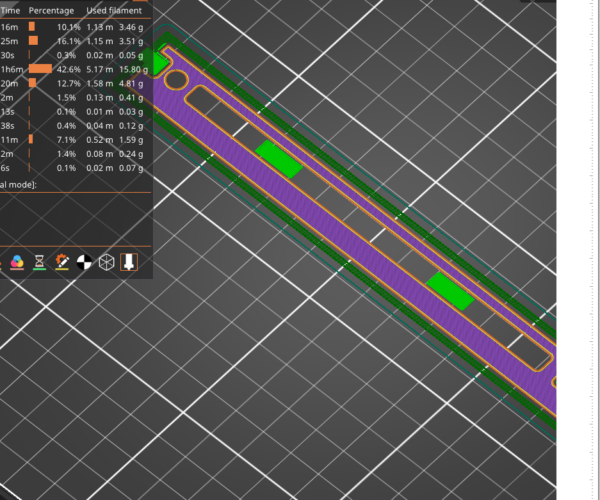
note the normal first later surrounded partially by a support interface layer.
If you change support type to snug it stops it generating the pointless support. Basically theres no reason to every use grid supports anymore. I have yet to come across a case where they work better than snug.
With the single change to Snug you get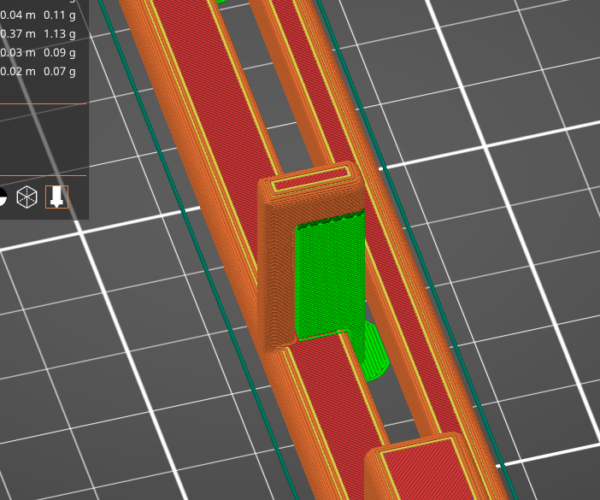
There are other things you could do to optimise supports, like manually painting the areas that require it but it looks like you need to become familiar with the basics first.
If your slice looks like this -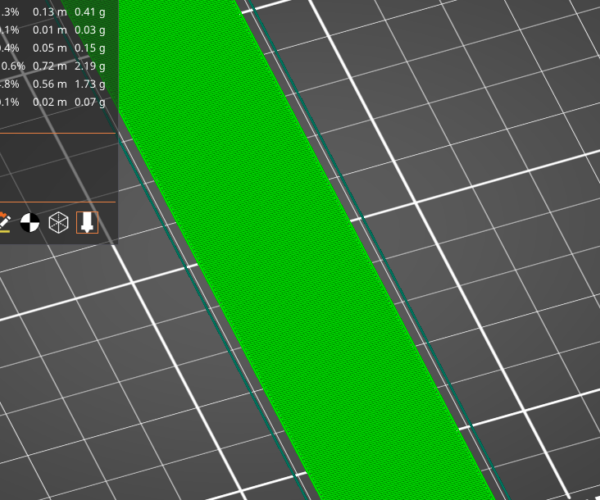
then its set to raft (I had to enable it as the project doesnt have it set), but your saved project doesn't slice like that. If you load in your own saved project and it does look like that when sliced then you have deeper issues with your profiles being potentially corrupt. It's one reason I also asked for a picture of the first layer of your slice so it can be matched to your saved project.
RE: Problems with Prusaslicer 2.6.0
Thank you. I have learned a bunch of things.
1) Use SNUG for supports (they work better)
2) DON'T use fillets on the build plate side-It confuses the slicer and gives me the raft-like underside (That's why my model looks like it is curved underneath). In fact, using fillets at all except where strength is needed is problematic.
I am using Alibre Design to do the model.
Steve
Senior Life member of IEEE.