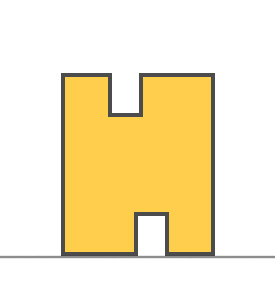Problems with ceilings
Starting with that I am a slicing and printing beginner. My model has cylindrical holes where I plan to put pins in to connect them to another object. The holes are at the bottom and at the top of the model as illustrated here.
I am using the MINI printer and the slicer preset (0.25mm DRAFT) as a starting point. As you can see the blue disc would be drawn in thin air. Do I miss something or will that fail?
Why is the blue disc even that large, at least for the bottom part, wouldn't it be enough to draw bridges inside the circle?
When I enable automatic supports I thought those would at least be printed on the bottom part but there will be no support structures.
Also, I would like to keep the infill as low as possible as this is only adding useless volume.
This image shows the top and bottom side of the slicer.
RE: Problems with ceilings
Can't edit anymore. I understand that the upper circle has nothing to connect on but even when I increase the infill it seems to be random if that blue disc would start at an existing line or not. So is anything concave, seen from above, a general issue that I have to avoid?
RE: Problems with ceilings
why not make the top of the bottom holes and the bottom of the top holes , 45 chamfer so there is no bridging?
regards Joan
I try to make safe suggestions,You should understand the context and ensure you are happy that they are safe before attempting to apply my suggestions, what you do, is YOUR responsibility.Location Halifax UK