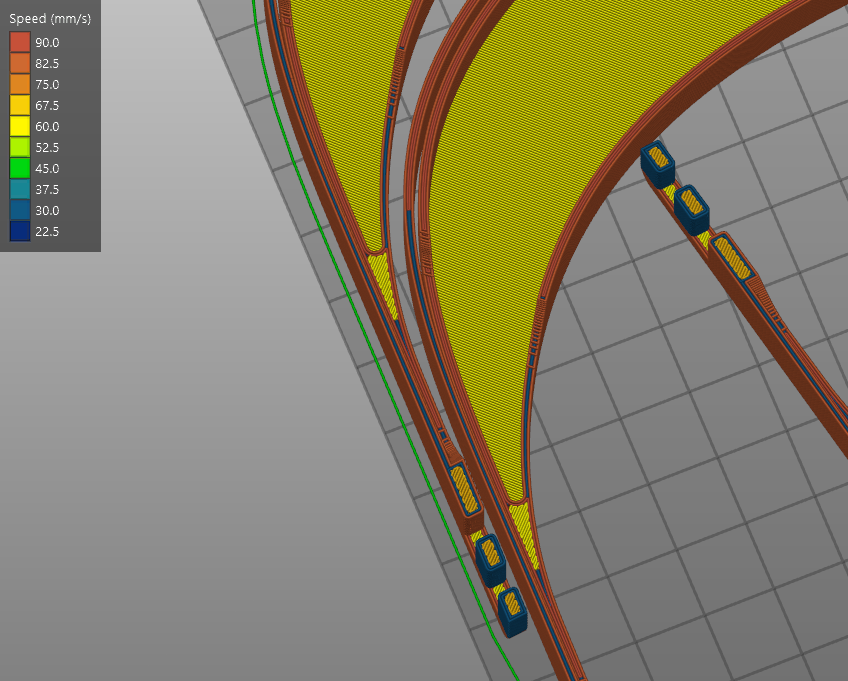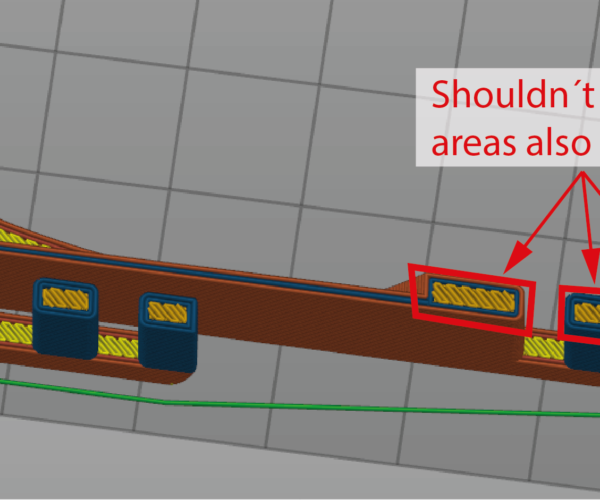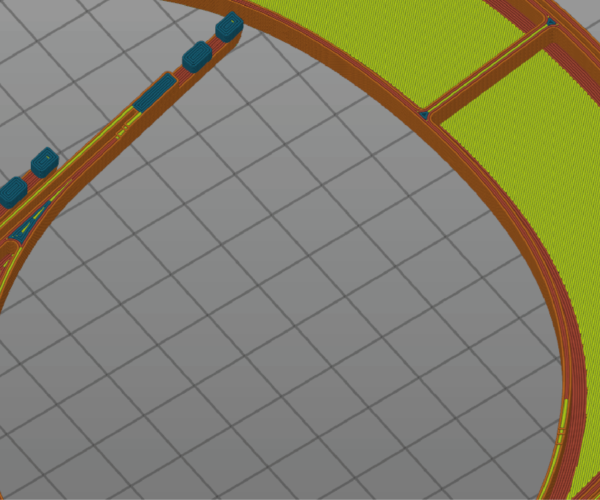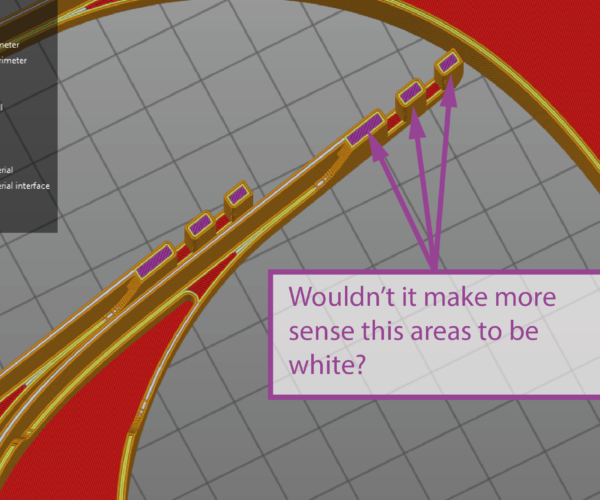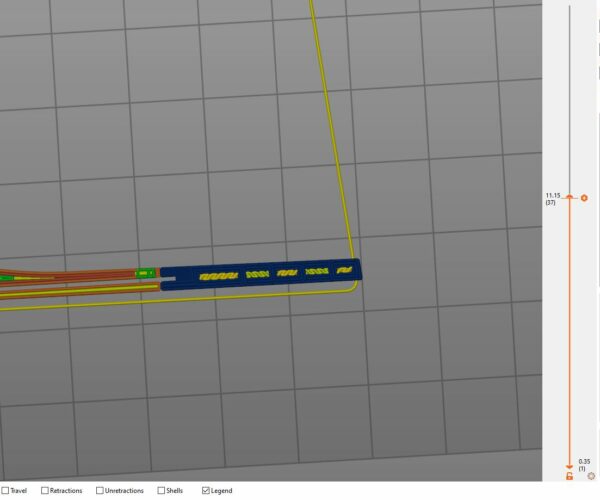Problem with Gap Fill Velocity. BUG?
Hi everyone,
I´m using this Slicer since it was released and Im very pleased with it.
Also it has a promising option to slow down your print in the critical areas (the smaller ones), but it is not working for me.
I leave two photos, one with my velocity settings and another with preview mode of the model.
What I want is to slow down the areas shown in the photos attached as high speeds are maintained for the rest of the model.
I am not sure if this is a program bug, or if I have to change my configuration.
I also leave the 3mf project in the following link:
https://drive.google.com/open?id=18YKN43mgOowLfdqdduwXbKAJus0GvoNx
Thanks to everyone¡¡
RE: Problem with Gap Fill Velocity. BUG?
First of all theres only one picture link on your post showing you have 30mm/s set for small perimeters and for gap fill. So I dont know what your second picture is supposed to show from the preview.
I downloaded your 3mf project and sliced it. Looking at the preview and selecting speed it does show that it would be printed at 30mm/s for the gap fill (if you swap between feature and look at the gap fill in white and then back to speed you can see where they correspond).
The only small perimeters on that model that model are the small uprights for the headband and the preview shows those being printed at 30mm/s too. All the other perimeters are of a length to be printed with the faster speed. You have your first layer set to 75% of 90mm/s so the first layer infill is at 52.5mm/s which matches the preview too. Basically I cant see anything wrong with it but as I say without your second picture its impossible to tell what part you think is incorrect.
RE: Problem with Gap Fill Velocity. BUG?
Nope that’s infill. Not a perimeter. If you use the feature preview you can turn the various features on and off and see what is classed as what. I’m not at my pc with slicer on at the moment but it’s one of the solid infill types. There’s a setting to force solid infill for areas smaller than the configured size so it might be that making it solid infill or it might just be the bottom of the top shell.
RE: Problem with Gap Fill Velocity. BUG?
Well... thanks to this conversation another way to solve the problem ocurred to me:
Prusa has two options to slow down printing:
- Small perimeters: working properly
-Gap fill: not working propely for me. (I think this option could be easily improved) As you told me, there is an option to force solid infill for small areas Solid Infill Threshold Areas ,so why the slicer does not add an option to slow down this areas?
So, what I did was use Small Perimeters to slown down the areas I wanted, I only had to increase the number of walls. (This worked fine for this model, but for other models this could increase the printing time, so I would be realy pleased if programers read this post and start working on this solution)
Thanks @neophyl for your comments, this conversation realy helped me.
RE: Problem with Gap Fill Velocity. BUG?
Gap fill is only the really thin bits it uses to fill in the gaps between perimeters when there isnt enough room for another perimeter or infill (hence the name gapfill). From the previews I posted earlier gapfill is being printed at the correct speed so there isnt a bug with the software.
The areas you indicate are solid infill (its purple) so if you edited the solid infill speed you could control how fast it is printed.
Adding extra perimeters for those areas may print ok or you may get excessive contraction due to the amount of heat in a small area so they may not print ok. Only way to know is to try.
Your issue seems to be that gapfill is not being applied where you think it should be, however that's not its purpose. You seem to want to slow down perimeters, but only in certain areas, ie those small sections.
That can be achieved by dropping modifiers over those and changing the printing speeds for the printing types (perimeters, small perimeters, infill etc) for just those areas though. You would have to carefully place the modifiers to make sure they don't insect with other parts of the model due to the way modifiers are processed.
If you do believe you have an issue or want to request feature changes then the best place to do so is https://github.com/prusa3d/PrusaSlicer/issues as that is the issue repository that is monitored by the dev team for Prusa Slicer issues.
RE: Problem with Gap Fill Velocity. BUG?
I didn´t know I could use modifiers for that...
I tried I didn´t worked too, I going to report all these issues to the github you told me.
See what happens when I use a speed modifier y the selected area, it works for every speed unless for the infill ones.
Trying to solve a "problem" I think I have found a real one. This one could be considered as a bug?
This modifier only worked fine for infill when selecting the whole volume of the model, not whit the half, not with a little bit more :/
RE: Problem with Gap Fill Velocity. BUG?
Did you set the infill speed too in the modifier ? Could you post your .3mf file, save project as from the file menu (zip it up so it will allow you to post it). That way we can see exactly what setting you have and where and can debug issues alot easier as I'm not seeing any of these issues.
If by real problem you mean the splitting of the area , thats what I meant about being very careful with their placement, as any area enclosed by a modifier is treated as a separate area. So placing it on the bottom layer like that splits it but if you have it just around the upright columns but not touching the layers below or above you can set just the speeds in the column as thats a separate section for path planning anyway.
RE: Problem with Gap Fill Velocity. BUG?
Missed the edit timer window so ....
What exactly is the issue you are trying to solve ? Whats the reasoning behind slowing certain areas down ? Are you getting print failures ?, do the parts not have structural integrity ?, do they look bad ? Maybe if you explained the problem then more targeted help would be possible.
RE: Problem with Gap Fill Velocity. BUG?
I think I have place the modifier in the correct place, but it is my first time using them. But it is strange because the rest of speed marameters are modified unless the infill ones. So I think I am using it in the proper way.
Here you have a link for download the project:
https://drive.google.com/open?id=1l5chYrKWPOxozuaAykVx492F0MAMUEiV
Let me know if I have done anything wrong.
RE: Problem with Gap Fill Velocity. BUG?
The problem is simple, and everithing is related with infill:
I have a file with big areas to be infilled and other ones very small.
I want to speed up the process as much as possible.
Big areas can be printed very fast, no vibration is generated while infill.
But a fast infill in very small areas generates a lot of vibration, that not good for the printing neither for the printer.
I would like to be able to set different infill speeds for different areas.
You have helped me a lot finding a solution, but at this time I think that the problem is with the modifier, it does not work good with infill speeds.