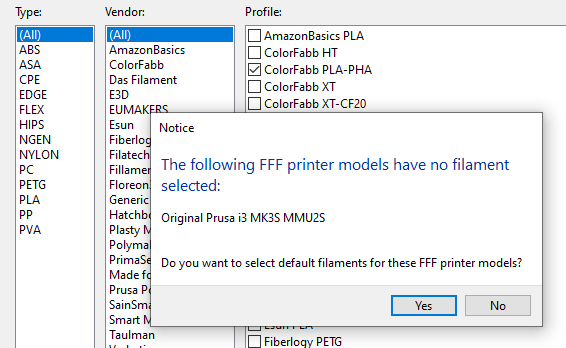Problem Configuring With Different Filaments
Hi all!
I've been having a strange problem with the recent Slicer versions. I have uninstalled and now reinstalled v2.2.0+win64 hoping it would fix the issue but it hasn't.
When I go through the configuration wizard and select the MK3s MMU2 (with all nozzles) I can't get the filaments to load. Specifically I am trying to get Colorfabb PLA/PHA but it doesn't appear in the list on the right of the plater screen. If I select all filaments I only get some of them. See screen grabs below for the 'single' and 'multi extruder' filament pulldowns.
Is there a place where these are stored that needs cleaning after uninstalling? Is there a setting somewhere that can fix this?
Many thanks
Jason
RE: Problem Configuring With Different Filaments
Its down to the dependencies.
Select the printer where the filament is available and go to that filament profile once you can see it. Now go to the Dependencies page and look at the compatible printers entry (you have to be in expert mode to see it). It has a dependency of ! (printer_notes=~/.*PRINTER_VENDOR_PRUSA3D.*/ and printer_notes=~/.*PRINTER_MODEL_MK(2.5|3).*/ and single_extruder_multi_material).
Its available to printers with MMU2* Single but not to MMU2*. If you want it available then you can save a copy and delete the dependency bit referencing the single extruder
RE: Problem Configuring With Different Filaments
Thanks,
It looks like saving a copy of the profile then removing the !( at the beginning and ) at the end allows the material to be used elsewhere.
Now I just need to do that for all the materials I need!
Thanks again
RE: Problem Configuring With Different Filaments
@jasons-mmu
Thank you, had the same problem with mu Devil Design filament in the Multi mode, your tip solved it !